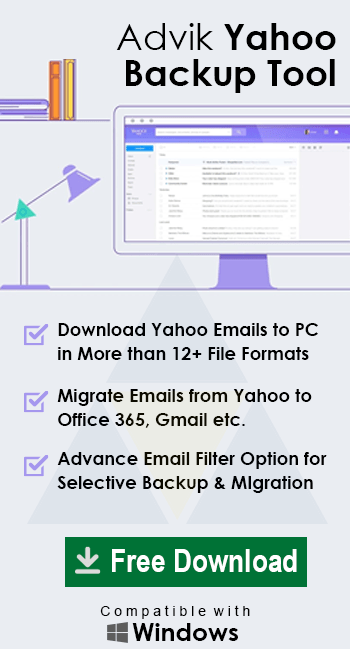How to Delete Yahoo Email Account Permanently?
Jackson Strong | October 11th, 2023 | Data Backup, Yahoo Mail
If you are one of the users who want to terminate your Yahoo account without losing any data then you have come to the right place. This article will explain how to delete Yahoo email account permanently.
Once upon a time, Yahoo was one of the most popular email services. Almost all users have a Yahoo email account. In recent times, the popularity of Yahoo is decreasing day by day after launching Gmail. Most of the users want to close their Yahoo account that was set up years ago. Now the question arises how to delete Yahoo account? To terminate Yahoo account, you need to visit the Yahoo Account Termination page and need to follow the instructions mentioned there. This process starts with confirming your password and you must be aware that once your account is deleted you will lose access to all Yahoo services, including email, contacts, and data associated with your account.
Why Delete Yahoo Email Account Permanently?
The main reason for permanently deleting Yahoo email account is security and privacy. Users may become more conscious of their online privacy and may decide to delete accounts they no longer need. If a user no longer uses or needs their Yahoo email account. They may choose to delete it. Switching to a different email platform also may be a cause of deactivating Yahoo account.
Therefore, we now understand that many users want to close Yahoo email account permanently. Without any further delay let’s quickly go to the solutions to resolve it.
How to Permanently Delete Yahoo Account?
- First of all, Sign in to Your Yahoo email Account.
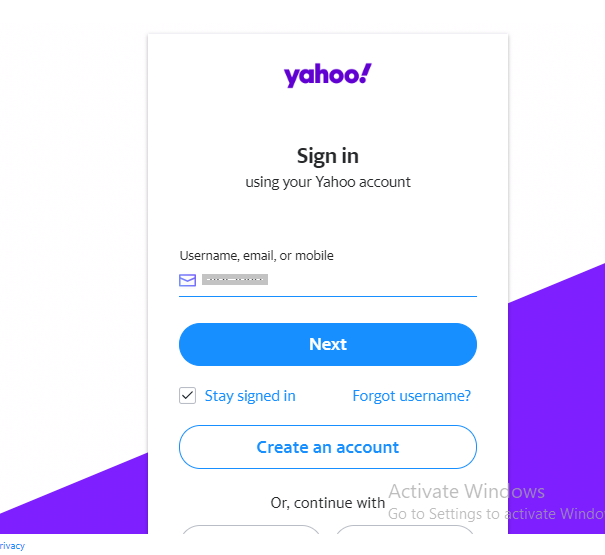
- Visit the Yahoo Account Termination page.
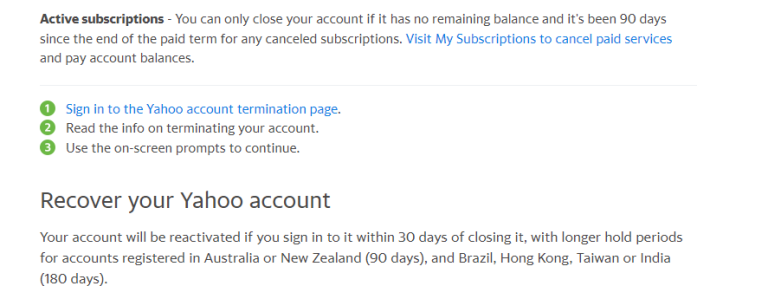
- Review the Terms and Conditions.
- Once you have read and understood the terms, tap on “continue to delete account”.
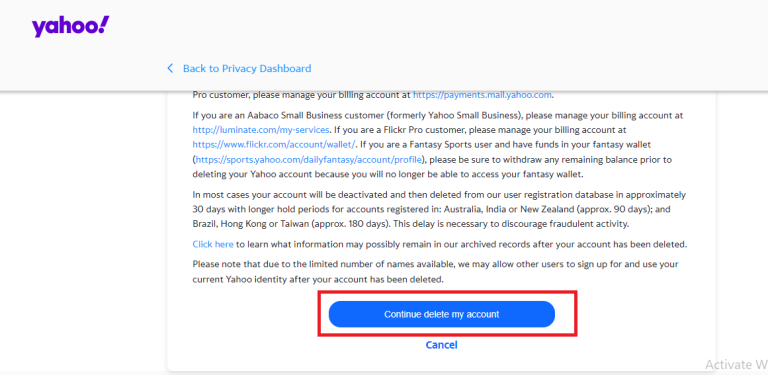
- Enter your Yahoo email address to confirm and click on the “Yes, terminate the account.”
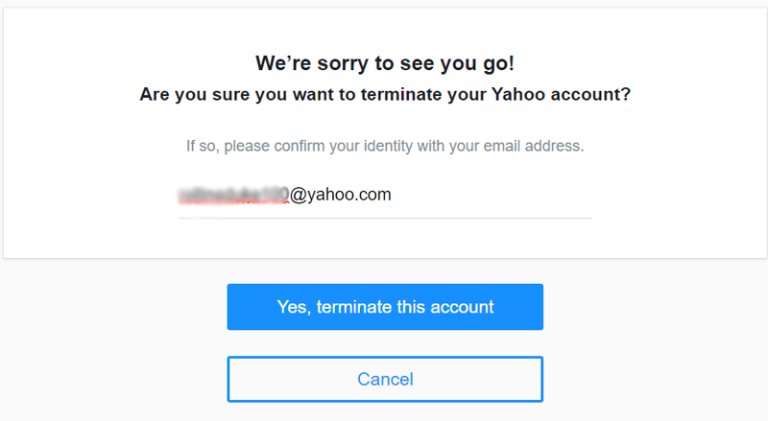
Done!! In a few minutes, you will be confirmed through a notification that states that the account is deactivated and reviewed for deletion.
Note: Yahoo holds your data for 90 days before permanently deleting it, so you can recover a deleted folder in Yahoo Mail within this time period. Additionally, it’s important to note that once the deletion is confirmed you won’t be able to recover the account or any of its contents after the completion of that time period.
Before you decide to delete your Yahoo email account, make sure you have backup or save Yahoo emails to hard drive/PC/computer, etc. As, if any day you require access then you won’t be able to do so. That’s why, backing up your crucial emails is a preventive measure to avoid any kind of uncertainties. To try, you can rely on this effortless and effective tool i.e., Advik Yahoo Mail Backup Tool. It is a standalone utility to download Yahoo emails to PC/computer/hard drive etc. Also, you will get more than 20+ file-format options to save Yahoo emails. Such as that you can export Yahoo emails to PDF, EML, MSG, DOC, HTML, DOC, EMLX, CSV, OLM, etc.
Final Words
In this blog, we have explained the direct way to delete Yahoo email account permanently. You can follow it step-by-step in order to close your Yahoo account easily. Before proceeding to delete Yahoo your account, we recommend you to backup Yahoo emails using a secure and simple way.