How to Export All Emails From Webmail to PC?
Jackson Strong | January 5th, 2025 | Data Backup
Summary: Have you ever urgently searched for an important email, only to find it’s missing? Losing important information can happen more often than we think. To prevent this, it’s essential to regularly export all emails from Webmail to your PC, computer, or any storage device. This not only keeps your information safe but also allows you to access it offline. So, if you have the same query, read this blog until the end. Here, we discuss different ways to download all emails from Webmail account.
In today’s digital age, email has become an essential medium for communication. We use Webmail services every day to send and receive messages. While these services are convenient, there may come a time when you want to keep a backup of your emails on your computer. This could be for various reasons such as to backup, transferring to a different email service, or just organizing your important emails better.
In the upcoming sections, we will explain different methods to export all emails from Webmail to PC. Check out each one and choose the one that best suits your needs.
How to Save All Emails from Webmail Manually?
Follow the below-given steps to save Webmail emails-
- Open your Webmail account with credentials.
- Now, go to the email folder and open the email that you want to export.
- After that, click on the More option.
- Choose Export/Download/Backup from the drop-down list.
- Provide the location to save the exported email.
- Repeat the process to export other emails.
Hence, you can manually export emails from Webmail one by one. However, this approach takes a lot of time to save all emails. If you want to quickly do it then go for a professional solution that is described in the next section.
How to Download All Emails from Webmail Instantly?
Try the Advik Webmail Backup Tool on your Windows PC. The software can save all Webmail emails in a single attempt. The tool will download your emails directly from your account and save them on your system. Using this tool you can save your emails in different file formats with ease. Additionally, with its email filter, it is easy to backup emails from any particular date, person, subject, etc.
The user-friendly interface is helpful for all types of users to easily complete the process without facing any difficulty. It preserves data integrity and folder hierarchy during the process.


Steps to Export All Emails from Webmail
- Run this automated tool on your system.
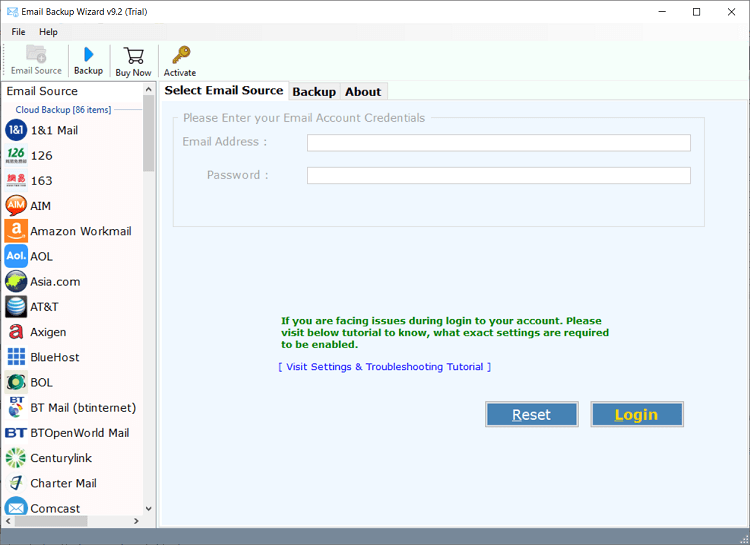
- Select your Webmail account and enter login details to sign in.
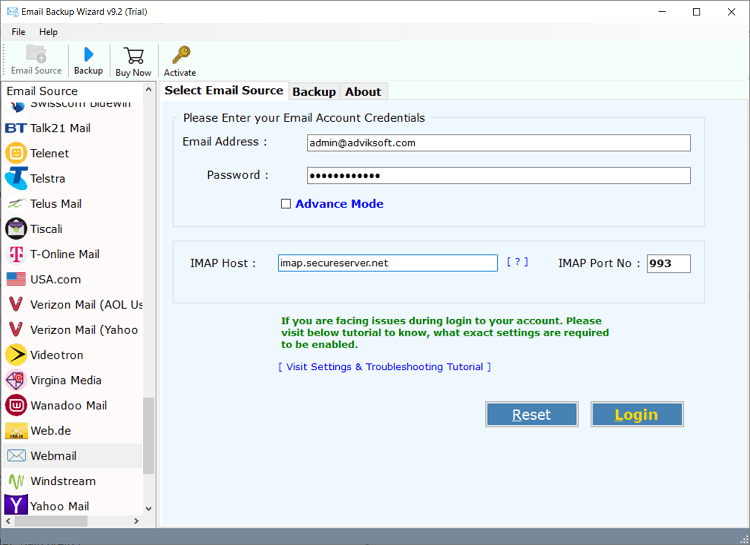
- Choose the email folders that you want to export.
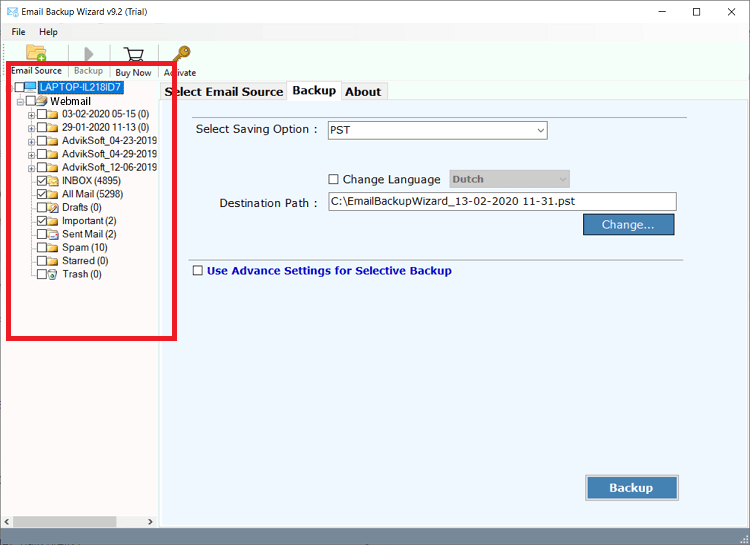
- Select a saving option from the given list.
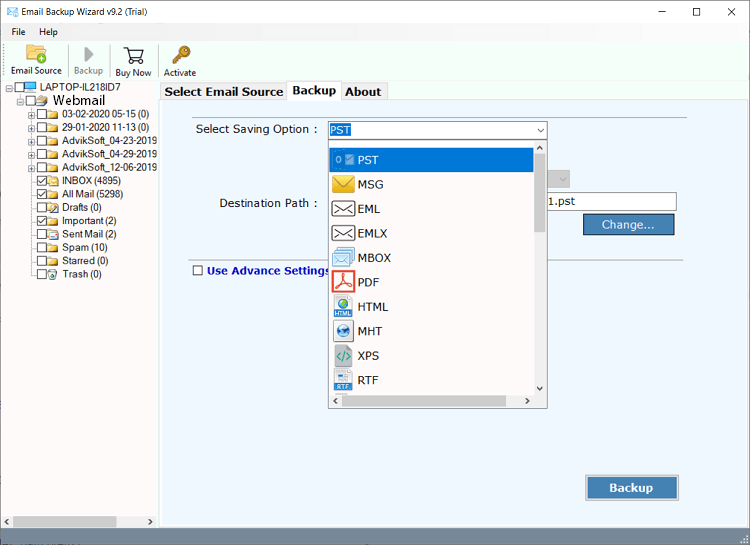
- Apply filters if you need them.
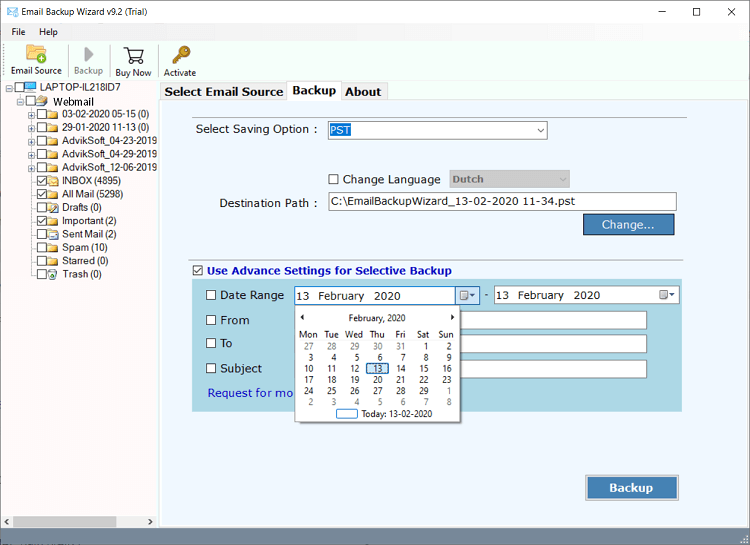
- Browse the Destination location and press the Backup button.
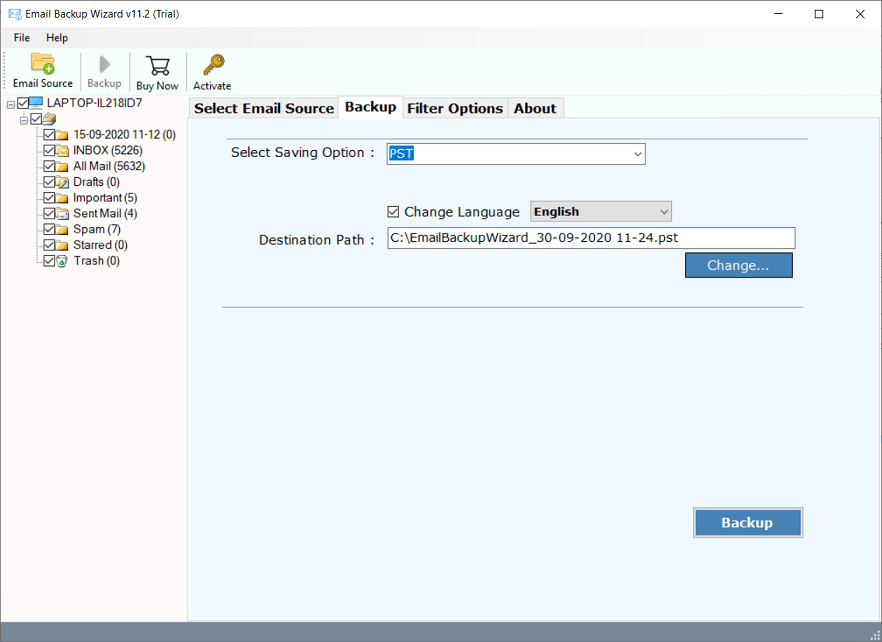
Done! The software will start exporting emails. It will download all webmail emails in just a few seconds.
Watch How to How to Download All Emails from Webmail
Premium Features of Automated Software
There are many other benefits of this application which are given below-
- Export All Webmail Emails in Batches: This feature allows users to export multiple emails from their Webmail accounts simultaneously, rather than having to do it one by one. The batch export capability ensures that all selected emails are transferred accurately.
- Easy and Simple Graphical User Interface: The software comes equipped with a user-friendly graphical interface that makes the export process intuitive and straightforward. Even users with minimal technical expertise can navigate through the features effortlessly.
- 30+ Different Export Options: This feature offers extensive flexibility and allows users to export Webmail emails to PST and over 30 other file formats, including EML, MBOX, PDF, MSG, and more.
- Advanced Email Filters: Users can apply specific filters to select which emails to export based on various criteria, such as sender, date range, subject line, and more. This functionality enables users to focus on particular emails and avoid unnecessary clutter.
- Export Emails with Attachments: With this software, you can save your Webmail emails along with attachments. This convenient feature helps users to download all email attachments from Webmail account in one go instead of saving them individually.
- Maintains Folder Hierarchy: When exporting emails, it is crucial to maintain the original folder and subfolder structure. This software ensures that they are intact during the export process. So that users can easily find their emails in the same hierarchical format they used in Webmail.
- Export Webmail to Cloud Email: Using this software, you can also migrate Webmail emails to various cloud-based email services. Such as Webmail to Office 365, Zoho Mail, Yahoo Mail, Yandex Mail, Rackspace, and many more.
Conclusion
In this post, we have discussed two easy and simple approaches to export all Webmail emails. Both manual and automated solutions can save all Webmail emails. You can choose any method according to your needs. However, with a professional solution, you can export all emails from Webmail at once.
