How to Export Webmail to PST File? – Complete Guide
Jackson Strong | May 30th, 2022 | Data Backup
Want to export Webmail to PST file? Great! You had landed on the right place. At the end of this article, you will be able to save Webmail mailbox to PST file.
Today, with various email service providers growing up that provide world-class mailing service. Webmail is the most common email service provider by default and commonly accessed directly from domain addresses also.
However, there are several users who to backup Webmail Emails to .pst file.
This article will show you step by step guide to export Webmail to PST file without Outlook application. Continue reading to find a reliable process.
How to Export Webmail Emails to PST Instantly
Advik Webmail Backup Tool is specially designed for this task. You can convert Webmail emails to PST, PDF, EML, MSG, MBOX, and 15+ file formats. This utility is user friendly for both beginners and professionals. You can operate this application without any assistance.
Stunning Advanced Features
- Advance Email Filter Option Available
- Convert Multiple email folders in a single attempt
- Export Unlimited Webmail Accounts
- Convert Webmail to PST, along with 15+ popular formats
- Lifetime Validity of the software
- Maintain mailbox folder hierarchy and key elements
- Compatible with All Version of Windows OS
- 24/7 Customer Care Support
- All in one Email Migration Tool

Steps to Export Webmail to PST Without Outlook are;
Step 1. Run Advik Email backup Wizard and Sign in with Webmail Account.
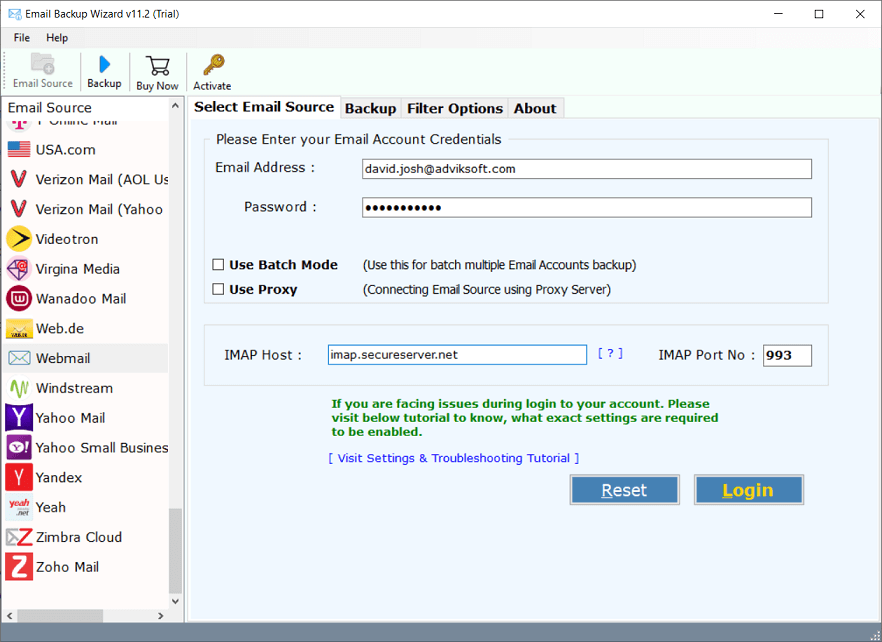
Step 2. Choose your desired email folders to export.
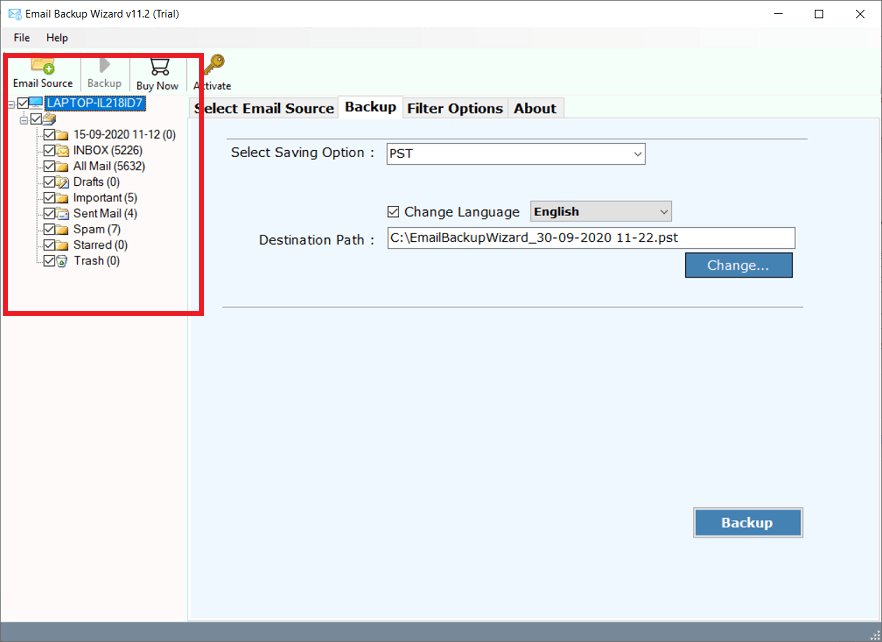
Step 3. Select PST as saving option from the list.
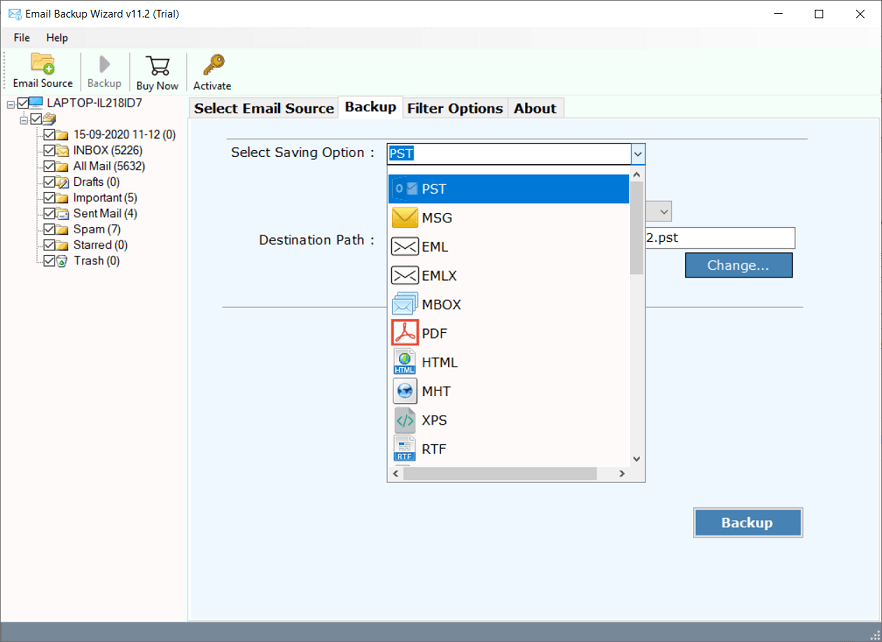
Step 4. Apply Email Filters if required. (Optional)
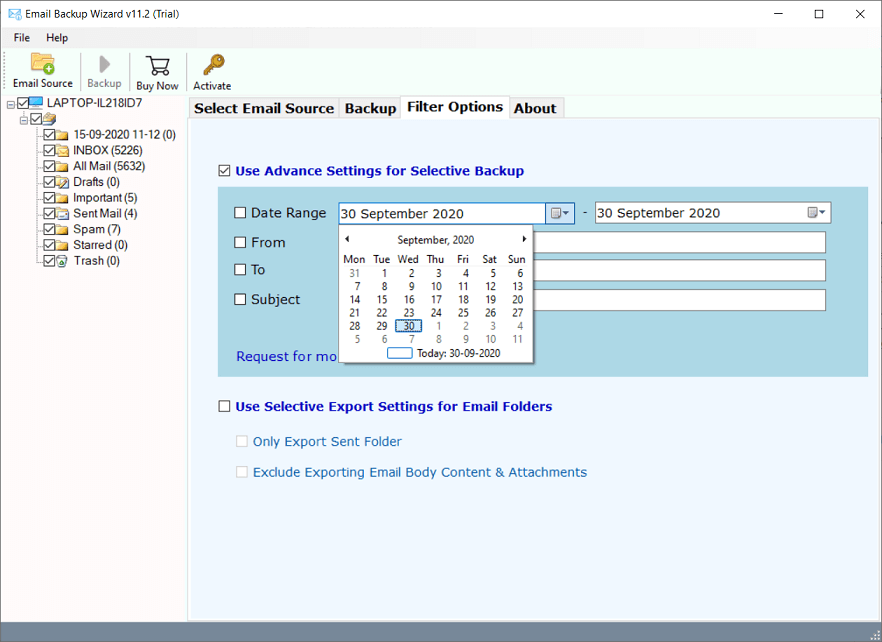
Step 5. Click Backup button to start process.
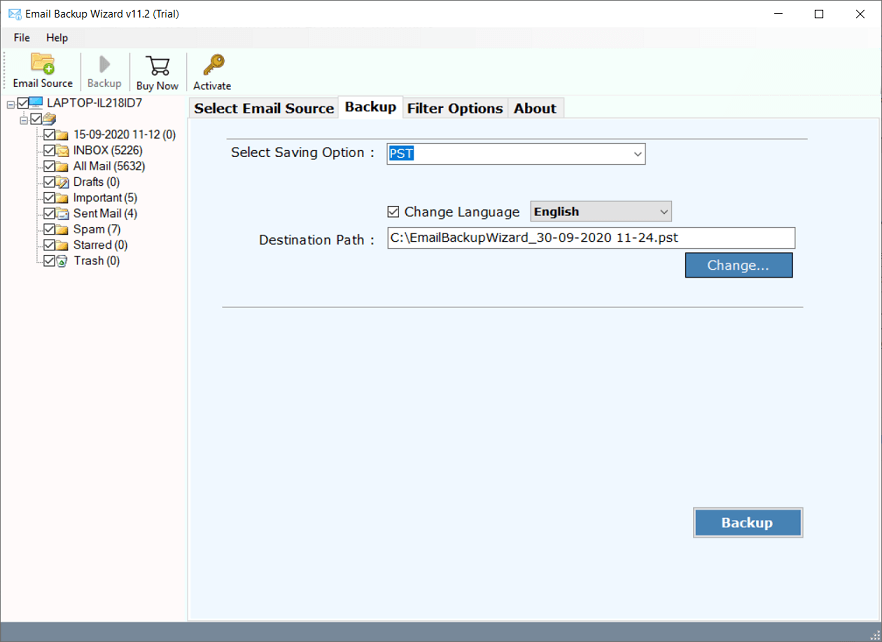
After finishing the process, the software will pop-up a complete log report along with the .pst file.

Summary
If you are trying to export Webmail to PST, I would like to recommend you the above-suggested method. This Solution will minimize manual efforts and preserve your time. On the other, it allows you to backup emails to PST from 90+ email service providers.
