How to Export IBM Verse to PST File in 2024?
Jackson Strong | January 30th, 2024 | Data Backup, Data Conversion, Outlook
Here is an article for users who want to export IBM Verse to PST file. This tutorial will guide you to export emails from IBM Verse to PST format without Outlook.
PST file is chosen because it can be accessible in any MS Outlook version.
How to Export IBM Verse to PST Automatically?
Try the Advik Email Backup Tool and install in your Windows or Mac PC. This software will help you to export IBM Notes email to PST file. During the email export process, the software will maintain folder hierarchy as well. Thus, no data loss or modification will take place.
Apart from backup, you can export IBM Verse emails to Gmail, Office 365, Hotmail, G Suite, Yahoo Mail, Exchange Server, and to almost any email service provider.
Steps to Export IBM Verse Mailbox to PST
Step 1. Launch software and select IBM Verse to Sign in.
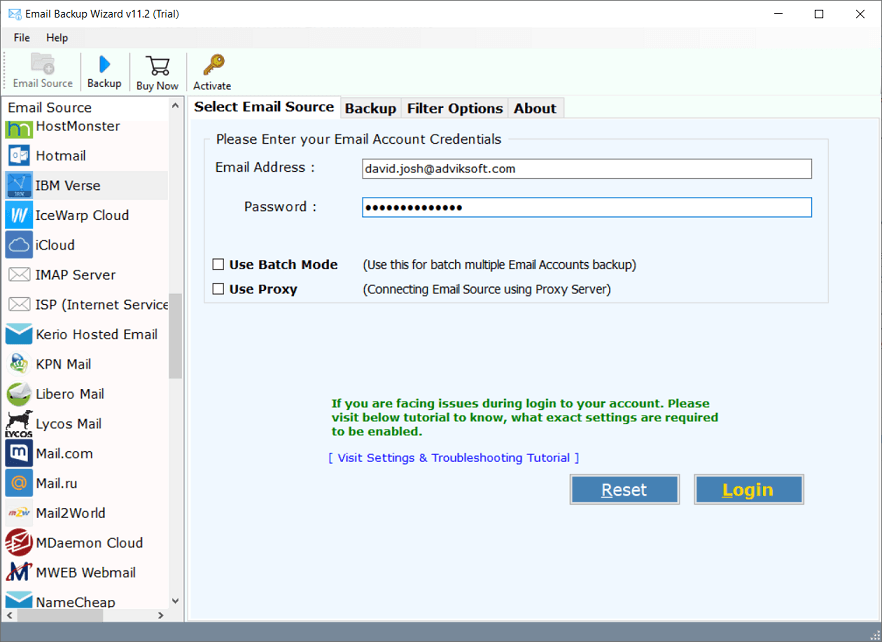
Step 2. Select IBM Verse mailbox folders to export.
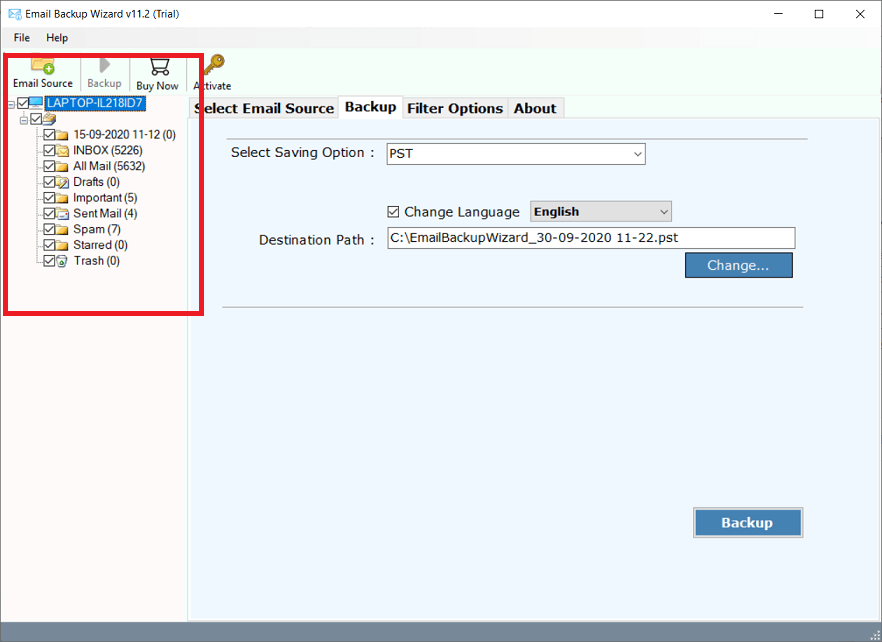
Step 3. Choose PST as file saving option from the list.
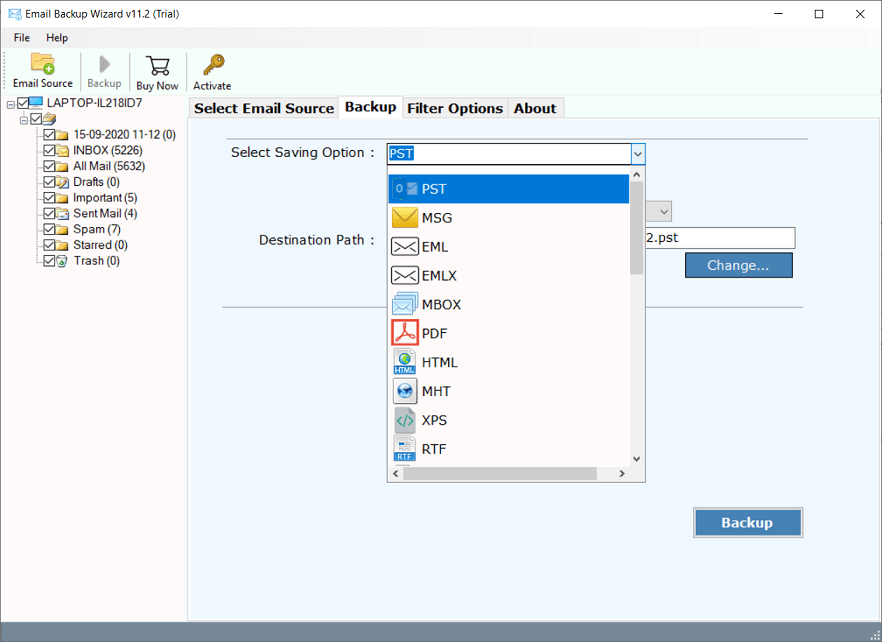
Step 4. Apply Email Filters if required (Optional).
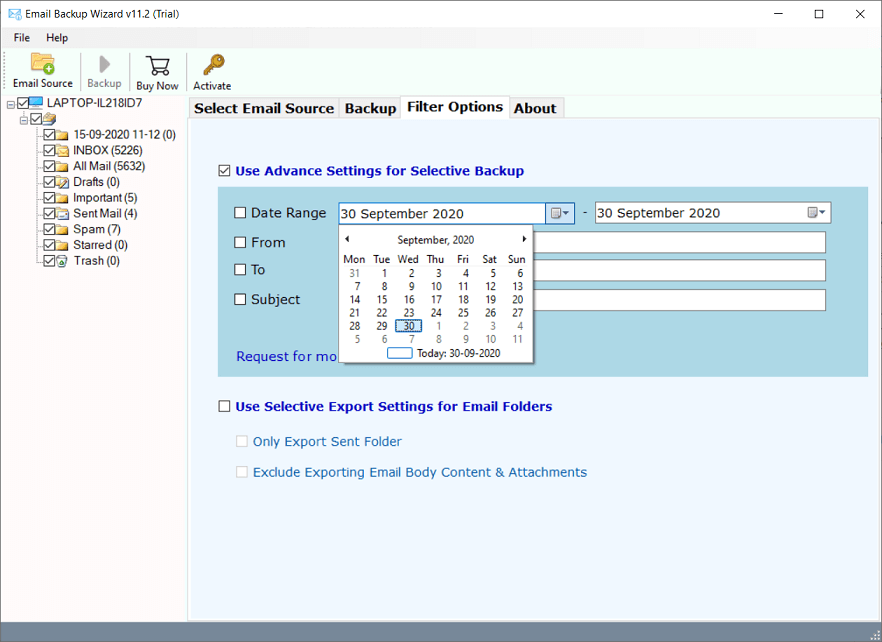
Step 5. Click Backup to start email conversion process.
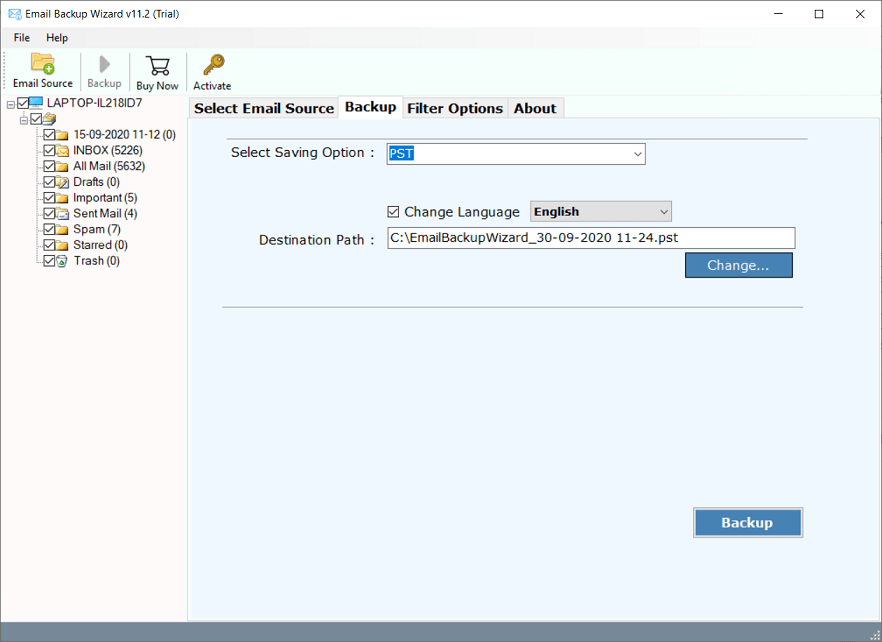
Once done, the software will show you a complete log report and automatically option the location where PST file is saved.
Watch Tutorial to Convert HCL Notes to PST File
Conclusion
On this page, you had the best-secured option to download PST from IBM Verse or HCL Verse. So if you are looking for a versatile solution, this is the right way to do it. Taking only a few easy steps, you can export IBM Verse to PST without losing any single information.


