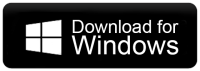How to Export Roundcube to PDFs?
Jim Backus | November 10th, 2025 | Data Backup
Are you tired of searching for a solution to export Roundcub emails to PDF files? If yes, you’ve come to the right place! In this blog, we’re going to provide two different techniques to convert Roundcube to PDF format. Read this blog till the end and choose any method that best fits your needs.
Roundcube is a popular open-source webmail interface commonly used to access email accounts. It is ideal for people who need email hosting with their domain. It provides a user-friendly interface with multiple advanced features. Sometimes, users need to download their emails as PDF files. In this article, we’ll explain the effective ways for converting Roundcube emails to PDF.
Before moving ahead to know the method, let’s first discover the reasons behind this Roundcube to PDF conversion.
Why Export Roundcube to PDF?
Here are some reasons why users prefer to save Roundcube emails as PDF files:
- Offline Accessibility: Access emails without an internet connection.
- Easy Sharing: PDF’s file can be easily shared with others.
- Legal and Backup Purposes: PDF format is ideal for record-keeping and presenting emails as proof.
- Security: Users can protect PDF file with a password.
Let’s start the process!
Can Roundcube Export to PDF Manually?
No, Roundcube does not include an option to save emails as PDF files. However, you can export Roundcube to EML and then manually convert them to PDF format.
Follow the given instructions to manually export Roundcube to PDF format:
- Log in to your Roundcube Webmail account.
- Select the email message you want to save as a PDF.
- Click on More and choose Export from the dropdown list.
- Choose the location to save the email to your system.
- The message will be saved in .eml format.
- Now, right-click on the downloaded .eml file and select Open With >> Outlook.
- Once the email opens in Outlook, go to the File tab and click on the Print option.
- Choose Microsoft Print to PDF under the Printer section.
- Click the Print button.
- Choose the location, enter a file name and click Save.
Now, Roundcube email is saved as a PDF. Repeat the steps to export other emails.
Limitations of Manual Approach
- Lengthy and time-consuming process.
- Outlook must be installed.
- Convert only one email at a time.
How to Convert Roundcube Emails to PDF in Bulk?
Download and install the Advik Roundcube Backup Tool on your system. The software can export Roundcube to PDF in just a few simple clicks. Just run the tool, enter Roundcube login credentials, choose PDF from the select saving option, and click the Backup button to begin the process.
With this tool, you can export all emails from Roundcube into PDF format. Additionally, it also offers advanced email filter options to convert email based on date range, to, from, subject, etc. The tool preserves all email attributes and folder structure during the process.
Click on the below link to download it for FREE.
Steps to Export Roundcube Emails to PDF
1. Run the software and sign in with Roundcube credentials.
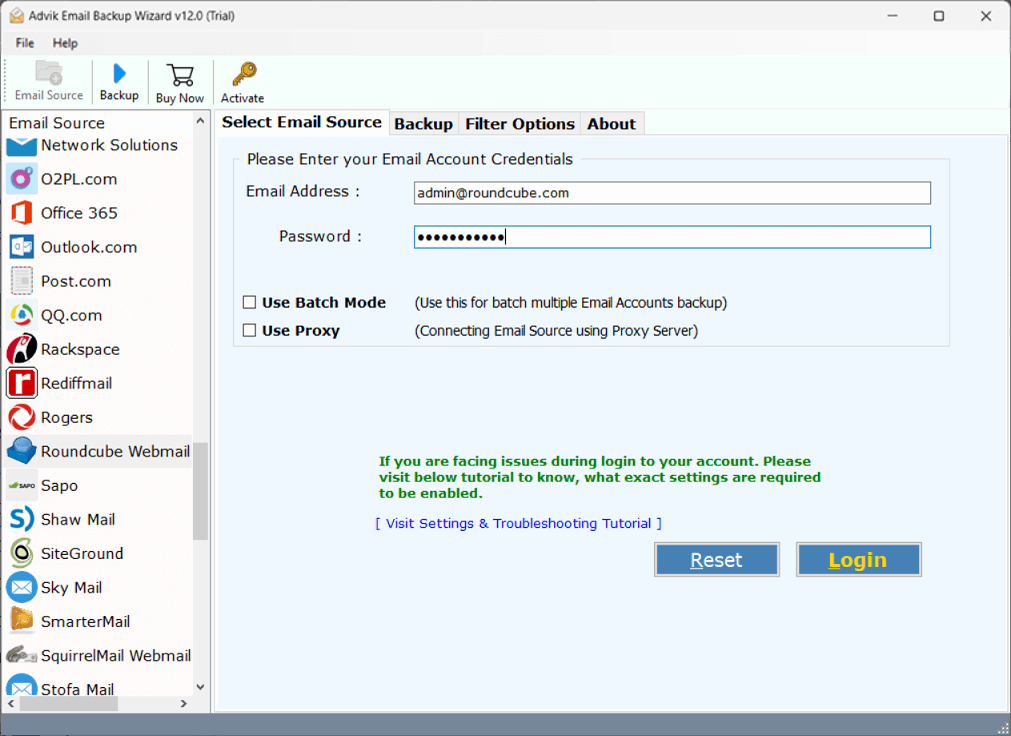
2. Choose the mailbox folders to export.
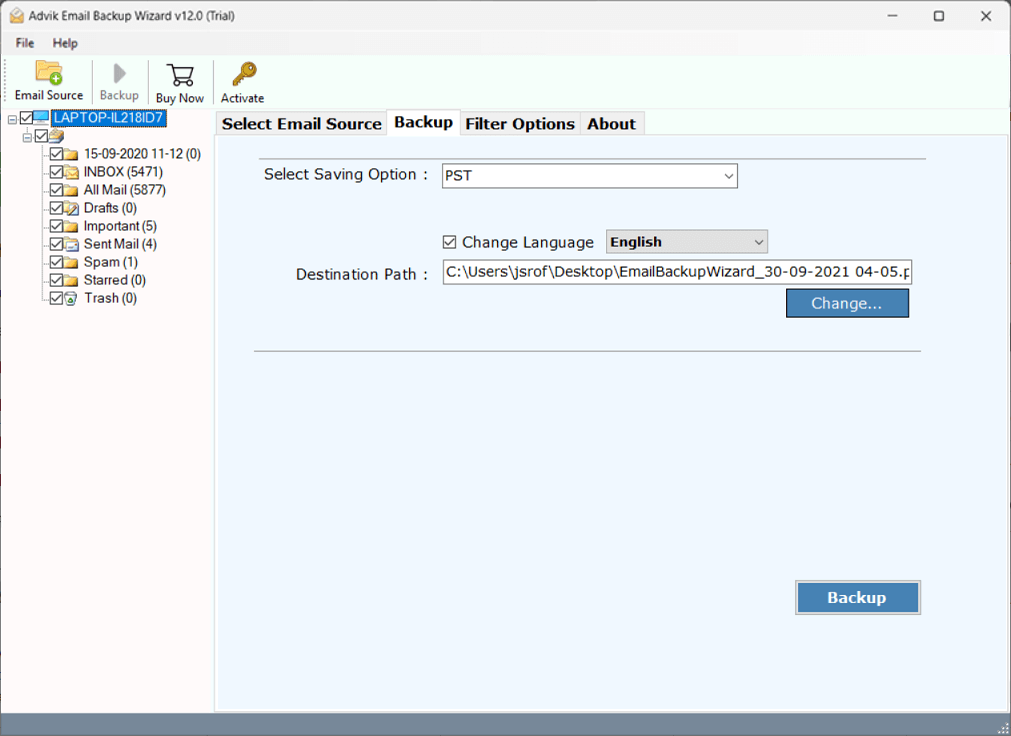
3. Now, select PDF as a saving option.
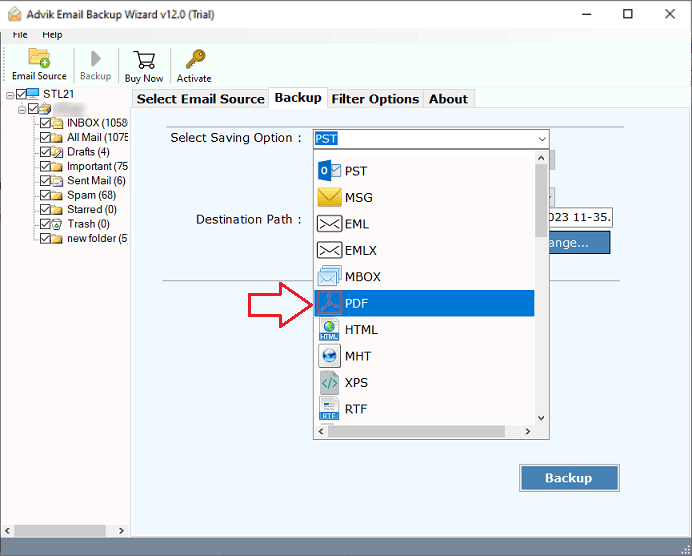
4. Browse the target location and click the Backup button.
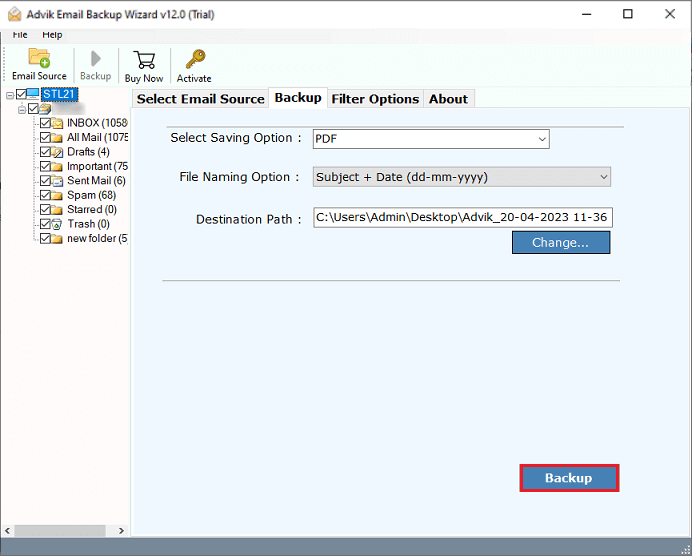
The software will start converting Roundcube emails into PDF format. Once the process is complete, you will get a pop-up message with a complete log report.
Advantages of Using the Automated Tool Instead of Manual Solution
There are several benefits of using the Roundcube to PDF Converter. Some of them are;
- Directly export Roundcube to PDF without any external help.
- Convert Roundcube emails to PDF in bulk with full accuracy.
- Allows you to choose specific emails or folders for selective conversion.
- Keeps the original structure of mailbox folders even after the process.
- Maintains all key elements such as attachments, sender/receiver info, etc.
- Multiple saving options to export Roundcube to PST, MBOX, EML, HTML, etc.
- Also, transfer Roundcube to Gmail, Office 365, Yahoo Mail, and many more.
- Simple user graphical user interface for all types of users.
- Supports all the versions of both Mac and Windows OS.
Conclusion
In this post, we have discussed how to export Roundcube to PDF. Here, we have mentioned both manual and automated solutions to convert Roundcube emails to PDF files. You can manually save Roundcube email as PDF but this takes a lot of time if you need to export a large number of emails. If you want a faster, reliable, and bulk conversion solution, then I would recommend you to use the automatic solution. You must try it free demo version, which allows you to export 25 emails from each folder without any cost.