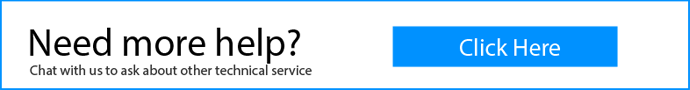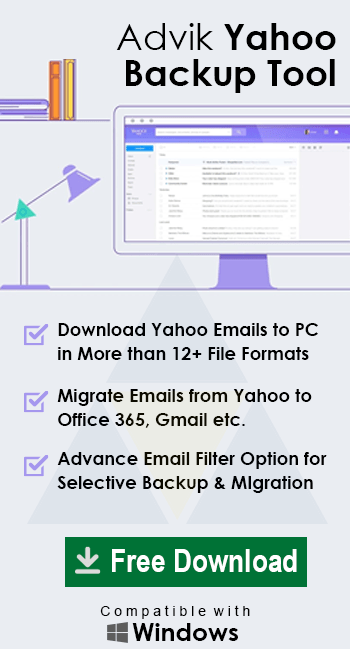How to Transfer Emails from One Yahoo Account to Another?
Jackson Strong | March 11th, 2025 | Email Migration
We’ll show you how to transfer emails from one Yahoo account to another in this article. While Yahoo Mail is a reliable platform to manage emails, there are times when you may want to move emails from one Yahoo Mail account to different Yahoo account. Whether you’re switching to a new ID or organizing personal and work emails separately.
Whatever your reason, transferring emails between Yahoo accounts is a straightforward process. Just follow the steps below to transfer Yahoo Mail to another account with ease. We’ll also introduce a helpful tool at the end to automate the transfer in just a few clicks.
Let’s move ahead and find out the right solutions.
How to Move Yahoo Mail Emails to Another Yahoo Account Manually?
Yahoo Mail does not offer native email forwarding unless you’re using Yahoo Mail Pro or a paid version. However, for users who want to manually forward important emails:
To complete the exporting, follow the given instructions-
1. Open Yahoo Mail and enter your login credentials.
2. Then click on Settings and select the More Settings option.
3. Click on Mailboxes and select your email account.
4. Your mailbox settings will open, scroll down, and locate Forwarding.
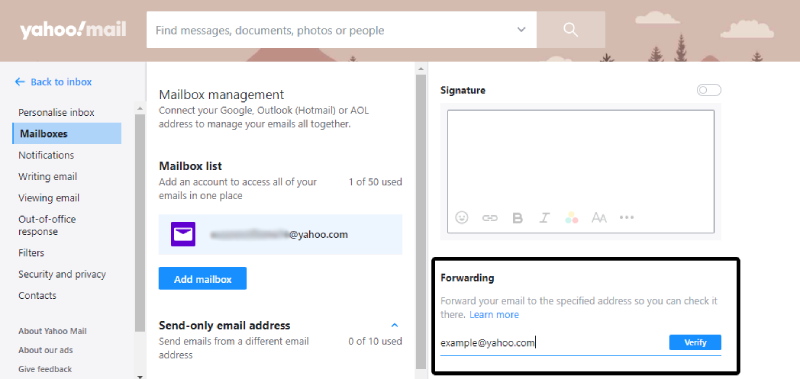
5. Enter your other Yahoo Mail email address and click on the verification message.
Drawback: This method is not suitable for bulk transfer. It’s time-consuming and doesn’t preserve folders or metadata.
How to Transfer All Emails from One Yahoo Account to Another Automatically?
With the help of the Advik Yahoo Migration Tool, you can export emails from one or multiple Yahoo Mail accounts to another account. The software will transfer all email folders from one account to another account in a few clicks. It will transfer emails from one Yahoo Mail account to another while maintaining data integrity. Just run the tool with your Yahoo credentials and choose Yahoo from the saving options. After entering your other Yahoo Mail login details, hit the Backup button to start the transfer process.
Download the demo version of the software and learn its complete working process.
Note: Turn on access for less secure apps and generate app password in Yahoo Mail settings.
Steps to Transfer Emails from One Yahoo Account to Another
Step 1. Launch the software & log in with your Yahoo Mail credentials.
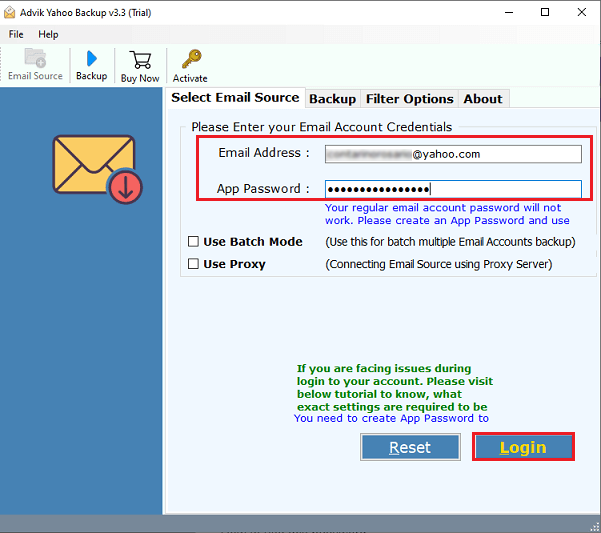
Step 2. Select the desired mailbox folders that you want to transfer.
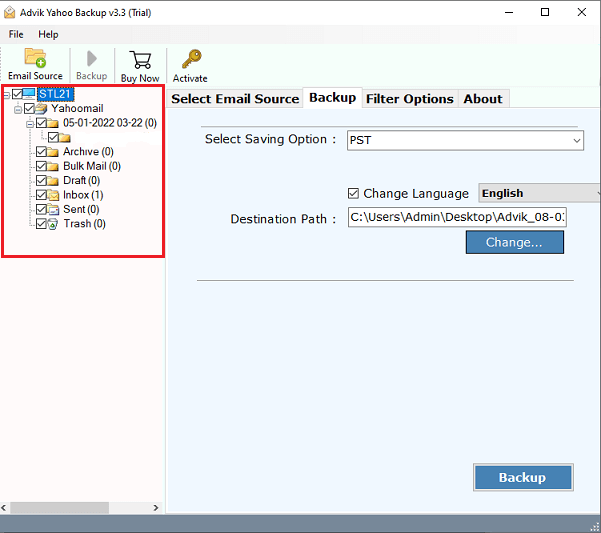
Step 3. From the multiple saving list, select Yahoo as the saving Option.
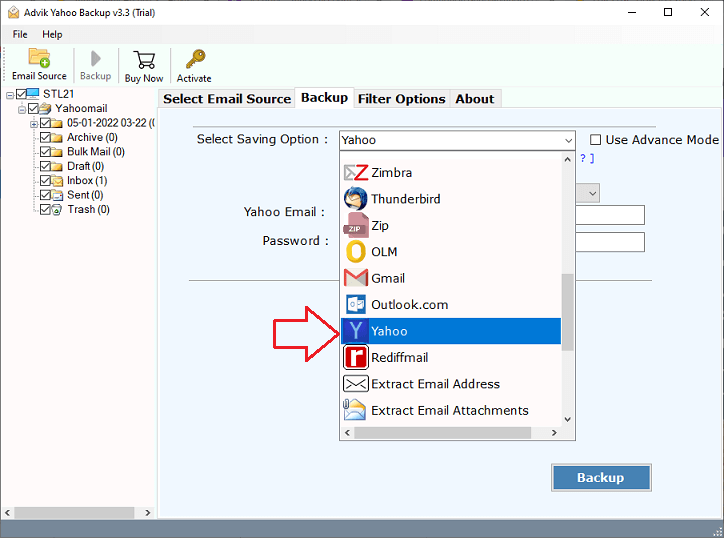
Step 4. Enter your Yahoo login details & click Backup button, and analyze the process.
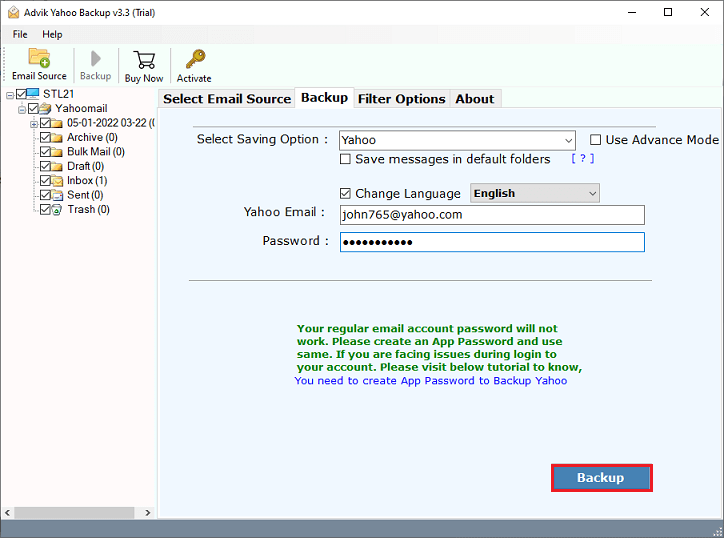
Doe! Here starts the process, and in a while, the tool will export Yahoo Mail folders to another Yahoo account.
Once the migration process is completed, you can view mailbox folders in your new Yahoo Mail account.
Watch How to Transfer Yahoo Email to Another Account
Why Opt for an Automated Solution Instead of Manual Methods?
There are many reasons to choose Advik Yahoo to Yahoo Migration tool. Some of them are as follows;
- Batch Migration Supported: You can transfer emails in bulk from multiple folders or the entire mailbox at once. This saves time and makes it easier for users with a large number of emails to manage the migration smoothly.
- Maintain Folder Structure: This software maintains the folder structure of emails during the export process of Yahoo mail folders to another Yahoo account. So that you can easily navigate your emails after the migration process.
- Include Attachments: Attachment plays a very important role in email messages. Today, most of the confidential information is sent and received through attachment files. That’s why this software is programmed to keep all attachment files intact.
- Preserve Key Elements: During the Yahoo to Yahoo migration process, all the key elements of the emails, such as to, from, Cc, Bcc, Hyperlink, Unicode characters, etc., remain the same.
- Multiple output formats: You can use this software to download emails from Yahoo Mail into various file formats, such as Yahoo to PST, MSG, EML, MBOX, PDF, XPS, TGZ, etc.
- Advanced Email Filters: Need to migrate only specific emails? Use the advanced filter options to select emails by date range, subject keywords, sender, etc. This makes the process more focused and efficient.
- Cloud Migration: Apart from Yahoo to Yahoo Migration, this software also allows users to transfer emails from Yahoo to Gmail, G Suite, Office 365, Outlook.com, and any other email service that uses IMAP protocol.
- Simple and User-Friendly Interface: Even if you’re not tech-savvy, you can use this tool without hassle. The interface is clean, easy to navigate, and designed for beginners and professionals alike.
- Safe, Secure & Ad-Free: The tool is 100% virus-free, doesn’t show ads, and does not store or misuse your login credentials. It uses secure authentication protocols to keep your account safe during the process.
Conclusion
There can be different reasons to transfer emails from one Yahoo Mail account to another, based on what the user needs. In this guide, we explained both manual and automated methods to help you with the transfer. However, if you have a large number of emails, the manual method may not be the best option. That’s why we recommend using the Advik Software, a quick and reliable solution to move your emails safely.
You can download the free demo version to test how the tool works and check its features before making a decision.
FAQs
Q1. Can I transfer all my old Yahoo emails to another account?
Ans. Yes, use the import mailbox method or an automated tool to migrate all existing messages.
Q2. Is Yahoo Mail forwarding free?
Ans. Yahoo discontinued free automatic forwarding in basic accounts. You can use filters as a workaround.
Q3. Will attachments also get transferred?
Ans. If you use an email migration tool, yes. Attachments and folder structure are preserved.
Q4. Can I merge two Yahoo accounts?
Ans. Yahoo doesn’t offer account merging, but you can import or migrate emails to consolidate accounts.
In Case you get stuck somewhere while using this tool, you can contact our customer support for further help.