How to Fix Gmail Something Went Wrong Error?
Jackson Strong | October 10th, 2023 | Data Backup, Gmail
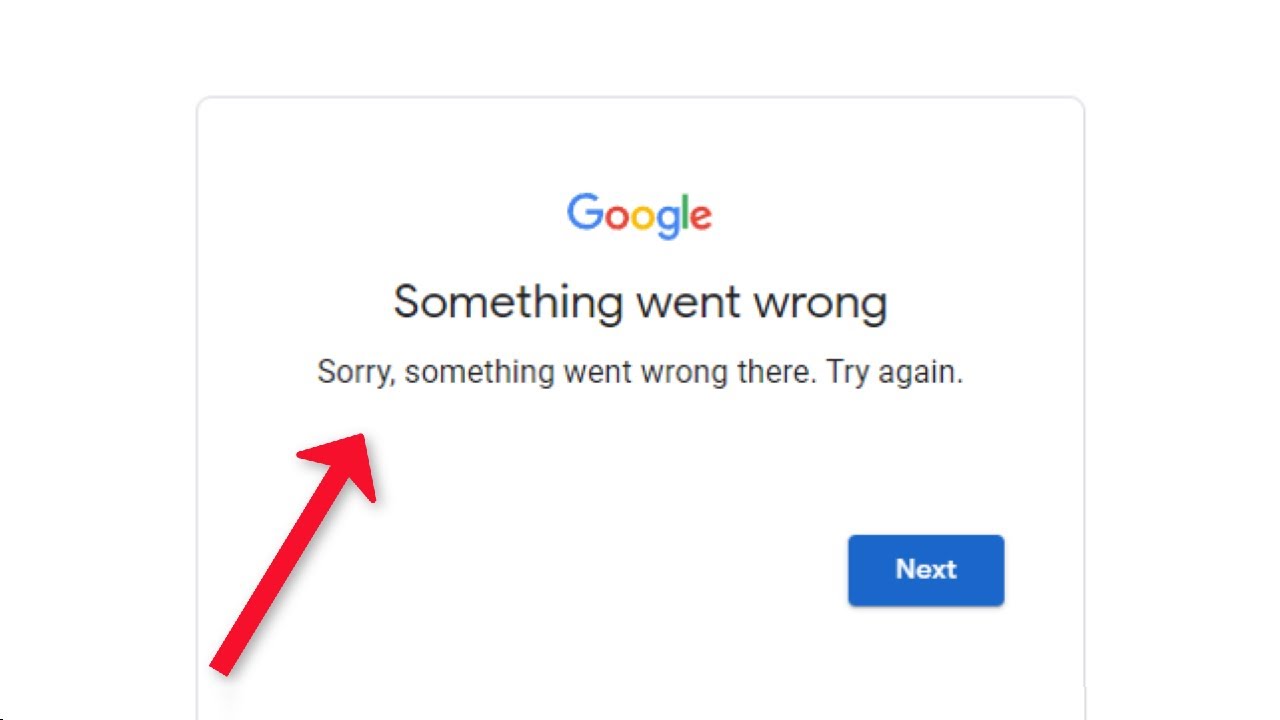
Why does my Gmail keep saying something went wrong? It’s probably because Google’s servers are having issues and you should wait. Another reason behind something went Gmail error might be the cookies and cache of your browser. Then, you should try removing the cache data that causing the problem. For mobile users, Gmail are working normally on a Wi-Fi network but as the users try to switch to mobile data the error starts showing up.
Sometimes, even your internet connection can cause this error. But if it’s only on one device, it might be because the settings are wrong, your internet history is messed up or there is a problem with the server that helps your device find websites.
After we have read the reasons behind this error, now let’s quickly get into the ways to solve this error.
Solutions to Fix Gmail Something Went Wrong Error
The error message means there is a problem and you might wonder why does my Gmail automatically sign out of my account when you try to sign in. Thus, it could be your fault or Google’s fault if you see this error on all your devices.
Also, you can try to check whether Gmail is hacked or not as sometimes if your Gmail account is hacked or compromised you might see these types of issues in your Gmail account.
For Desktop Users:
These tips and tricks will be helpful if you are trying to access your Gmail account through the browser and if you are using the Gmail app then proceed with the next section.
1. Clear Browser Cache and Cookies: An outdated browser cache and cookies can sometimes interfere with Gmail’s functionality and cause this error. Try to clear the cache and cookies in your default browser in which you are trying to access your Gmail account.
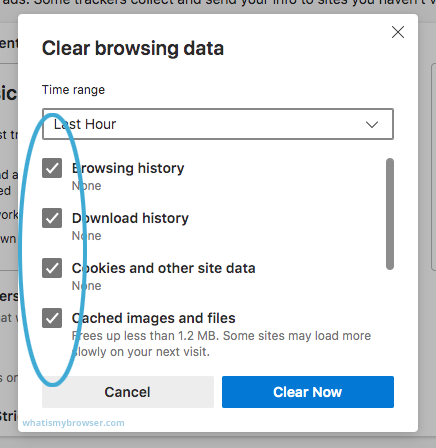
2. Disable Browser Extensions: Sometimes browser extensions or add-ons can conflict with Gmail and this error might appear. Try to disable all the irrelevant browser extensions that stop Gmail from working well.
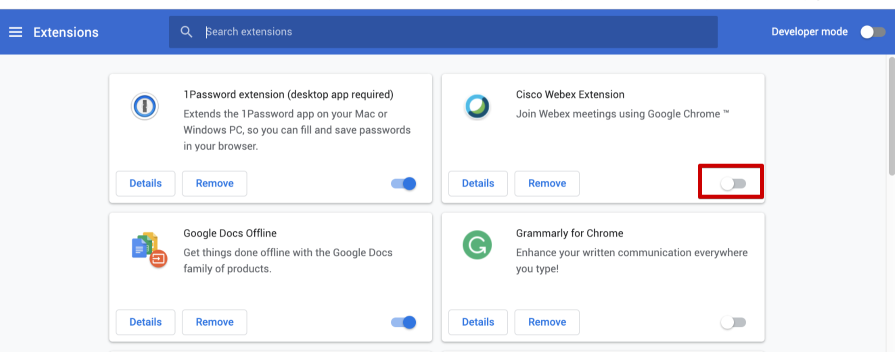
For Mobile Users:
If you are accessing your Gmail account through an application on your mobile device then follow the below solutions to fix something went Gmail error.
1. Clear Gmail App Cache: First of all, the reason behind something went wrong Gmail error could be the low storage on your phone. In this situation, you should try removing the cache data of the Gmail application that causing this problem.
To do this;
- Open settings and click on Storage.
- Then, choose Manage apps and look for the Gmail app.
- Now, select Clear Cache and tap on Clear Data.
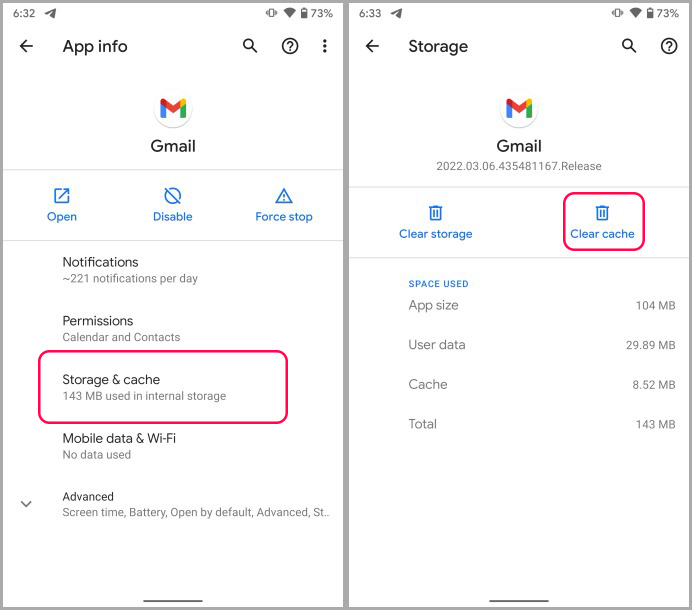
By following the above steps, you will easily erase all the unuseful data from your Gmail application.
2. Remove Google Account: If clearing Gmail’s cache doesn’t fix this problem then don’t worry as you may fix this problem by removing the account from the app and logging in again.
To do this, follow the below steps;
- Go to settings on your device.
- Look for passwords and accounts and click users & accounts.
- Now, “under accounts” choose the account that you wish to remove and click on Remove account.
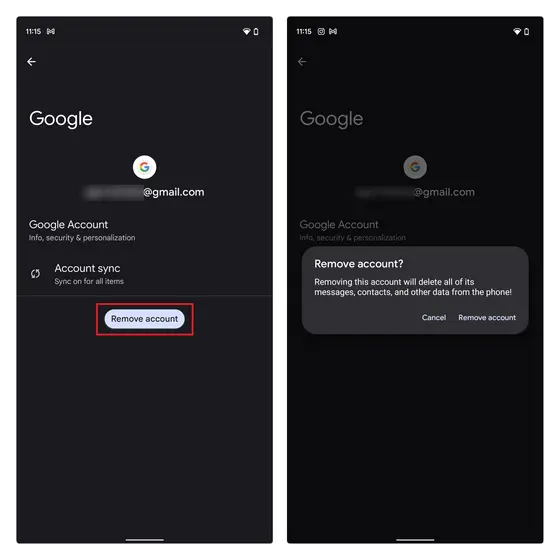
3. Uninstall Gmail App Updates: If removing the account also doesn’t work then try to uninstall the Gmail app from your device and again log in to see if the error resolves or not.
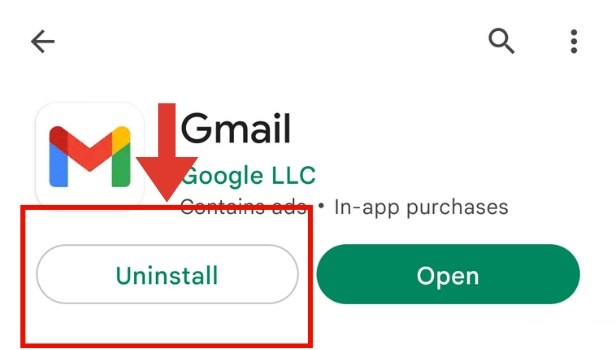
Check Your Internet Connection: Gmail requires an internet connection to work, so the last step is to check for connectivity issues for Gmail users. A weak or unstable internet connection can lead to various Gmail errors including something went wrong. Ensure that you are connected to a stable network and try to refresh your Gmail page.
Bonus Tip: Backup Gmail Emails to PC | Hard Drive | Computer
Something went wrong and try again later in Gmail error causes you to not able to access Gmail emails. This issue can happen to anyone and at any time. That’s why, it is important to have a backup copy of your Gmail account to get them easily in the event of any uncertainties. For that, you need a professional tool like Advik Gmail Backup Tool which is the best option to download Gmail emails to hard drive. It is an advanced application that has several features that make the Gmail email backup process easy and convenient for you.
Also, it maintains a complete folder hierarchy of Gmail mailbox as it were in your Gmail account. You will also get email filters to choose required Gmail emails on the basis of date range, To/From, specific subject, etc. You don’t even require any other utility or account configuration, you can easily download all emails from Gmail without Google takeout also.
Watch Video Tutorial
Final Words
Something went wrong Gmail error can happen due to any reason and the ways that we have discussed in this article may help you to solve this error. We have provided solutions for both dekstop and mobile device users, you can choose according to your choice.

