How to Fix “Gmail Stopped Working Due to Storage”?
Jackson Strong | August 19th, 2025 | Gmail Errors
If you’ve encountered the “Gmail Stopped Working due to Storage” issue, then do not panic. In this post, we’ll explain why Gmail not working because of storage and provide some effective solutions to fix it.
Gmail is one of the most widely used email services all over the world, but it comes with storage limitations. Google provides 15GB of free storage space with each Gmail account. Its storage is shared across Gmail, Google Drive, and Google Photos. However, Gmail stops working if you have exceeded this limit and you’re not able to send and receive emails. So, here, we will provide some simple steps to solve this issue.
Why is My Gmail Not Working Because of Storage?
When Gmail storage full not receiving emails, then you need to clean up storage. Here are some reasons why Gmail may stop working.
- If your Google account has reached its storage limit (15GB).
- Large attachments in emails occupy unnecessary space, which is a cause of this issue.
- Data stored in Google Drive consumes the same storage.
- Lack of mailbox management leads to unnecessary accumulation of junk emails.
How to Fix Gmail Stopped Working Due to Storage Issue?
There are several ways to increase Gmail storage space free and get Gmail working again.
1. Empty Gmail Trash Folder
Sometimes Gmail storage showing full even after deleting emails because deleted emails go to the Trash folder and still take up space.
Follow the below given steps to clear Trash folder.
1. Open Gmail account and go to the Trash folder.
2. Click on Empty Trash now.
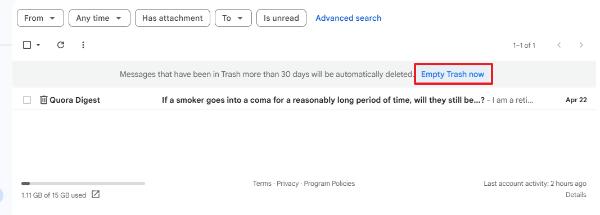
2. Delete Emails has Large Attachments
Large attachments take up the most space. You can extract attachments from Gmail and remove them.
1. Open Gmail and go to Search bar.
2. Type has: attachment larger: 10M.
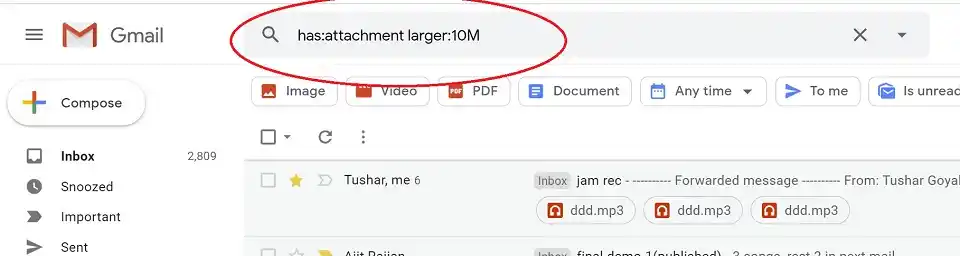
3. Select unnecessary emails and delete them.
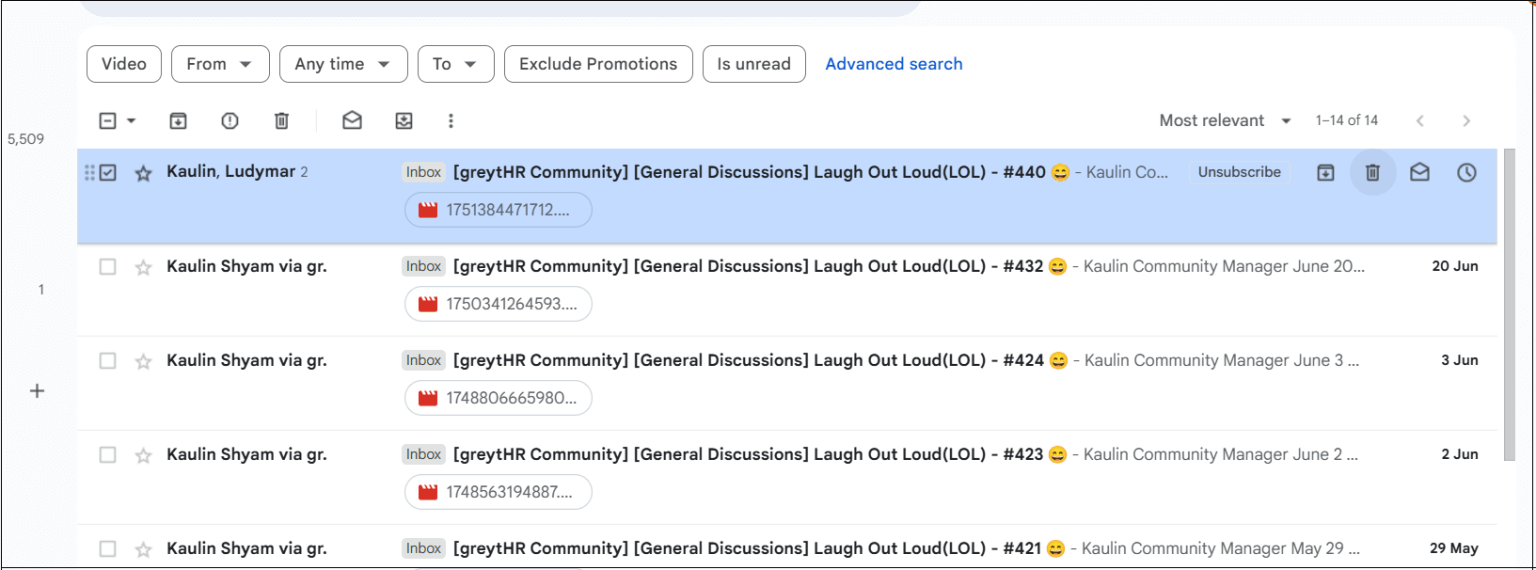
3. Clean Up Google Drive
1. Go to Google Drive and sort files by size.
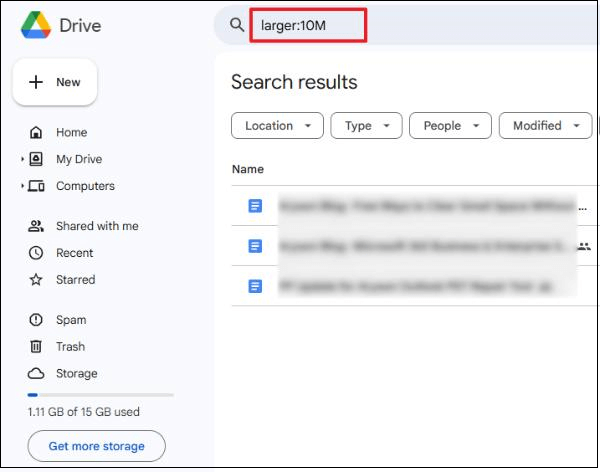
2. Delete large files you no longer need.
3. Empty the Drive Trash to permanently delete them.
4. Delete Unnecessary Google Photos
Since June 2021, Google Photos storage has also been included in the 15GB storage space. If you find the unnecessary photos that you no longer need, delete them to solve Gmail stopped working due to storage issue.
5. Consider Google One Subscription
If you consistently run out of storage, consider purchasing a Google One subscription for more storage space.
By following these steps, you can free up space in your Google account and resolve Gmail not working because of storage.
Bonus Tips: Backup Gmail Emails to PC|Computer|Hard Drive
If you want to clear Gmail storage without deleting anything, backing up Gmail mailbox to your system is the best way to free up space.
Try the Advik Gmail Backup Tool on your system. With this tool, you can download Gmail emails to hard drive, computer, etc. It enables you to save the Gmail mailbox into multiple formats such as PST, PDF, MBOX, EML, etc. Once you’ve backed up Gmail data, you can delete emails from the server to fix Gmail stopped working due to storage issue.
Conclusion
Sometimes Gmail stops working due to storage limits. It is frustrating and disrupts your communication & workflow. In this post, we have explained some troubleshooting steps, such as deleting large emails, clearing up Google Drive and Photos, or upgrading to Google One to fix Gmail not working due to storage. We recommend that you regularly back up your Gmail account to avoid Gmail stopped working due to storage issues again.

