G Suite to CSV Converter – Export G Suite Emails to Excel CSV
Jim Backus | December 19th, 2021 | Data Backup
Want to export G Suite emails to Excel CSV file? Then, I would like to suggest you go through this complete article to work with the best G Suite to CSV Converter. Recently, I have been facing multiple user’s query to suggest a reliable solution to export G Suite emails to CSV file. So today, I am going to provide step by step guide to import emails from G Suite to Excel Spreadsheet.
First of all, I would like to inform you that there is no official solution available in Google Apps to export G Suite emails to Excel file. Do Not Worry!! In order to solve this issue, we had updated our Advik Gmail Backup Tool. Now, you can find CSV as a saving option from the list. This wizard is specially developed to export G Suite emails to CSV, PDF, PST, MBOX, TGZ, DOC, HTML, and several popular file formats.
Steps to export G Suite emails to Excel CSV file are;
Step 1. Run Advik Gmail Backup Tool in your system.

Step 2. Enter your G Suite login credentials and click Next.
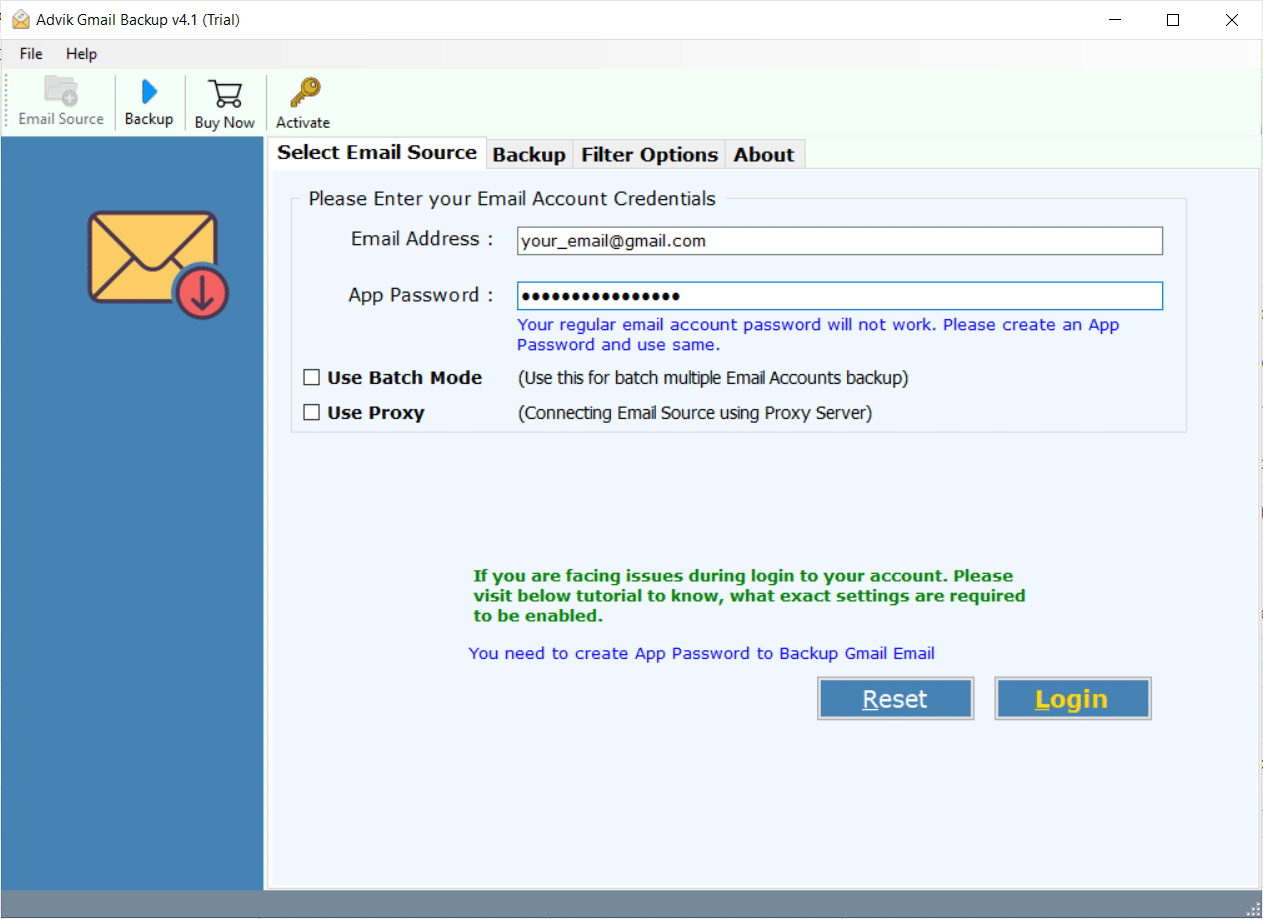
Step 3. Select mailbox folders that you want to export into excel.
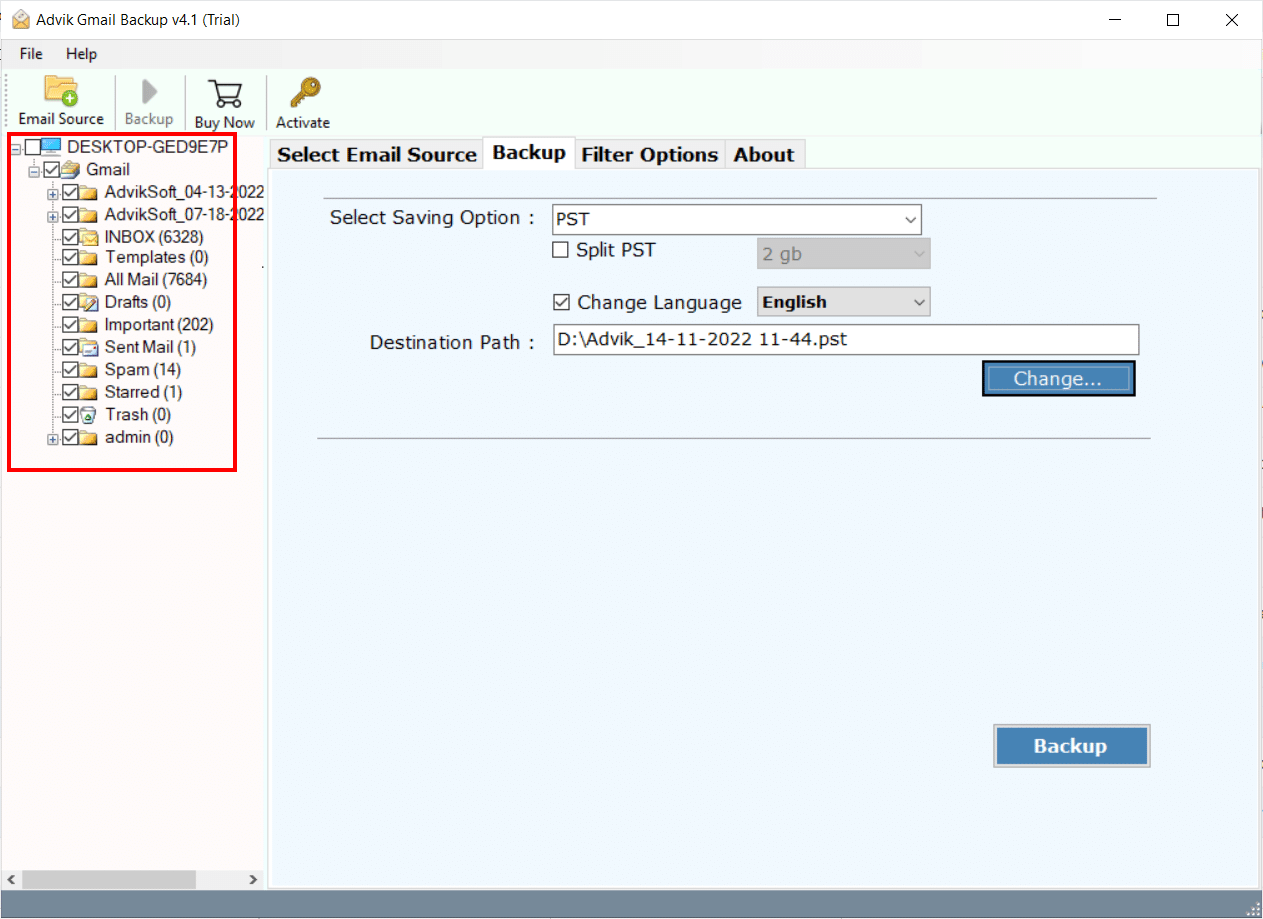
Step 4. From Multiple Saving Options, select CSV.
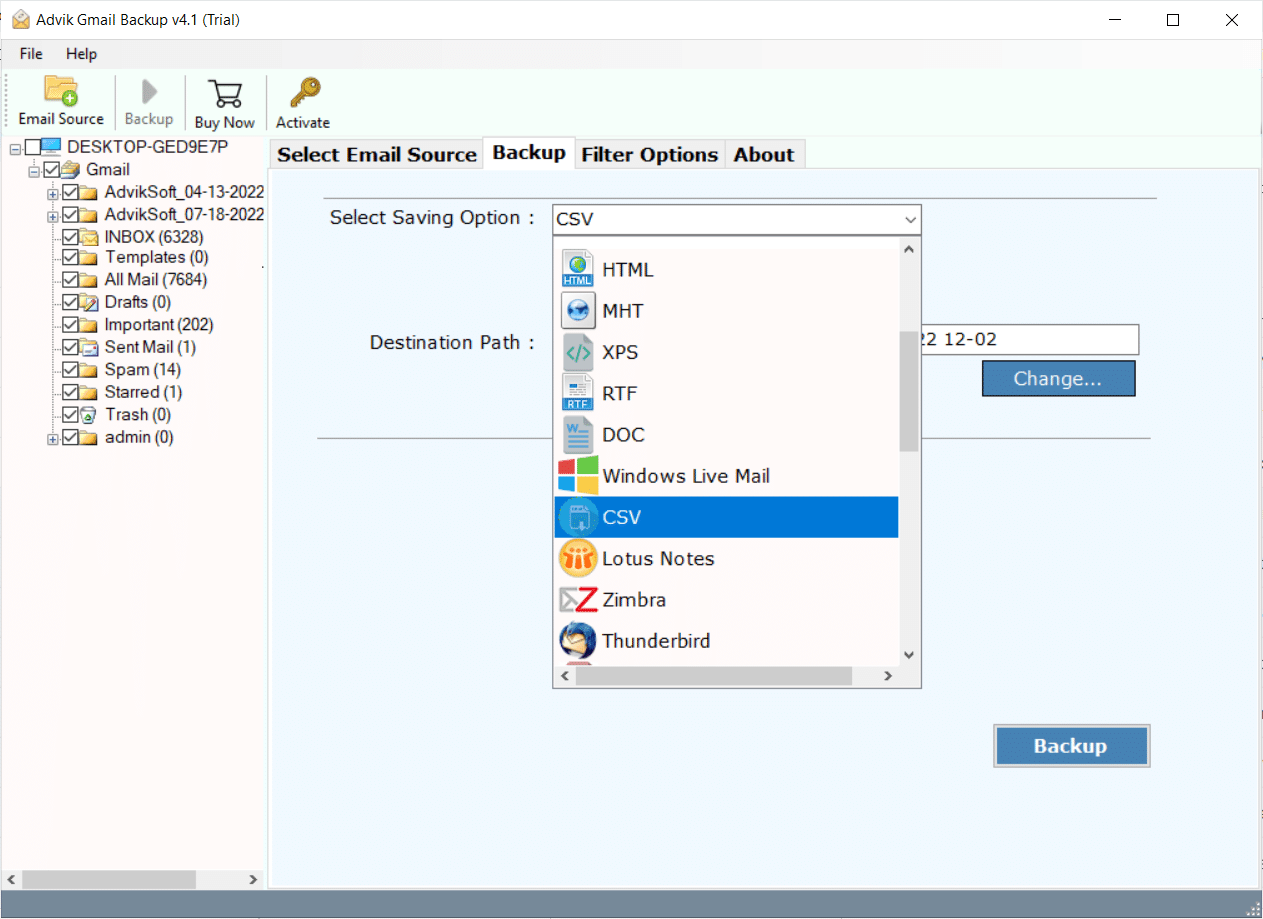
Step 5. Click on the Backup button to start the process of Conversion.
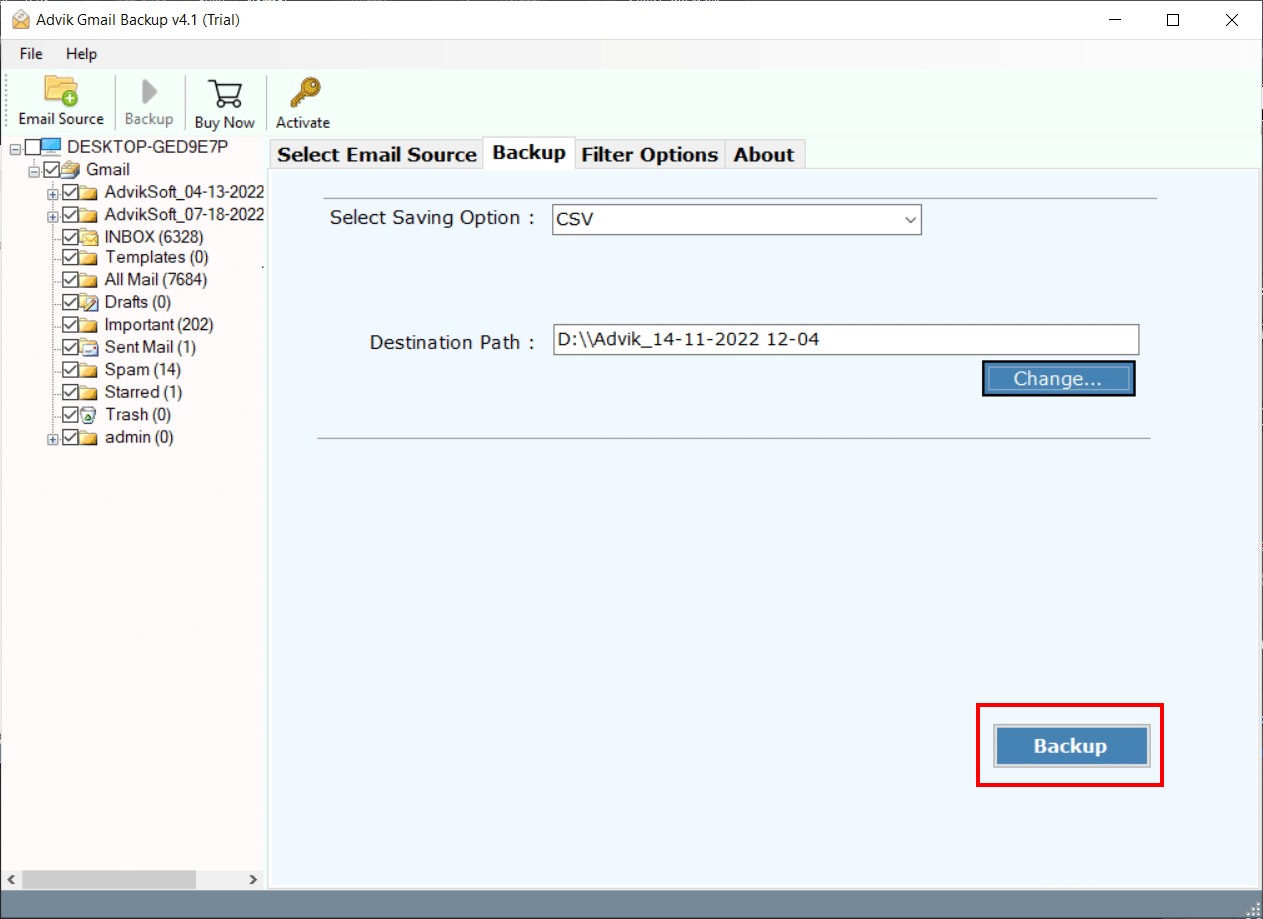
That’s it!! Now, let the program do the rest. It will start exporting emails from G Suite to CSV file with attachments.

Why choose Advik G Suite to CSV Converter?
There are multiple reasons to choose this utility for this task.
- Export G Suite Emails to CSV with attachment
- Export G Suite to PST without Outlook
- Multiple Saving Option
- G Suite to Cloud email migration
- Maintain folder and subfolder hierarchy
- Preserve Key Elements and MetaData
- Selective Folder Conversion Option
- Import G Suite emails to Excel without Configuration
- Unlimited migration


