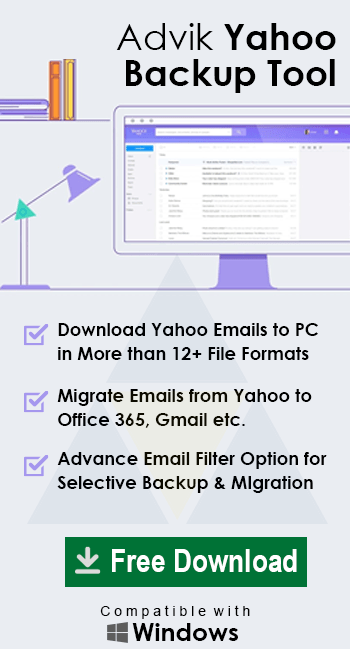How to Save Yahoo Emails to Flash Drive?
Jackson Strong | April 8th, 2025 | Data Backup, Yahoo Mail
Do you have multiple emails in your Yahoo mailbox that you want to export to your USB drive? If yes, this article will help you. In this post, we are going to discuss how to save Yahoo emails to flash drive. We suggest you go through this blog and learn the step-by-step instructions to backup Yahoo emails to external hard drive.
Yahoo Mail is the world’s third-largest email service provider with over 281 million users. It enables users to send and receive emails. Unfortunately, it doesn’t offer any option to download Yahoo emails to a flash drive. However, you can save Yahoo email as PDF using Ctrl+P, but that won’t help in saving entire emails. So today we are going to learn a few easy tricks by which you will be able to export Yahoo emails to hard drive in bulk
Let’s move ahead to find out the best ways to archive Yahoo emails to USB flash drive successfully.
How to Save Yahoo Emails to Flash Drive Manually?
In this solution, you have to install MS Outlook on your system. This method is completely free and can be easily executed by technical or non-technical-minded users. Follow the steps to backup Yahoo Mail to Hard Drive.
Step 1. Open MS Outlook in your system.
Step 2. Click the “Add Account” option from the main menu.
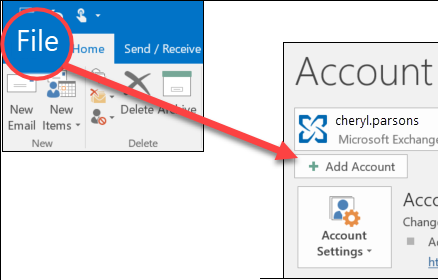
Step 3. Add and setup your Yahoo mail account with Outlook.
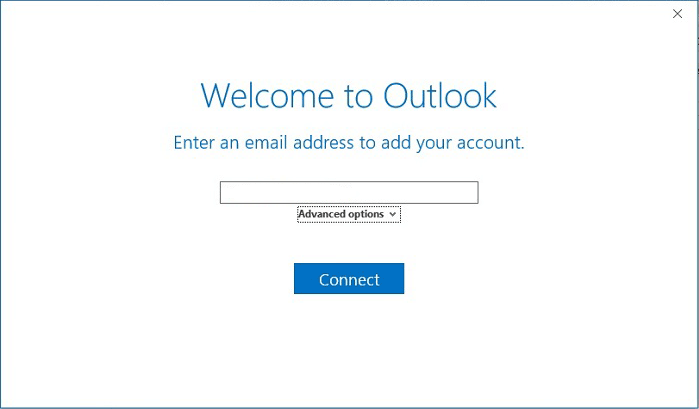
Step 4. After configuration, click on the Open/Export menu.
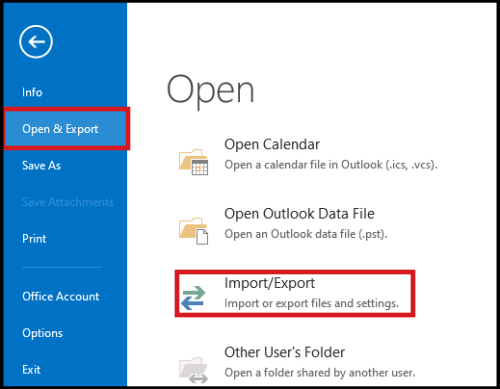
Step 5. Select “Export to a file” >> choose “Outlook data file (.pst)”.
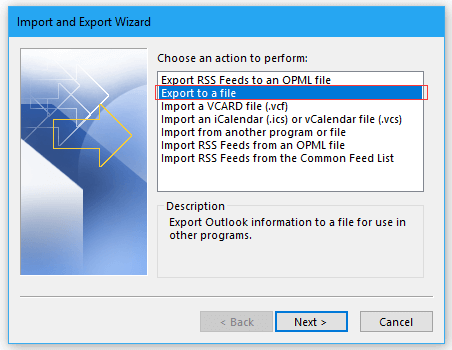
Step 6. Select folders from the next window.
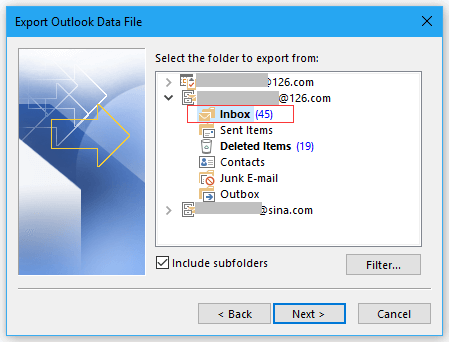
Step 7. Choose output target location for an external hard drive.
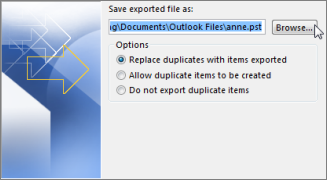
Step 8. Click the Finish button to create the backup file.
Done! MS Outlook will help you to backup Yahoo emails to External Hard Drive directly from the app. However, the free technique does have some limitations like;
- No email filter option
- Time-consuming process
- Risk of data loss
How to Download Yahoo Emails to USB Flash Drive Automatically?
Download and install Advik Yahoo Backup Tool on your system. This utility is specially developed for users to backup Yahoo Mail to Hard drive, flash drive, USB drive, or any other storage device. Also, it provides various saving options to save Yahoo emails in 30+ formats. With this utility, you can download the complete mailbox at once. Apart from this, you can save specific Yahoo Mail folders as per your need. It preserves data integrity and mailbox folder hierarchy during the process.
Download the FREE version and check its working procedure.
Note: Use Yahoo Mail One Time App Password to Sign in
Steps to Copy Yahoo Emails to Flash Drive
Step 1. Run the Adcvik Yahoo Mail Backup Tool on your Windows PC.
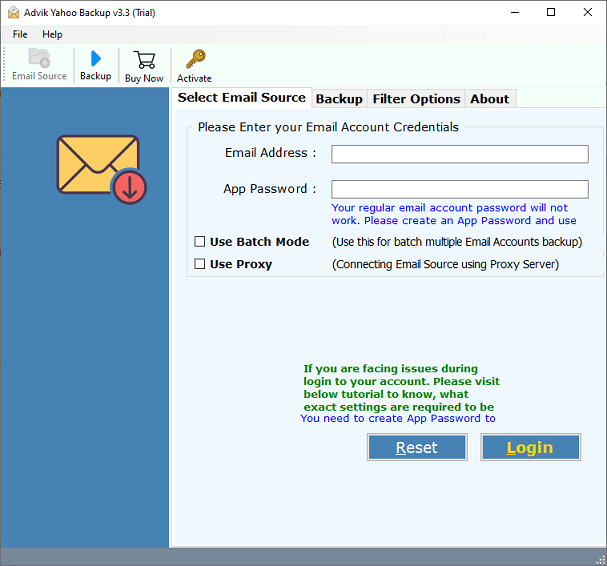
Step 2. Enter your login credentials and tap on the Login button to sign in.
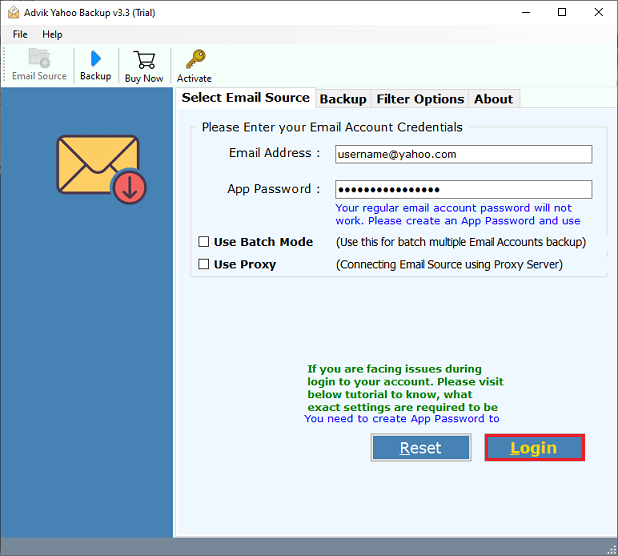
Step 3. After signing in, select mailbox folders to save and proceed further.
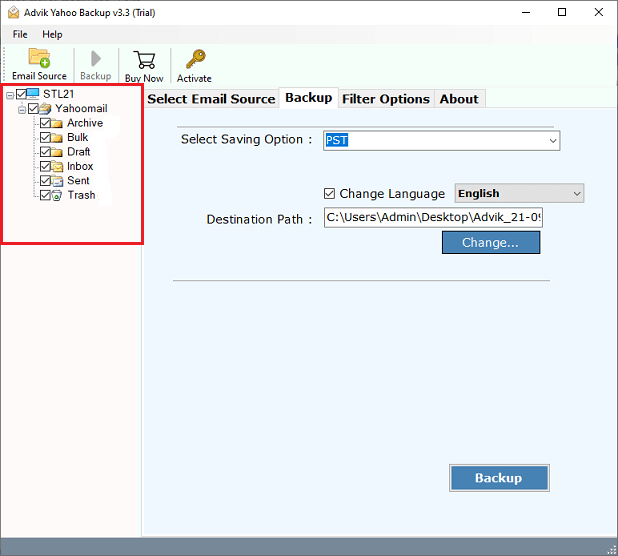
Step 4. Choose a saving option from the list.
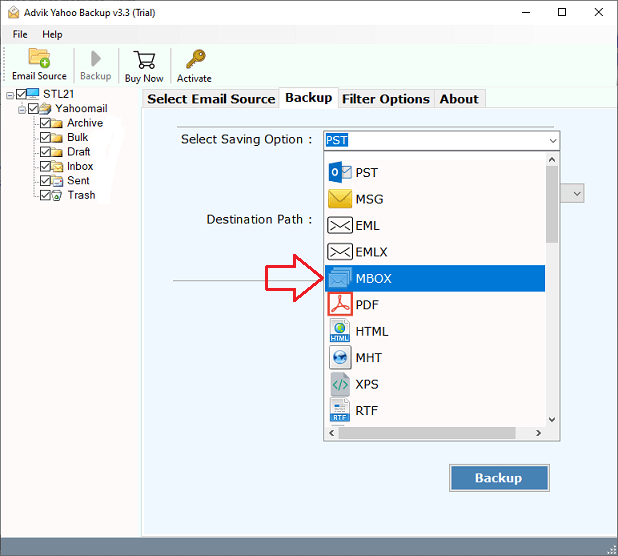
Step 5. Click Destination Path to your flash drive.
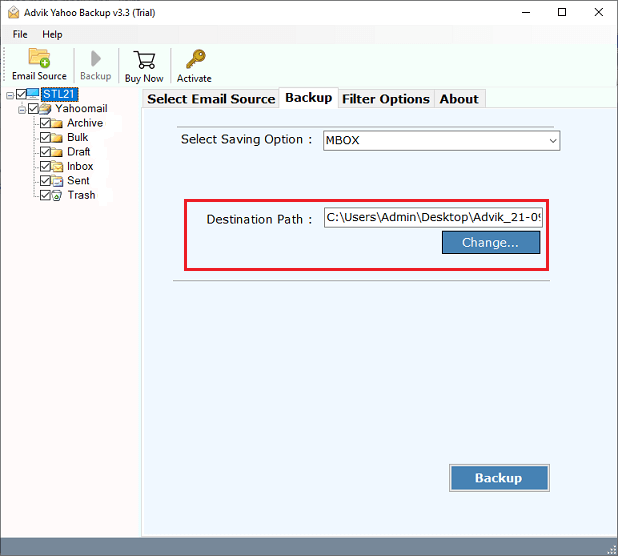
Step 6. Apply Email Filters if required
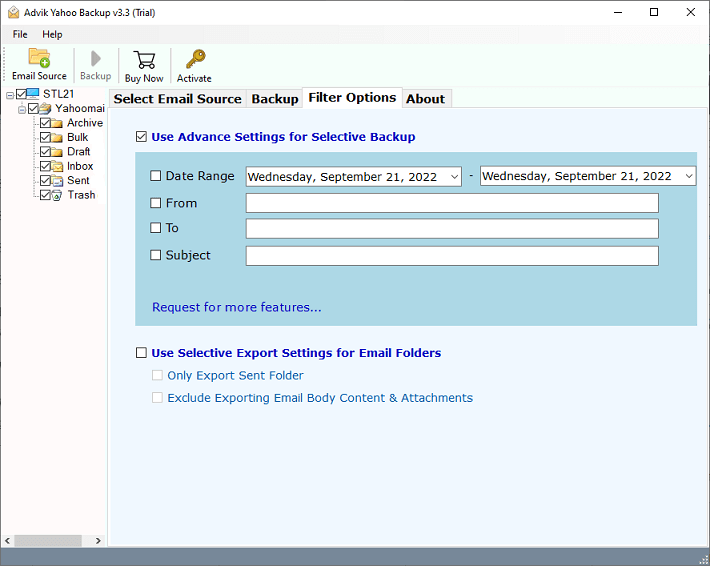
Step 7. Finally, tap on the “Backup” to start downloading emails from your Yahoo Mail account.
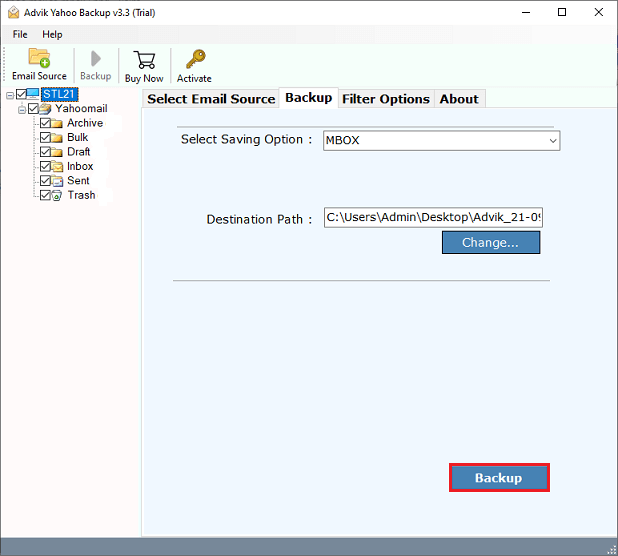
Done! The software will start export emails from Yahoo Mail to USB Flash Drive directly.
Prime Features of the Software
- Complete Backup of Yahoo Mail: The software permits to save Yahoo emails to a hard drive with complete mailbox folders. (inbox, sent items, personal folders, etc.)
- Multiple Saving Options: This tool offers 30+ different file-saving options to backup Yahoo Mail. Includes email and document file formats. With this utility, you can also transfer Yahoo Mail to any cloud-based email platform.
- Preserve Folder Hierarchy: The software retains all the email folder structure throughout the process. It also preserves all email attributes and key elements without any single bit of loss.
- Multiple File Naming Options: This Yahoo mail backup tool has more than 10+ file naming options that you can use to save resultant data in an organized way.
- Free Demo version for evaluation: The software comes with a trial edition to test its functionality. It allows you to download 25 emails from each Yahoo mailbox folder to your system at no cost.
- Email Filter Feature: With this tool, you will get a filter option to select specific emails based on to, from, cc, bcc, etc.
Skip Manual Efforts and choose the Automatic Solution
Why wait time? Skip manual configuration and export Yahoo email folders to hard drive directly. The software is loaded with dozens of useful features. Download for FREE and explore its mind-blowing features.

Watch How to Backup Yahoo Emails to External Hard Drive
Wrapping Up
In this post, you have learned the top-most secure way to backup Yahoo mail to external hard drive with attachments. The above solutions are risk-free and can easily be executed. However, if you want to get rid of manual complex instructions, you can opt for an automated tool. The software can quickly save Yahoo emails to flash drive without any hassle.
Frequently Asked Questions
Question 1. How do I save selective emails of Yahoo Mail and skip the rest?
Answer – For this issue, you can choose software. This utility provides an email filter option so that you can apply filters to download only select emails to USB drive.
Question 2. Which solution will be best to minimize manual efforts?
Answer – To download Yahoo emails to Hard Drive effortlessly, the automation solution will be a nice choice. MS Outlook is very time-consuming and quite complex.
Question 3. How do I copy all my Yahoo emails to a flash drive at once?
Ans. You can use the Advik Software to quickly save all Yahoo emails to flash drive in one go.
Question 4. Can I run this software on a Windows 11 machine?
Answer – Yes, the software is compatible with all versions of Windows OS.