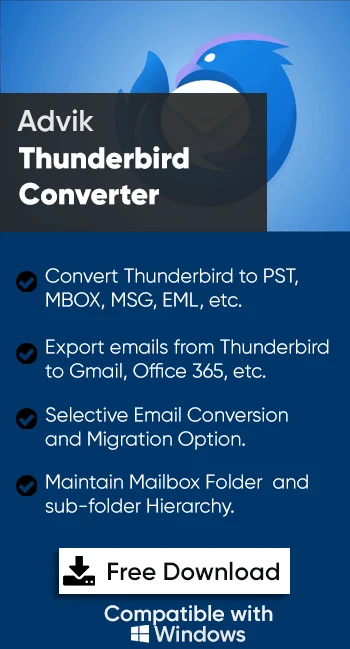How to Migrate Thunderbird to Office 365?
Jackson Strong | November 23rd, 2025 | Mozilla Thunderbird
Learn how to migrate Thunderbird to Office 365 manually and automatically. This article will step-by-step guide you to perform Thunderbird to Office 365 migration.
Thunderbird is a free and open-source email client widely used for managing emails, contacts, calendars, and more. However, with the growing demand for cloud-based productivity tools, many users want to migrate emails from Thunderbird to Office 365. If you are also one of them, then this post is for you.
This article will guide you on how to export Thunderbird emails to Outlook 365 using two different ways, including both manual and automated solutions. Read this blog till the end and complete Thunderbird to Microsoft 365 migration without any hassle.
Why Migrate from Thunderbird to Office 365?
Here are some reasons why users prefer to import Thunderbird to Outlook 365:
- Access emails anytime, anywhere through the cloud.
- No local dependency on a single device.
- Advanced security and encryption features.
- Easy collaboration with other Microsoft apps.
Let’s begin with the manual way.
How to Export Thunderbird Emails to Microsoft 365 Manually?
If you prefer a free method, you can configure your Office 365 account in Thunderbird using IMAP and move emails manually.
Follow the step-by-step process below to migrate Thunderbird to Office 365:
- Open Thunderbird and navigate to Add-ons.
- Install the Import/Export plugin.
- After installing the plugin, go to Dashboard.
- Now, click the folder that you want to import to Office 365.
- Navigate to Import/Export >> Export Folder.
- Now, name the folder to save at your desired location.
- Thunderbird will export the folder in .mbox file format.
- Restart and open the Thunderbird application again.
- Go to Tools and then Account Settings
- Click Account Actions and then Add Mail Account.
- Enter your Name and Office 365 email credentials.
- Click Remember password.
- Enter IMAP and SMTP details and click Done.
Once synchronized, these emails will automatically upload to your Office 365 mailbox in the cloud.
Limitations of the Manual Method
While the manual setup works, it has some practical limitations:
- You can migrate only one mailbox at a time.
- It requires manual reconfiguration for each account.
- Risk of data loss or missing attachments during transfer.
- Large mailboxes may take hours or even fail to sync.
If you have a large number of emails or multiple Thunderbird profiles, these issues can make the manual process time-consuming and unreliable.
How to Migrate Thunderbird to Outlook 365 Automatically?
If you want a faster and more reliable way without a complex setup, you can use a dedicated Thunderbird to Office 365 migration tool. One such tool in our suggestion is Advik Thunderbird Converter.
It can directly connect Thunderbird to your Office 365 account, allowing you to:
- Transfer complete mailboxes with attachments and folder hierarchy.
- Select specific folders or date ranges for migration.
- Preserves data integrity and mailbox folder hierarchy.
- Avoid syncing errors or duplicate items.
You only need to sign in with your Office 365 credentials, and the migration completes automatically — even for large mailboxes.
Now, click on the Free download link and check the working process.
Steps to Migrate Emails from Thunderbird to Office 365
1. Launch the software on your Windows PC.
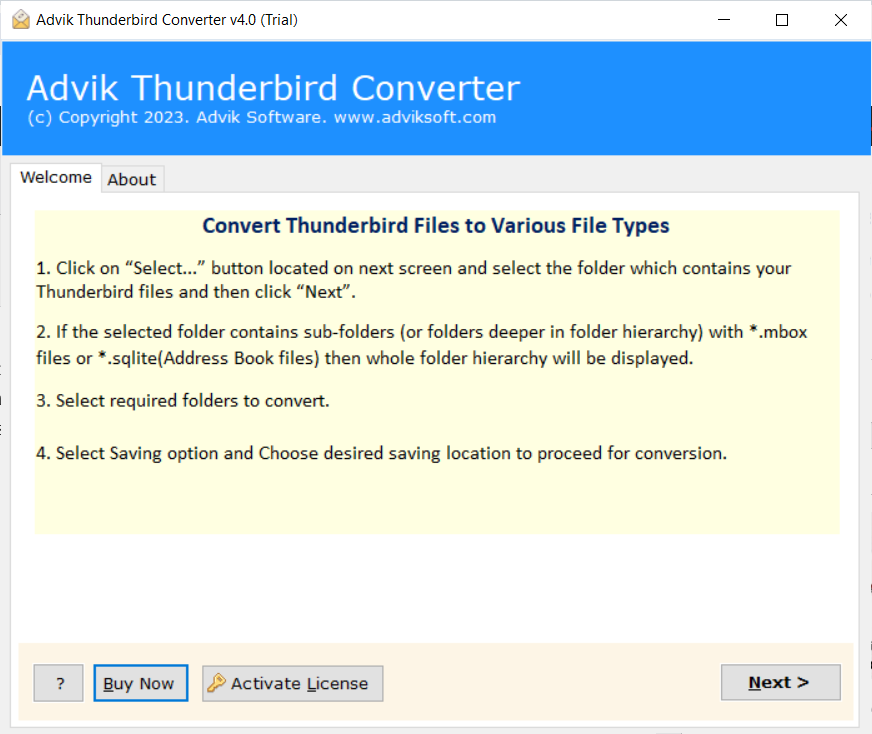
2. Once the software detects your profile, click Next.
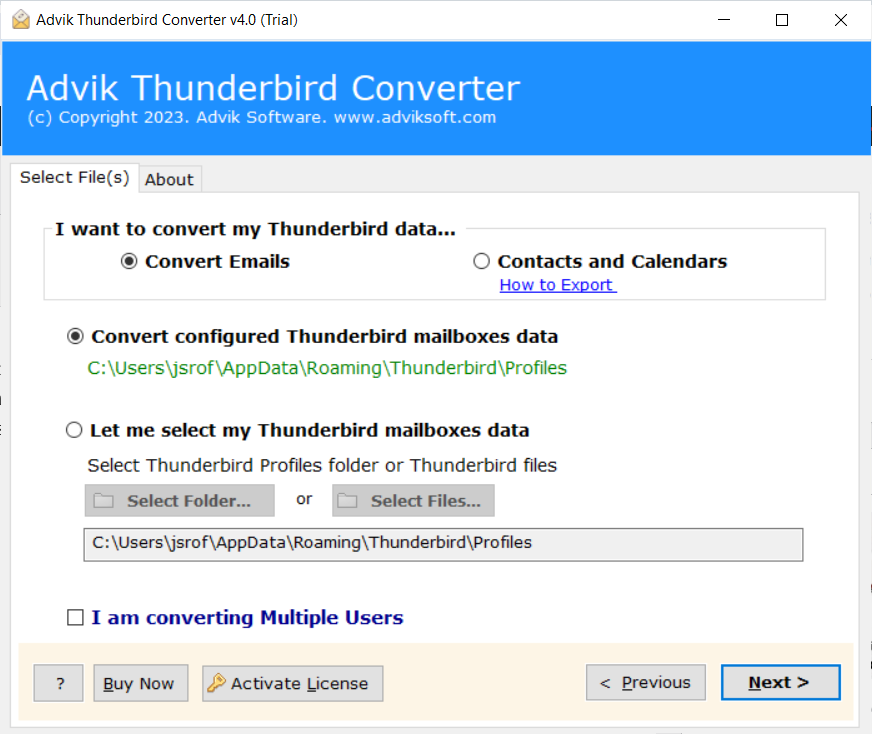
3. Select email folders and click Next button.
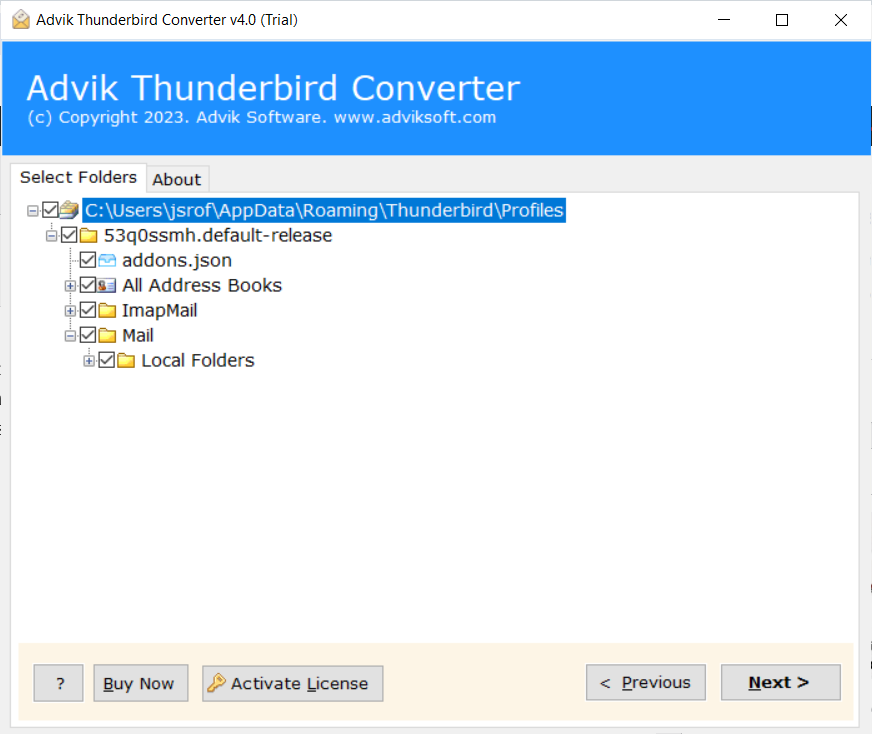
4. Choose Office 365 from the saving option menu.
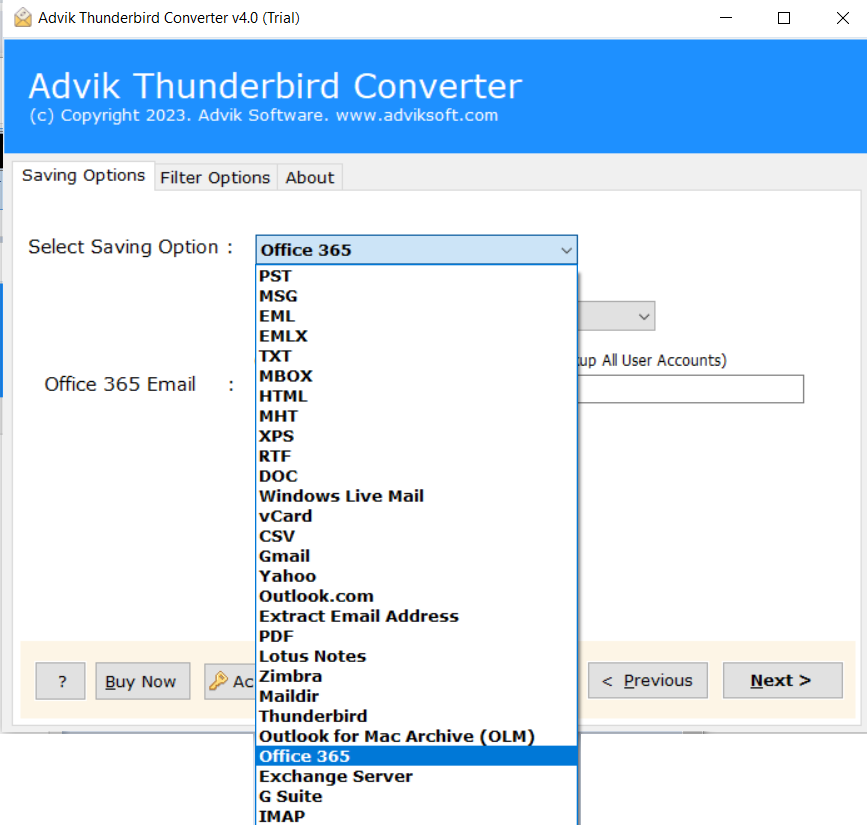
5. Enter your Office 365 login credentials and click Next.
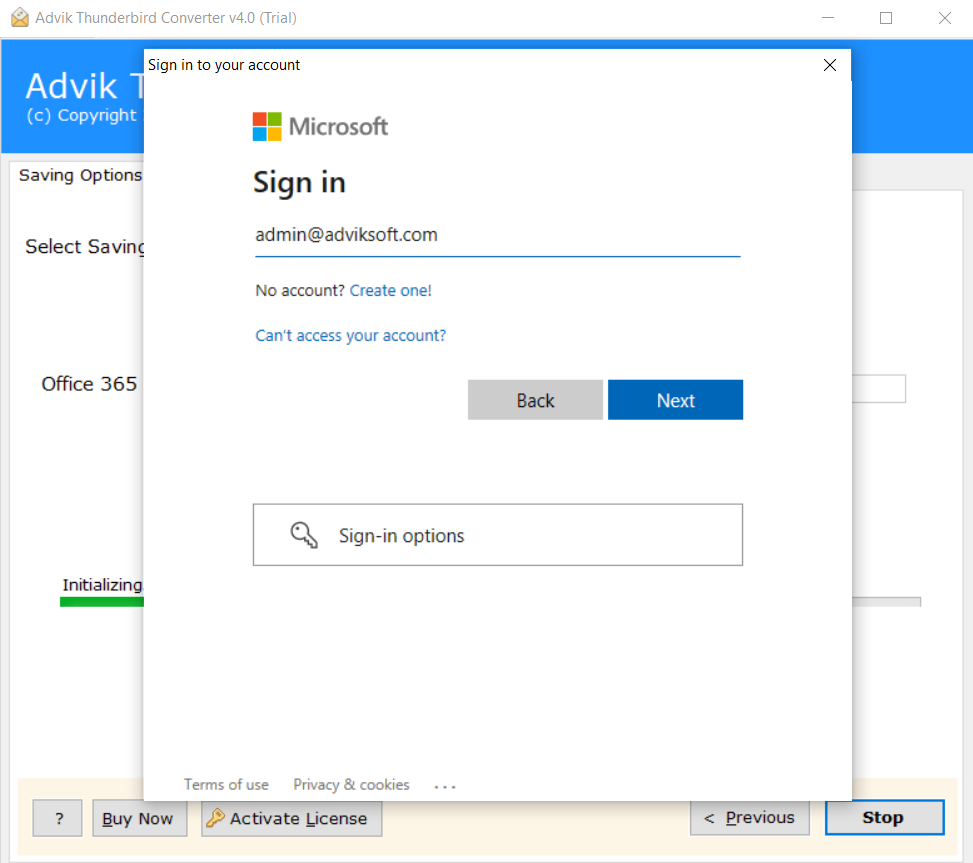
Done! The software will start transferring emails from Thunderbird to Office 365 email account.
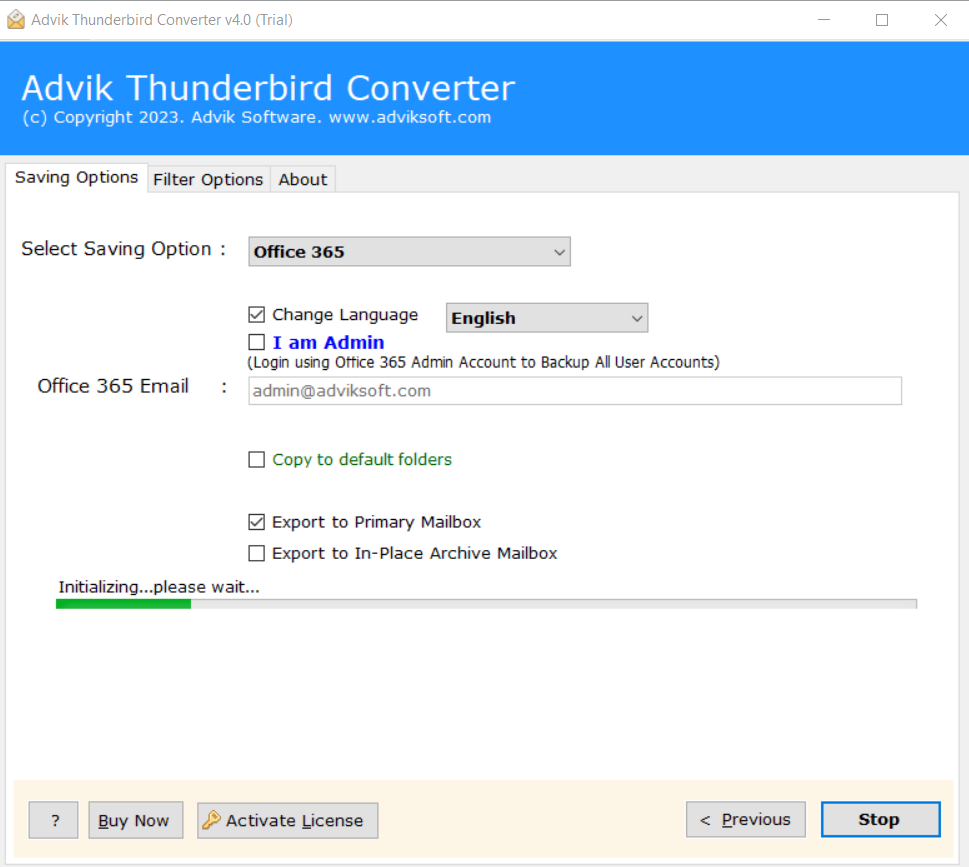
No other method or solution can beat this one. If you are one of the users looking for a solution to transfer emails from Thunderbird to Office 365, then you must try the above method.
Watch the Tutorial to Perform Thunderbird to Office 365 Migration
Benefits of Using an Automated Tool Instead of a Manual Approach
- Directly move folders from Thunderbird to Office 365 without configuration.
- Export the entire mailbox at once, including emails, contacts, calendars, etc.
- Advanced email filter options for selective email migration.
- Preserves all email attributes such as To, From, Subject, etc. while migrating.
- Keeps the mailbox folders structure during the Thunderbird to Office 365 migration.
- Multiple saving options to export Thunderbird to PST, PDF, MBOX, EML, HTML, etc.
- Also, import Thunderbird to Gmail, Yahoo, Zoho Mail, and many other email platforms.
- Simple graphical user interface for all types of users.
- Compatible with all versions of Windows operating systems.
- 24/7 customer support to solve user queries.
- A trial version to check the working procedure for free.
Conclusion
In this post, we have discussed how to migrate Thunderbird to Office 365 manually and automatically. Both methods are 100% workable.
If you only have a small mailbox, the manual IMAP setup is a suitable free option. However, if you manage large or multiple accounts, or want a time-saving, error-free process, using an automated Thunderbird to Office 365 migration tool is more practical.
Choose the method that fits your requirements and technical comfort level.
Frequently Asked Questions
Q1. Why should I migrate Thunderbird to Office 365?
Ans. Office 365 offers better accessibility, storage, data security, and integration with Microsoft Teams, Word, and Excel — making it ideal for professional use.
Q2. How long does it take to import emails from Thunderbird to Outlook 365?
Ans. It depends on the mailbox size and the internet speed. Manual methods may take hours for large data, while automated tools complete it faster.
Q3. Will my attachments and folder structure remain the same?
Ans. Yes, both methods can retain folder hierarchy and attachments if followed correctly.
Q4. Can I migrate multiple Thunderbird accounts to one Office 365 mailbox?
Ans. Yes, but it’s more efficient to use an automated migration solution for multiple accounts.