How to Export Opera Mail to PST File?
Jackson Strong | January 24th, 2024 | Data Conversion
Summary: Here, we have briefly discussed the process to export Opera Mail to PST with ease. So, read this blog till the end to get more details about the Opera Mail to PST conversion process.
Before heading to know the solution, let’s first uncover the following query with an explanation.
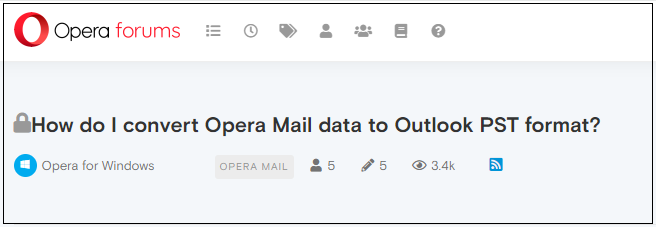
In the above user query, users can see that exporting Opera Mail to PST file format is the most searchable topic. That’s why, we created this blog post to help users like you get rid of this issue instantly. Also, there could be several reasons to convert Opera Mail to Outlook PST. Some might want to export Opera Mail emails in Outlook. Whereas some users want to convert Opera email to PST for security and backup purposes. However, the Opera Mail to PST Conversion process is very critical and must be conducted carefully.
In this segment, we are going to learn the best way to convert Opera Email to PST file for Outlook 2016/2019/2021.
How to Export Opera Mail to PST Automatically?
Check out Advik MBOX to PST Converter software. This program will convert Opera email to PST file in no time. The software is designed to maintain and hold email attributes like cc, bcc, date, attachments, signature, hyperlinks, etc.
Also, you can convert Opera email to .pdf, .eml, .txt, .doc, .html, .msg, .rtf, .emlx, .tgz, .xps, and many other popular file formats. The software can also be used to transfer emails from Opera Mail to Gmail, Office 365, Yahoo Mail, and various cloud email service providers. Download the software and give it a free try.
- Launch Opera Mail and navigate to the folder that you want to convert. Right-click the folder and select “Export”.
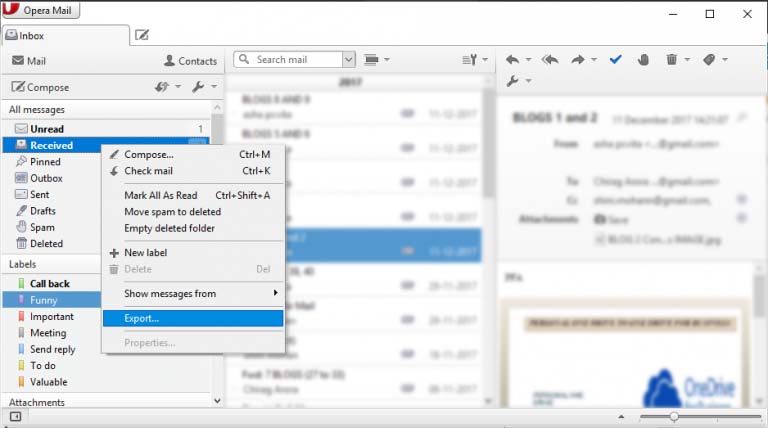
- After the export process is completed, run the software and click the Select Files option.
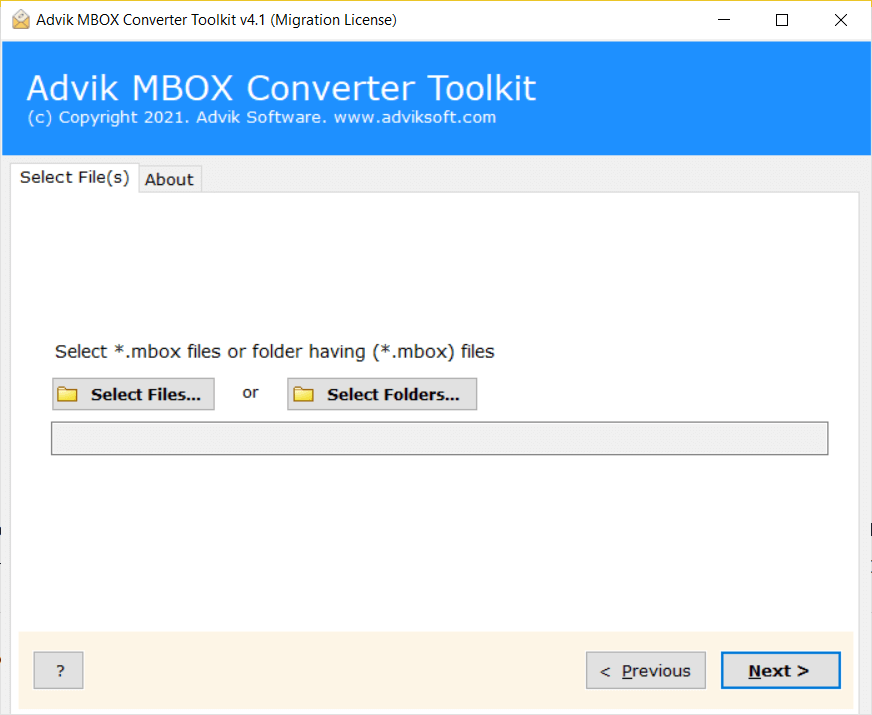
- Browse and add Opera Mail MBOX file into the software. (rename the file from .mbs to .mbox)
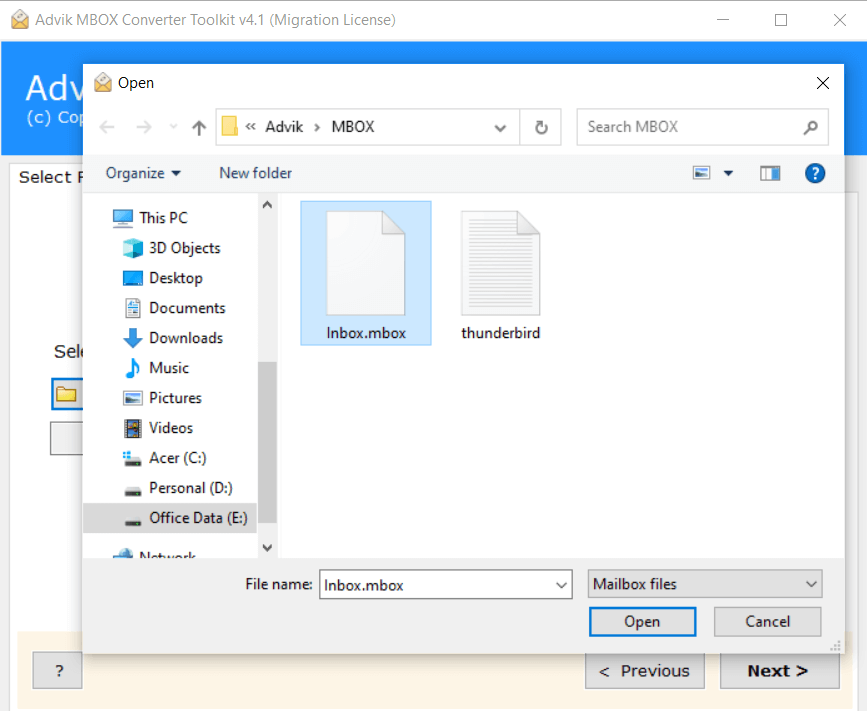
- Choose PST from the saving option list from the software.
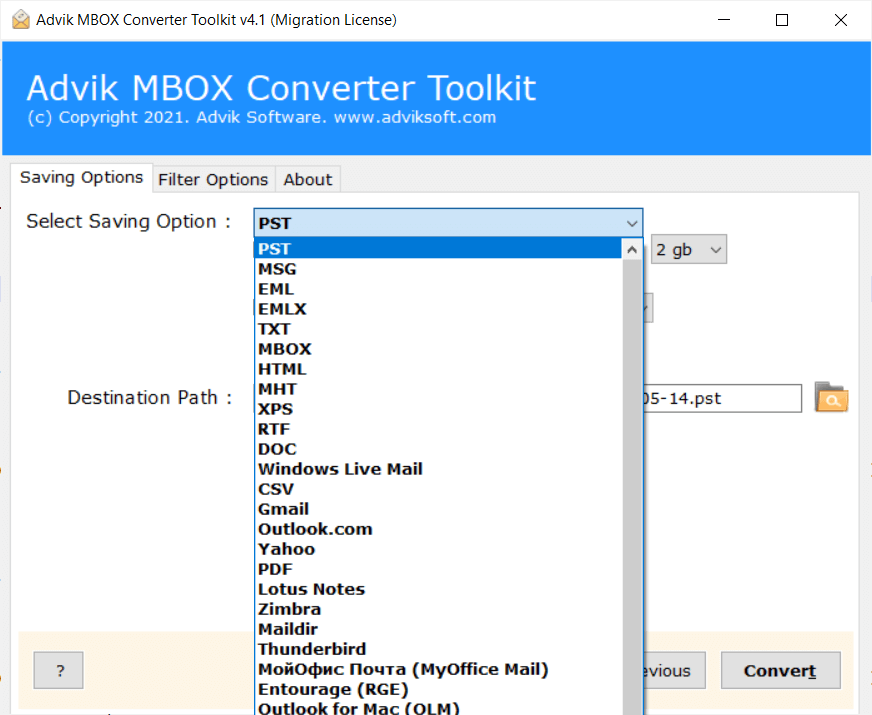
- Click the Convert button to start the conversion process.
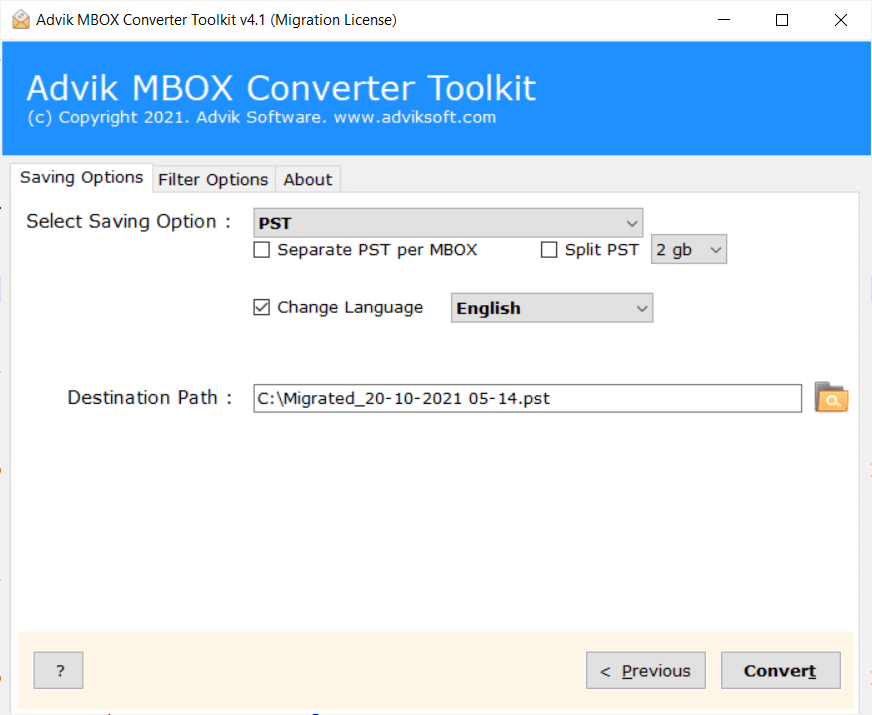
Finished! This the one of the easiest tutorials to convert Opera mailbox to PST file for Outlook.
If you want to import PST file in Outlook, go to File >> Open & Export >> Import/Export >> Open Outlook Data File (.pst).
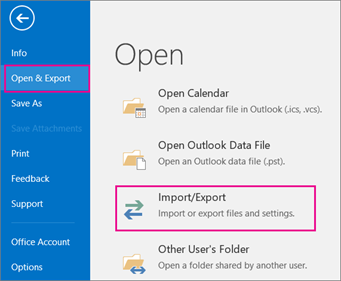
This is how you can import Opera Mail to Outlook clients as well.
Benefits of Using the Best Opera Mail to PST Converter Solution
- Enables batch export of multiple Opera Mail folders to PST format in a single process.
- Also, you can import Opera Mail to Thunderbird, Gmail, Office 365, Yandex Mail, Apple Mail, Outlook.com, etc.
- Maintains the original folder structure and hierarchical structure
- Provides multiple saving options to convert MBOX to PDF, MSG, DOC, HTML, MHT, etc.
- This MBOX Converter also migrate Opera Mail emails to cloud email service providers.
- Comes with a 100% secure interface panel to ensure the safe conversion of Opera Mail to PST format.
- Supports all editions of the Microsoft Windows operating system including Windows 11, 10, 8, etc.
Conclusion
Why waste time on manual tricks and techniques for converting Opera emails to PST file? Go for the expert’s suggestion for exporting emails from Opera Mail to Outlook PST without any data loss. The software is available for free trial where you can explore and test the features as well.

