How to Import OLM to cPanel Email Account?
Margot Robbie | October 28th, 2025 | Import Emails
This article is for those users who want to import OLM to cPanel. Here, we’ll describe the complete step-by-step guide to open OLM file in cPanel email account using the best methods.
An OLM file is used by Microsoft Outlook for Mac to store all mailbox data, such as emails, contacts, calendars, and much more. However, OLM file can open only in Outlook for Mac. Many users want to import OLM file to cPanel account for various reasons, such as;.
- Access OLM mailbox data from anywhere via cPanel’s webmail.
- Moving emails from Outlook for Mac to a domain-based cPanel hosting.
- Keep a secure online copy of OLM data.
No matter what the reasons are for importing OLM to cPanel, we proceed with the solutions to complete this task. First, we will discuss a manual approach and then a professional solution. Explore both and then decide which method is best suits your needs.
How to Import OLM to cPanel Manually?
You can manually upload OLM file into cPanel by configuring your cPanel email account with Outlook for Mac.
Follow these steps:
- Open Outlook for Mac -> Preferences -> Accounts.
- Click + -> New Account.
- Enter your cPanel email account credentials to configure it.
- Once added, click on File and choose Import option.
- Browse and select OLM file that you want to import.
- Now, drag and drop data from OLM file to cPanel mailbox.
In this way, you can migrate OLM file to cPanel account.
Note: Outlook for Mac must be installed for importing. Also, this is a lengthy, time-consuming, and complicated process for non-technical users.
How to Transfer OLM File to cPanel Email Account Safely?
Download and install the Advik OLM Converter on your system. The software can directly import OLM to cPanel in 5 simple clicks. Just run the tool, add .olm files, choose the IMAP saving option, enter cPanel account credentials, and enter convert to begin the importing process.
With this tool, you can upload OLM file to cPanel in bulk. The tool keeps the original structure of the mailbox folders during the process. Apart from this, it has advanced filter options for selective email migration.
Tap on the link below to download it for FREE.
Steps to Import OLM to cPanel
Step 1. Run the tool and add OLM files.
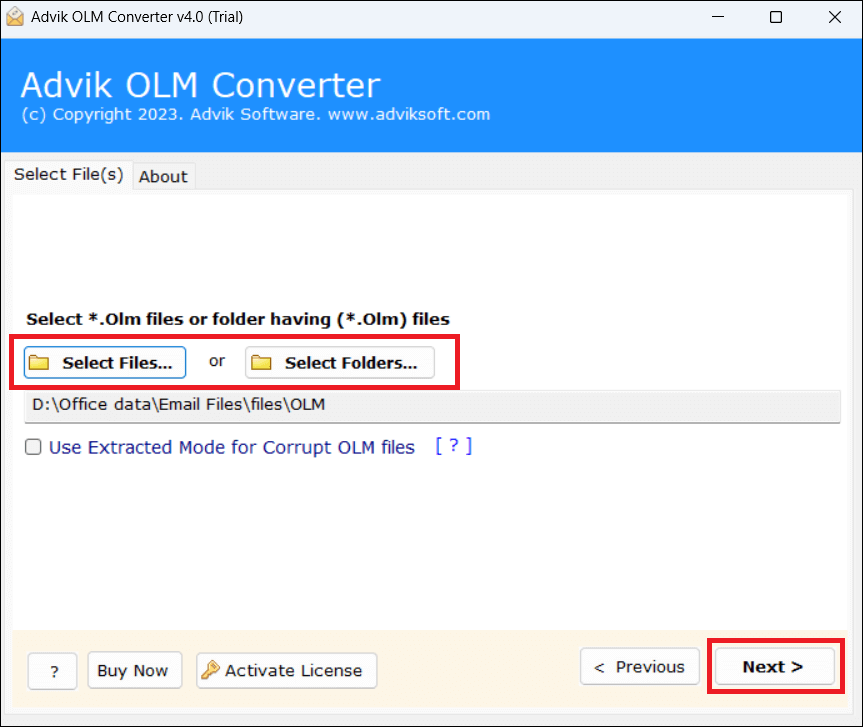
Step 2. Choose the required folders and subfolders to import.
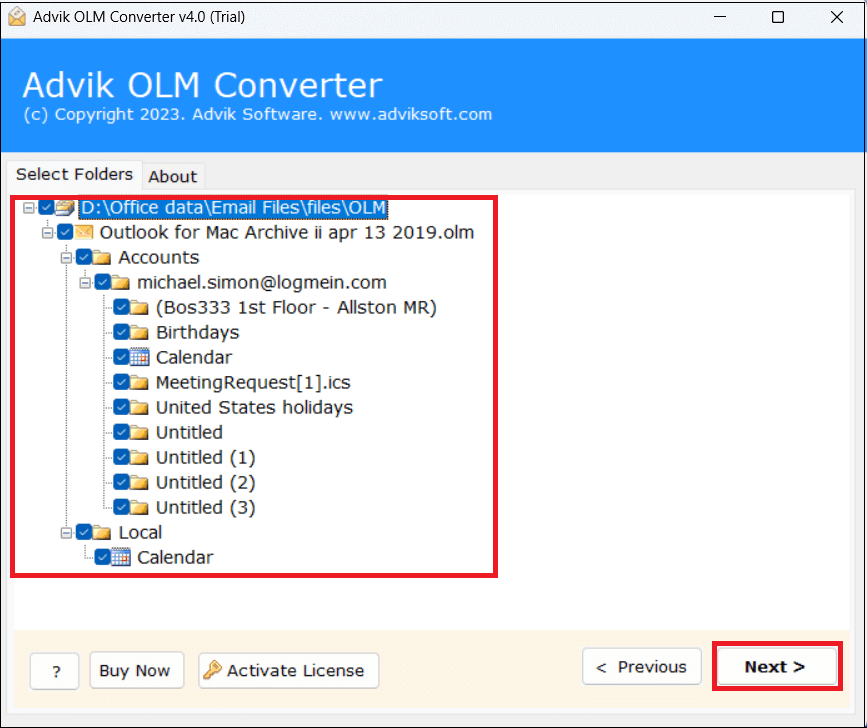
Step 3. Select IMAP as a saving option.
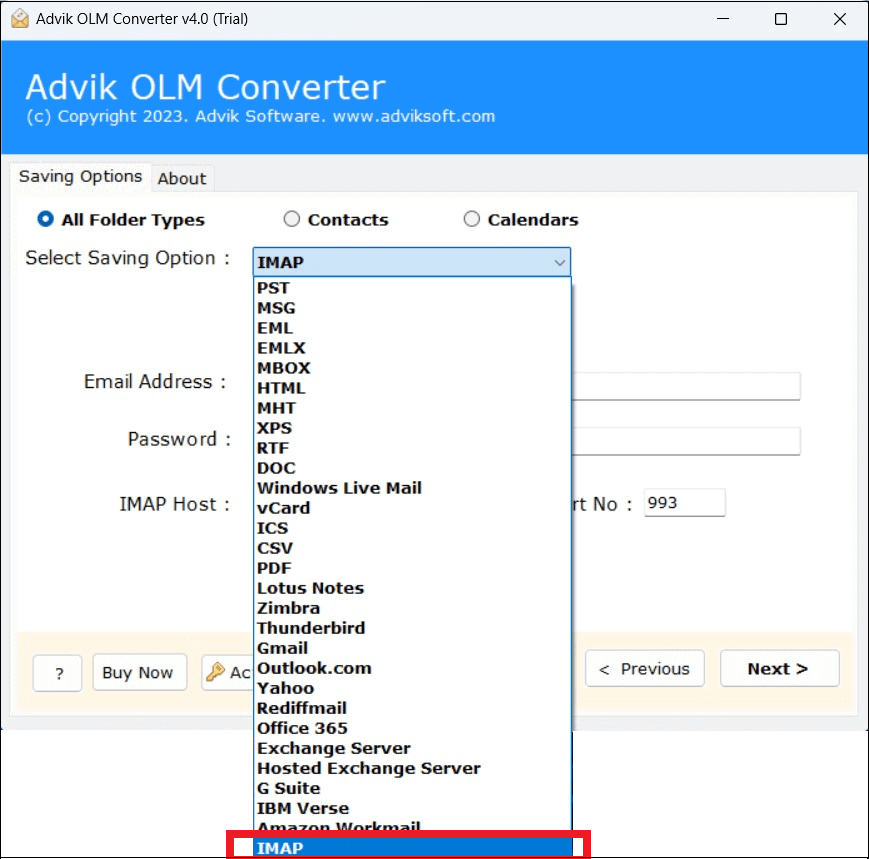
Step 4. Enter your cPanel email account login details and click Next.
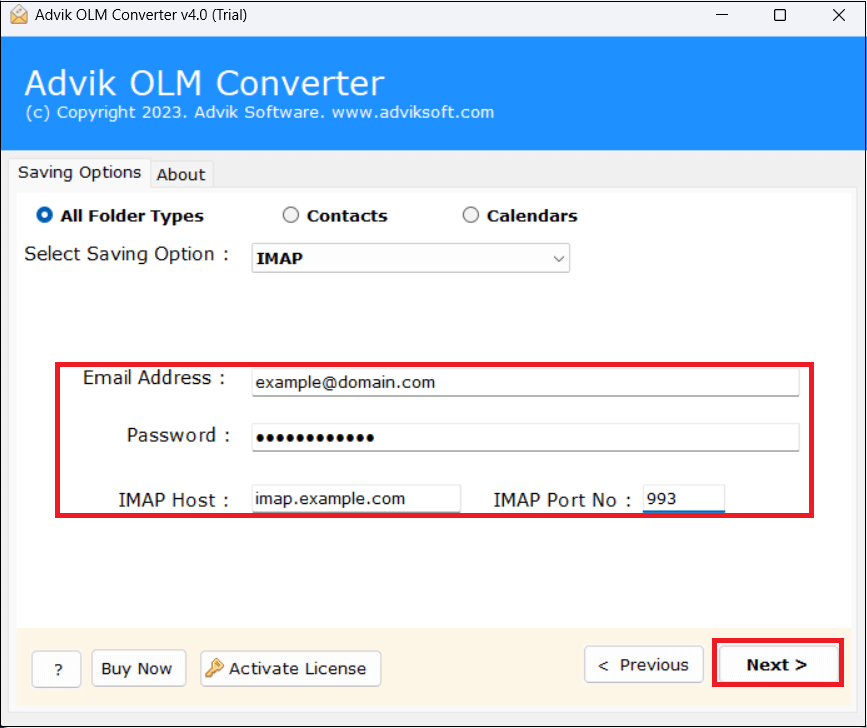
Now, the software will start importing emails from OLM file to your cPanel mailbox.
Advantages of Using the Automated Solution
- Direct import of OLM files into cPanel.
- Preserves folder hierarchy and email formatting
- No need for Outlook for Mac installation
- Supports batch migration of multiple OLM files.
- Also, import OLM to Hotmail, Yahoo, and other accounts.
- Advanced filter options to import selected data items.
- Compatible with both Mac and Windows operating systems.
Conclusion
In this post, we have discussed how to import OLM to cPanel email account. Here, we have mentioned both manual and automated solutions to open OLM file in cPanel mailbox. However, the manual method is free but it comes with some limitations. To overcome all these drawbacks, you can use the above-suggested tool. Download the free version of this utility, which allows you to import 25 items from each folder without any cost.


