How to Import OLM to Roundcube?
Jim Backus | October 27th, 2025 | Import Emails
Many users are struggling to open OLM file in Roundcube Mail account. However, Roundcube do not support direct OLM imports, which makes the process a bit tricky. If you are also having the same situation, then start reading and get complete information on how to import OLM to Roudcube. Get into this article to find out the most effective solution.
An OLM is a database file used by Outlook for Mac to store all mailbox data such as emails, contacts, calendars, notes, and many more. On the other hand, Roundcube is a popular open-source webmail interface commonly used to access email accounts. It provides a user-friendly interface with various advanced features, making it a perfect choice for all users.
Why Import OLM to Roundcube?
There are several advantages of transferring OLM files to Roundcube. Some of them are;
- Roundcube is browser-based, so your emails become accessible from any system without needing Mac Outlook.
- When moving from a Mac Outlook to Roundcube, importing OLM data helps maintain continuity.
- Uploading OLM files to Roundcube account keeps your data stored securely on a server rather than just on a local Mac device.
Unfortunately, there is no manual solution to import OLM to Roundcube. So, we have left using an automated tool to accomplish this task. Here, we’ll provide a simple and reliable tool that will help you migrate OLM file into Roundcube.
How to Open OLM File in Roundcube Mail Account?
Download and install the Advik OLM Converter on your system. This software allows you to import OLM file into Roundcube in a few simple steps. You just need to add OLM files into the software and provide the login credentials of your Roundcube email account to begin the importing process.
With this utility, you can transfer single or multiple OLM files to Roundcube at once. It also offers advanced filter options to import selected data items from OLM file. The tool maintains the original structure of the mailbox folder even after the process.
Tap on the below link and try it for FREE.
Steps to Import OLM File to Roundcube
1. Run the tool and add OLM files to the software.
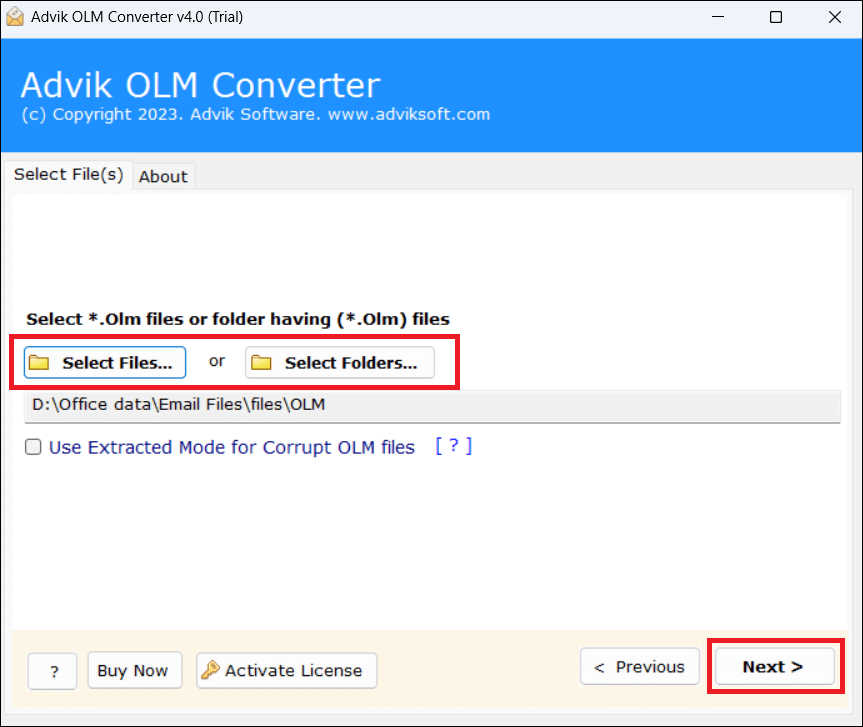
2. Choose the required mailbox folders and click Next.
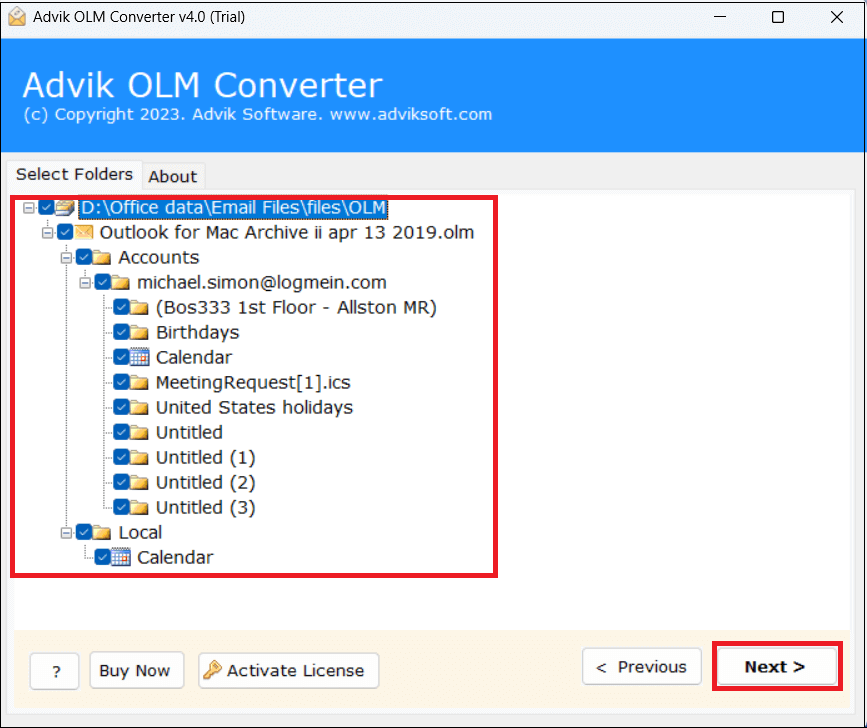
3. Select IMAP as a saving option.
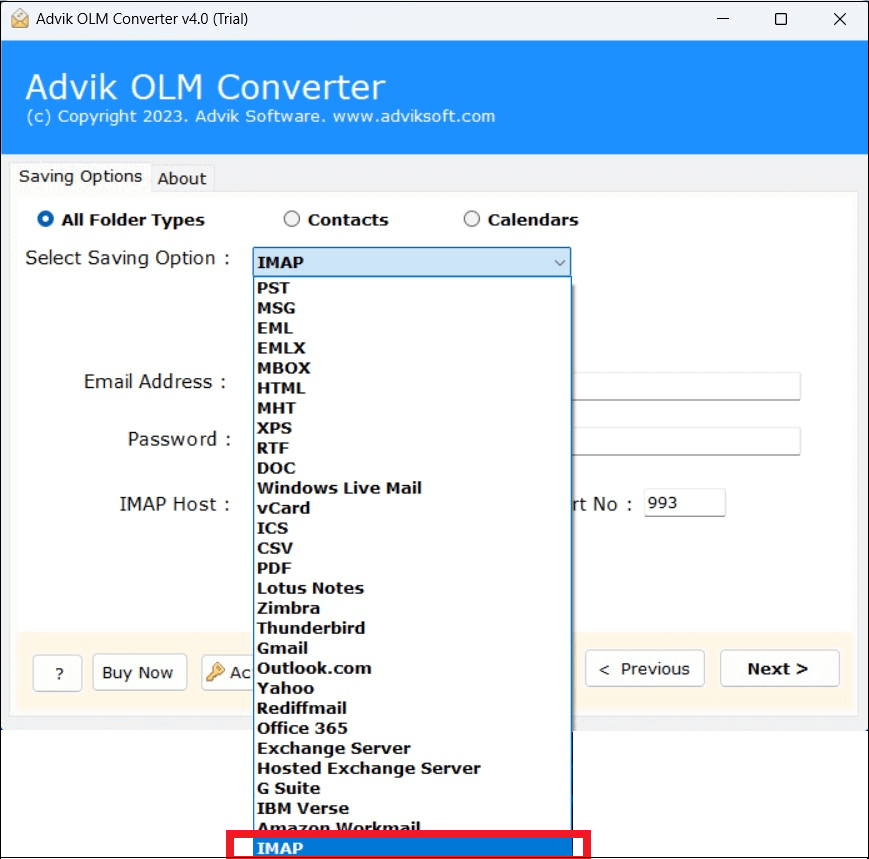
4. Enter your Roundcube email account login details and click Next.
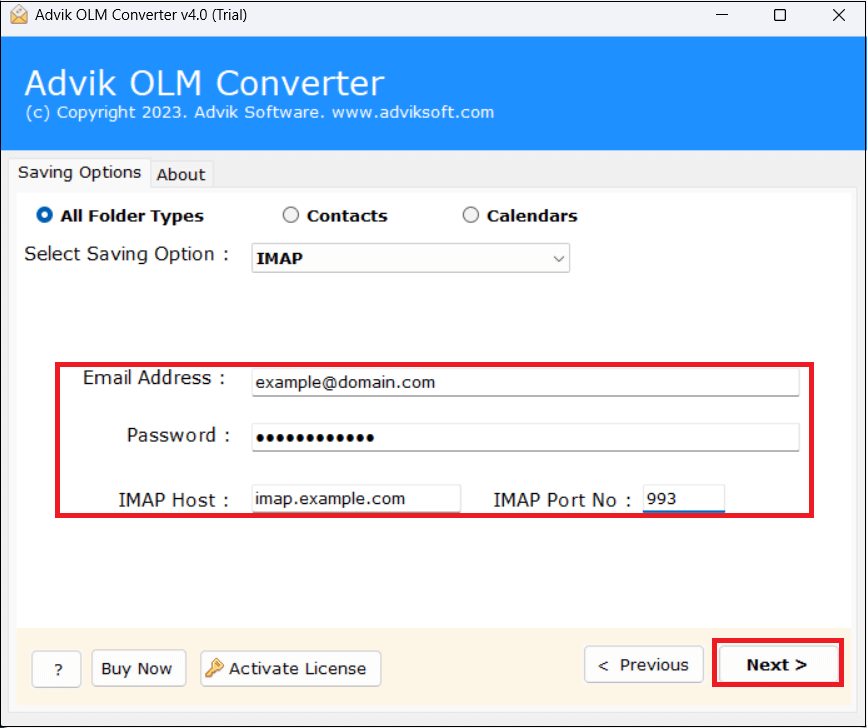
The software will start importing emails from OLM file to Roundcube mailbox.
Once the process is complete, open your Roundcube Mail account and check the imported data here.
Benefits of Using OLM to Roundcube Import Tool
Here are some advantages of using OLM to Roundcube migration tool:
- Easy to Use: This is a simple and easy-to-use tool. Any novice user can easily use it to import OLM to Roundcube email account.
- Bulk Importing: The software can upload multiple OLM files at once. If you need to migrate a large number of OLM files, then this utility will save your time and effort.
- Selective Migration: If you want to import selected data from OLM file then this tool will help you. It offers advanced filter options to upload emails based on date range, to, from, subject, etc.
- Multiple Saving Options: The software offers various saving options to export OLM file into multiple formats. Also, it can directly import OLM to Gmail, Yahoo, and other cloud-based platforms.
- Retain Folder Hierarchy: Sometimes, users are concerned about the structure of mailbox folders. It is able to import OLM folders in their original format without any single change.
- Preserve Data Integrity: The software keeps all email attributes such as attachments, sender/receiver info, hyperlinks, signature, etc. during the process.
- Wide Compatibility: You can run this application on both Mac and Windows-based machines. It supports all the versions of both operating systems.
Conclusion
Importing OLM file into Roundcube is not a simple task. However, there is no manual solution to transfer OLM file to Rouncube email account. So, here, we have explained a professional approach to import OLM to Roundcube. This is a safe and secure solution for bulk importing. You can download the free demo version of this utility to check its working procedure. Once you are satisfied, you can upgrade its the licensed version.


