How to Export Windows Live Mail to Yahoo Mail Account?
Jackson Strong | April 1st, 2022 | Email Migration, Windows Live Mail
This article discusses the procedure to migrate emails from Windows Live Mail to Yahoo Mail. It covers a direct way to import Windows Live Mail to Yahoo Mail account easily. Go through this blog to have a clear understanding of the solution.
Windows Live Mail is a free email client from Microsoft, but it’s no longer supported since January 10, 2017. Despite this, many people still use it, even though it may have bugs since Microsoft doesn’t update or provide technical support anymore. On the other side, Yahoo Mail being a webmail service can be open and accessed anytime and anywhere. Also, it is one of the most popularly used email services.
There can be more reasons to migrate data from Windows Live Mail that may vary from user to user. Due to these, many Windows Live Mail users are now looking to switch and import their emails to Yahoo Mail account.
However, importing Windows Live Mail emails to Yahoo Mail isn’t too hard, but it becomes challenging when users have thousands of emails and other data to deal with. Also, there is no manual solution is available to complete this query.
So, let’s discuss the solution, how can you migrate email data from Windows Live Mail email client to Yahoo Mail Account.
How to Import Windows Live Mail to Yahoo Mail Directly?
The best and most professional way of migrating data from Windows Live Mail to Yahoo Mail Account is by using the most reliable solution. Advik Windows Live Mail Converter is one such tool that can easily complete the whole task in just 5 simple steps only. This software has a modern and easy-to-use interface. With this utility, you can import Windows Live Mail to Yahoo Mail account with attachments. Also, it maintains a complete folder hierarchy of Windows Live Mail throughout the email migration process.
Download the FREE trial version of this handy tool to check the efficiency and productivity of this software.
Steps to Export Windows Live Mail Emails to Yahoo Mail Account
- Run the suggested tool on your Windows computer.
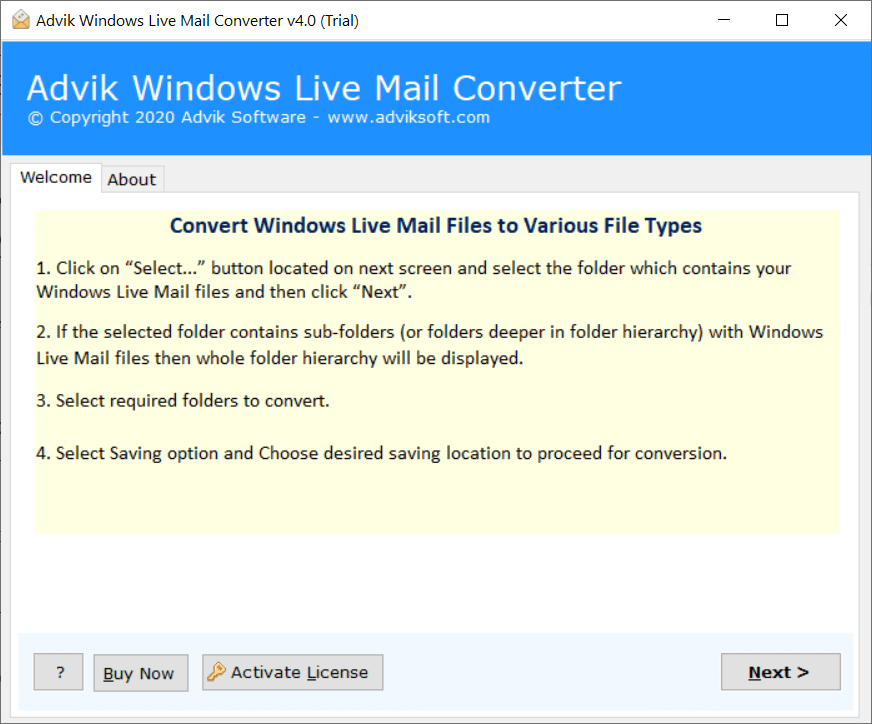
- Click on “Configured Windows Live Mail Account” or add “Windows Live Mail Files” in the software panel.
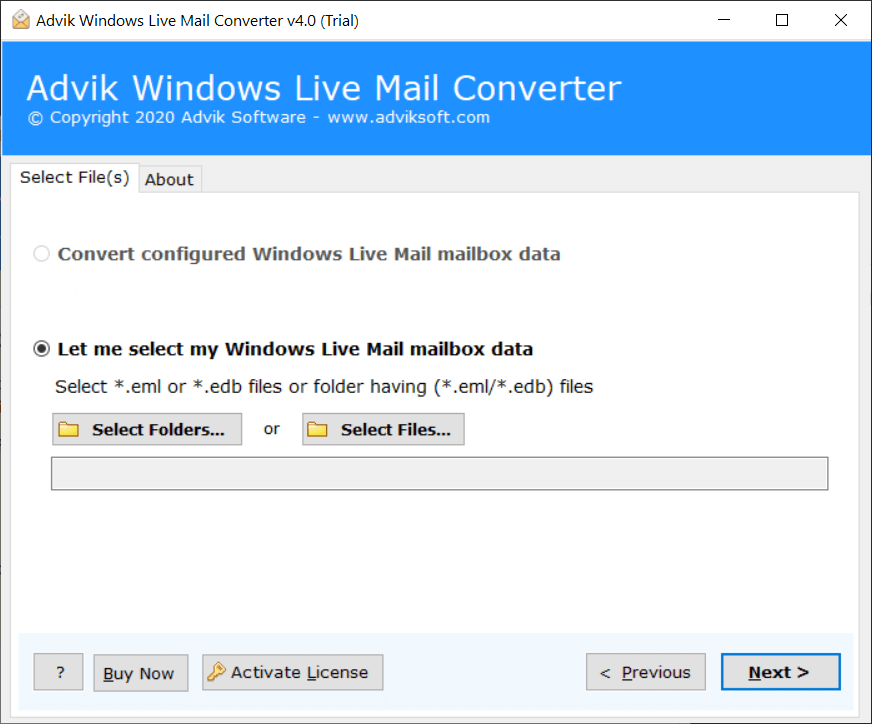
- Select the desired mailbox folder from the list.
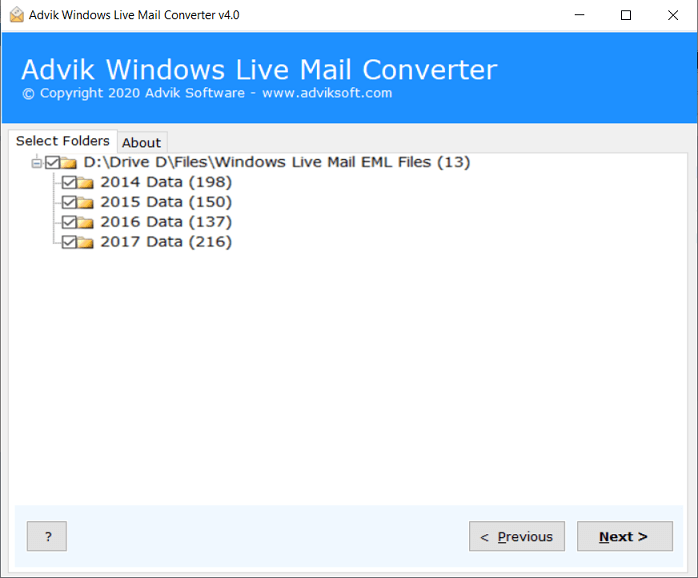
- From multiple options select Yahoo as a saving option.
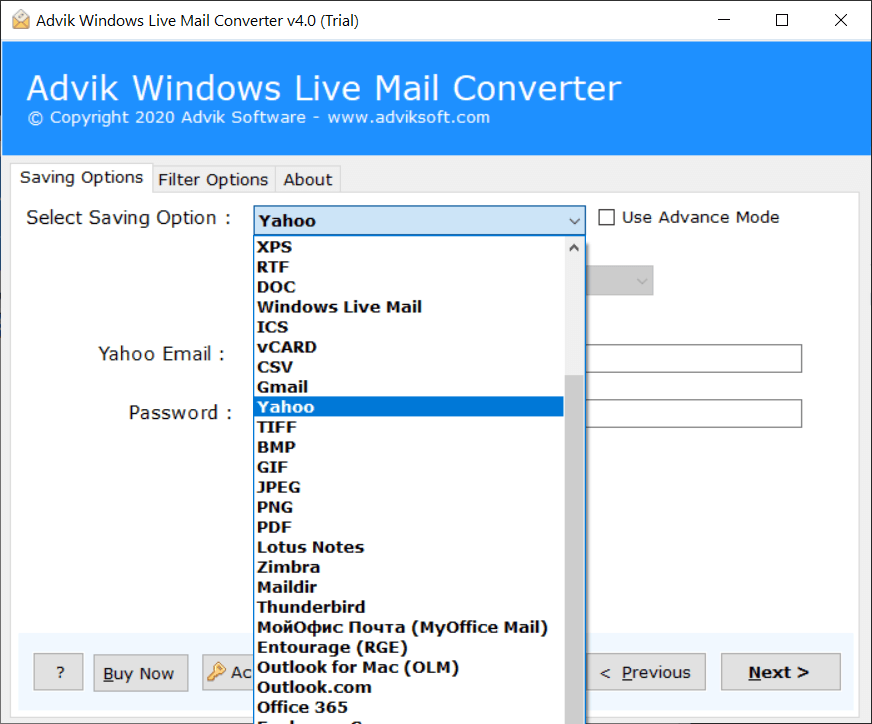
- Enter your Yahoo credentials in the software window and hit the convert button.
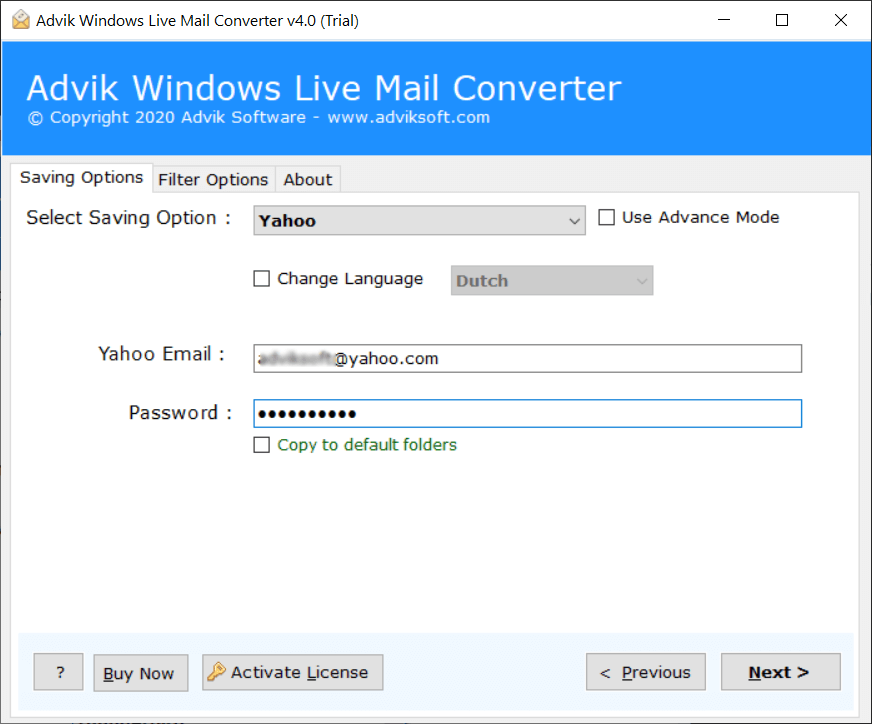
Done, this is how you can easily migrate Windows Live Mail to Yahoo account.
Apart from the above feature, the tool has much more to offer. These are some other advantages and benefits of using this automated utility;
- Easy-to-use interface for novices
- Multiple Saving Options such as Windows Live Mail to PST, MSG, EML, MBOX, etc.
- Cloud Migration such as Windows Live Mail to Gmail, Office 365, Yahoo Mail, Zoho Mail, etc.
- Retain Key elements and Unicode texts
- All attachments of emails remain the same after the process of conversion.
- Free Demo Download to test the efficiency and productivity of the tool.
- Supports almost all versions of Windows OS
Watch Video Tutorial
Final Words
By concluding this article, we must say that Windows Live Mail users will discover this write-up exceptionally valuable. It outlines the direct approach to accessing and transferring data files from Windows Live Mail to Yahoo Mail account. Also, the tool mentioned in this blog completes the whole task while safeguarding their original data from their Windows Live Mail to Yahoo Mail account.


