How to Migrate Office 365 to Zoho Mail?
Jenny Lowrence | June 6th, 2025 | Email Migration
Office 365 (Microsoft 365) is one of the most widely used cloud email services, offering professional email, calendars, contacts, and powerful productivity tools. However, many users and small businesses eventually look for alternatives like Zoho Mail due to cost savings, a clean interface, and integration with Zoho’s business apps.
If you’re planning to migrate Office 365 to Zoho Mail, this detailed guide will help you understand your options and walk you step by step through the process.
Below, we will explain all the reasons behind this migration, limitations you may face, and step-by-step methods, both manual and automated, to complete the transfer without losing data.
Why Do People Move from Office 365 to Zoho Mail?
Many individuals and small businesses prefer Zoho Mail for reasons like:
Lower cost: Affordable plans that fit smaller budgets.
Simple interface: Easier to manage and less cluttered.
Integrated tools: Built-in apps like Zoho CRM and Zoho Docs.
Advanced security: Encryption, spam filtering, and 2-factor authentication.
Custom domains: Professional email addresses for your business.
Can You Migrate Office 365 to Zoho Mail Manually?
Microsoft does not offer a built-in, one-click option to directly transfer emails from Office 365 to Zoho Mail.
If you try to do it manually, the most common approach is:
- Export emails from Office 365 to PST file using Outlook.
- Import PST to Zoho Mail via IMAP or a compatible client.
However, this process can:
- Be time-consuming.
- Require Outlook installed on your PC.
- Cause problems with attachments or folder structure.
Because of these limitations, many users choose a migration tool to avoid errors.
How to Transfer Emails from Office 365 to Zoho Mail Automatically?
Due to the challenges of manual migration, many users prefer a professional migration tool. One recommended option is the Advik Office 365 Migration Tool, which supports migrations between any IMAP-enabled email services, including Office 365 and Zoho Mail.
This tool allows you to transfer emails directly from your Microsoft 365 mailbox to Zoho Mail account without affecting data integrity. Most importantly, with its “I am Admin” feature, you can migrate emails from all email accounts that are incorporated with the Office 365 prime account.
For migration, run the tool and log in to your Office 365 account. After that, choose IMAP from the saving options and enter your Zoho Mail credentials. The rest of the process will be done by this tool. Also, while transferring emails, it will make sure there will be no change in the mailbox structure.
Download the demo version of the tool and analyse it works. The trial one will only transfer 25 emails from each folder.
Steps to Migrate Office 365 to Zoho Mail Account
1. Run the software and log in with your Office 365 account details.
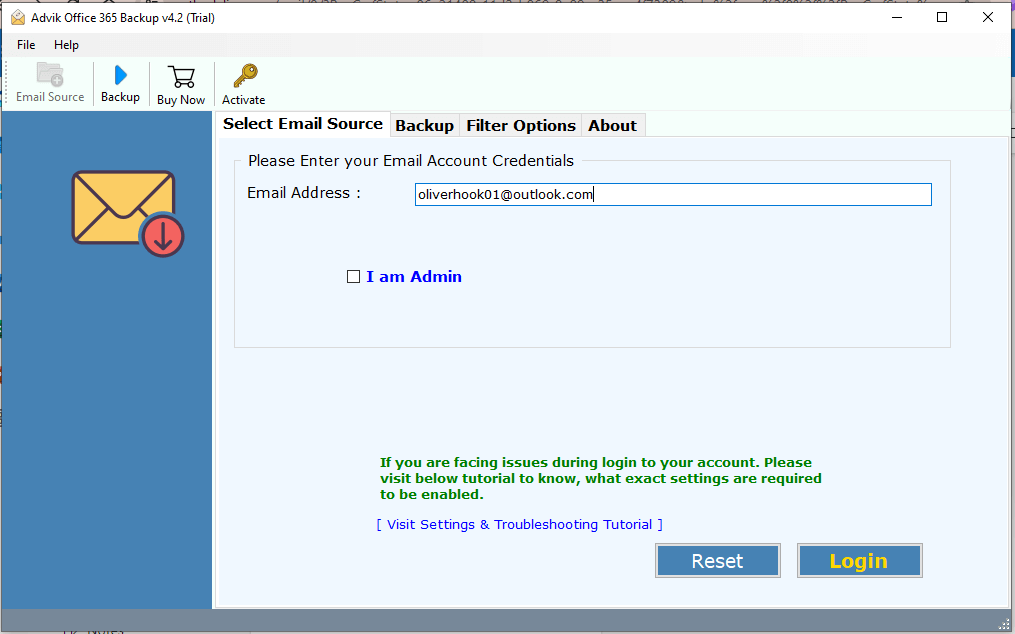
2. Enter your Office 365 password and login to your account.
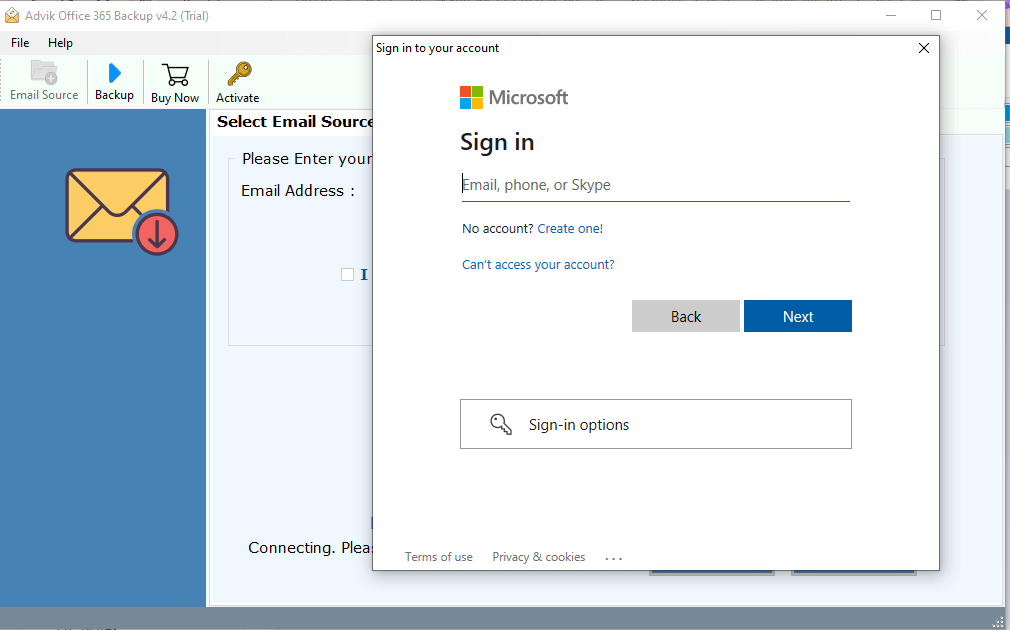
3. Select the email folder you want to migrate.
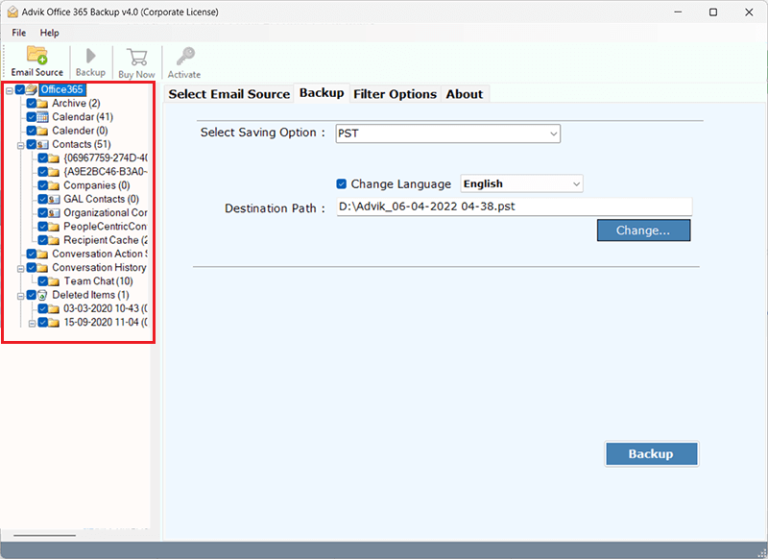
4. From multiple saving options, choose the IMAP option.
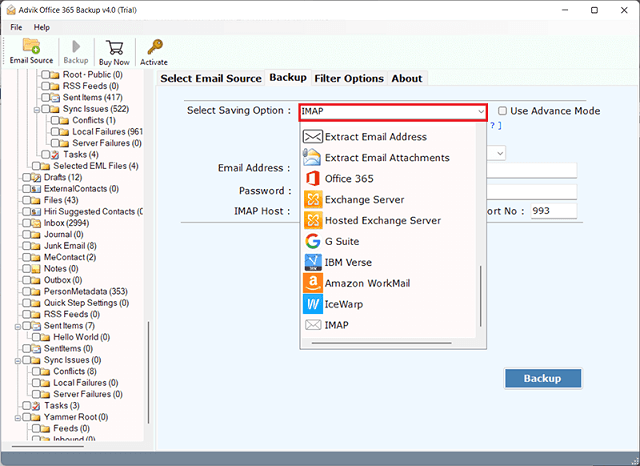
5. Enter your Zoho Mail login details and hit the Backup button.
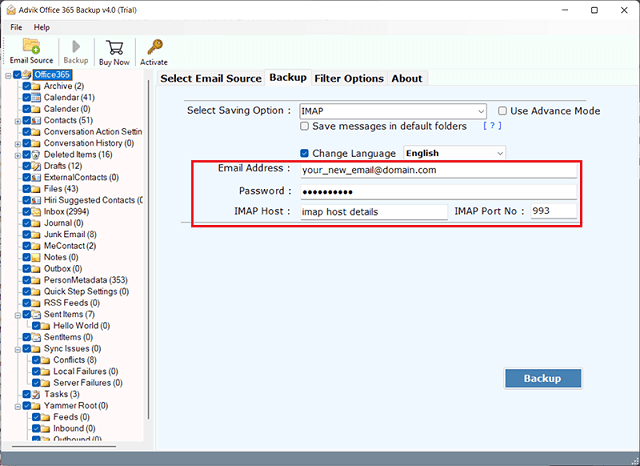
Done! Here, the tool will start the migration process, and it will take a few seconds to complete the process.
Watch How to Migrate from Office 365 to Zoho Mail
Why Use Advik Office 365 to Zoho Mail Migration Tool?
This software offers various prominent features, including –
- Effortless Migration: The tool will migrate Office 365 to Zoho Mail along with attachments. Its user-friendly interface helps both technical and non-technical users complete the migration process without any hassle.
- Advance Filter Options: With this Office 365 to Zoho Mail Migration tool there are various filter options – to, from, cc, bcc, date, subject, etc. Applying them you can migrate specific emails only.
- Multiple Migration Option: Using this tool you can also migrate emails from Office 365 to various other email accounts as well. It effortlessly migrate Office 365 emails to Yahoo Mail and all other cloud-based email accounts.
- Maintain Folder Structure: While migrating from Office 365 to Zoho Mail, the software will maintain the email folder and sub-folder hierarchy. There will be no changes in your mailbox structure after your data transfer into Zoho Mail account.
- Batch Migration: Using this tool, you can migrate emails from multiple Office 365 accounts to Zoho Mail at once. For that, you need to select the I am Admin option and migrate your complete mailbox data.
- Windows Compatibility: The tool is designed in a manner that it will run on all Windows OS versions. It supports Windows 11, 10, 7, Vista, and all other older versions.
Conclusion
This guide has explained everything you need to know about how to migrate Office 365 to Zoho Mail, including reasons for switching, manual steps, and the advanced method.
While the manual approach can work if you have a small mailbox and some technical experience, it is often slow and can result in errors or incomplete data.
If you want a smooth, reliable process, consider using the recommended migration tool to save time and avoid hassles.
Feel free to try the free trial version to see how it works before you proceed with full migration
Any Questions? Get Answers
Q1. Is it possible to transfer my Office 365 emails to Zoho Mail?
Ans. Yes, you can transfer all your Office emails to Zoho Mail using both manual and automated methods.
Q2. Can I migrate multiple Office 365 accounts to Zoho Mail at once?
Ans. Yes, using the batch mode option in the tool, you can migrate multiple Office 365 accounts to Zoho Mail at the same time.
Q3. How do I move old emails from Office 365 to Zoho Mail using your software?
Ans. The tool allows you to easily import old Office 365 emails into Zoho Mail without any issues. Just follow the steps provided above.
Q4. I have a lot of Office 365 emails, but I only want to move specific ones to Zoho Mail. Can the software do that?
Ans. Yes, the Advik software tool lets you move selected emails using the filter option, so you can transfer only what you need.


