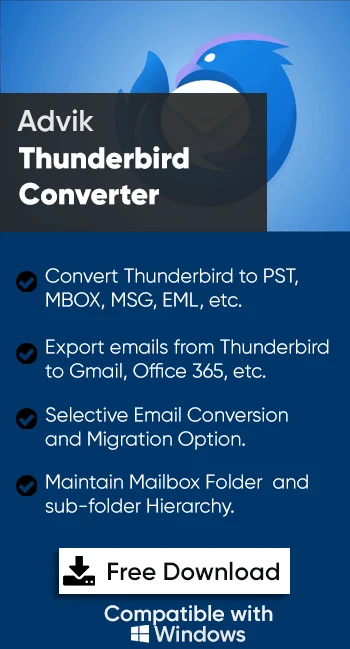How to Move Thunderbird Local Folders to Another Drive?
Jenny Lowrence | January 4th, 2024 | Data Backup, Mozilla Thunderbird
Many people might need to move Thunderbird local folders to another drive for various reasons, such as for backup, easy access, or sharing. This guide will show you two ways to do it. You can either use a manual solution or a direct approach which does it automatically.
Thunderbird provides an easy-to-use interface to send and receive messages. You can easily manage the complete data in an organized manner in Thunderbird. But many times due to some requirements, you may need to transfer Thunderbird local folders to another drive.
All your Thunderbird email messages are stored in local folders except configured IMAP account emails. That means they can be physically downloaded and stored on your desktop. If users have a lot of emails in local folder of Thunderbird, then manual ways seem to fail to export local folders from Thunderbird with complete information.
This article contains two solutions to move Thunderbird to new computer or drive. Both the solutions for exporting Thunderbird local mailboxes are discussed in the next section of this post.
How to Move Local Folders from Thunderbird to Another Computer?
Users can export Thunderbird local folders through manual ways. Let us know the process to copy local folders with manual approaches.
1. Run the Thunderbird application tap on the menu bar and choose Add-ons and Themes.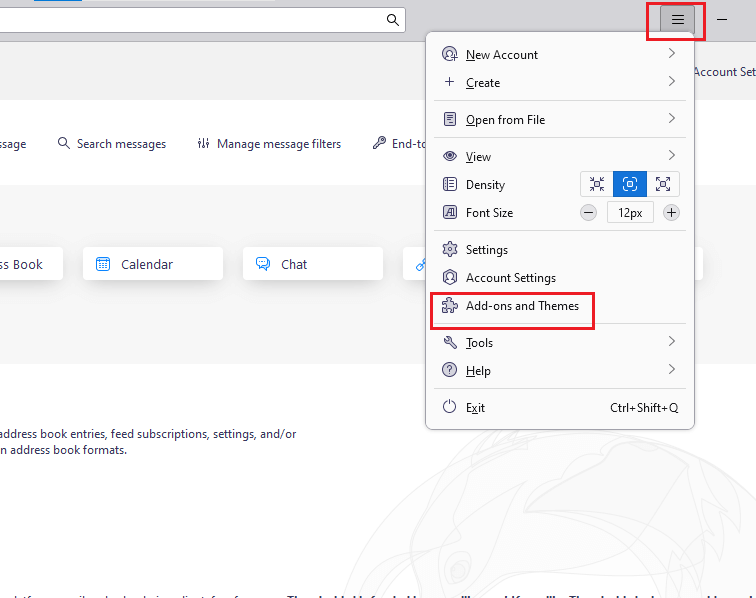
2. Now, enter the ImportExportToolsNg in the search bar.
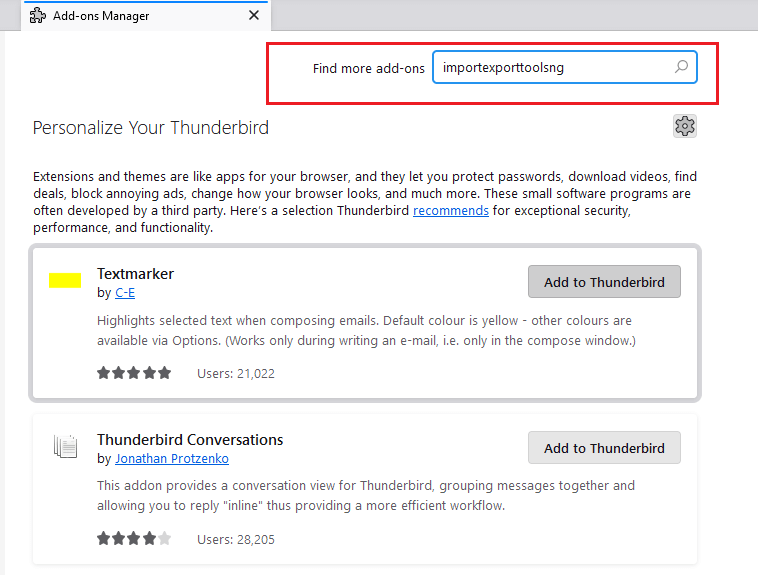
3. Click on Add to Thunderbird and install it. Then, restart Thunderbird.
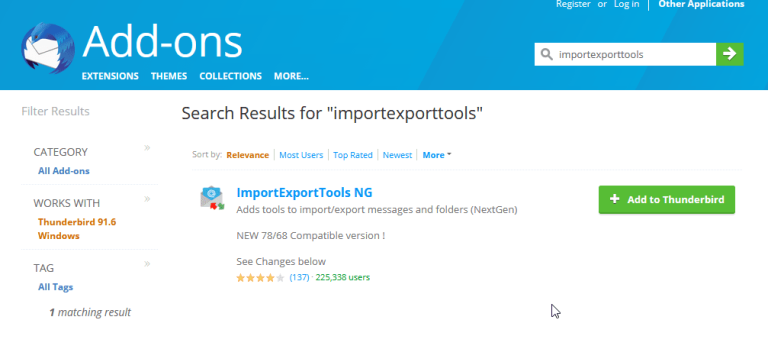
4. Then, navigate to local folders on the left side.
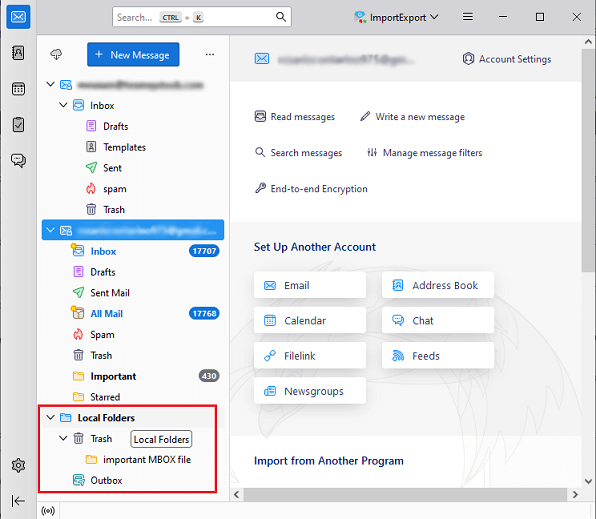
5. After that, right-click on it and choose the ImportExportTools NG>> Folder export (mbox) option.
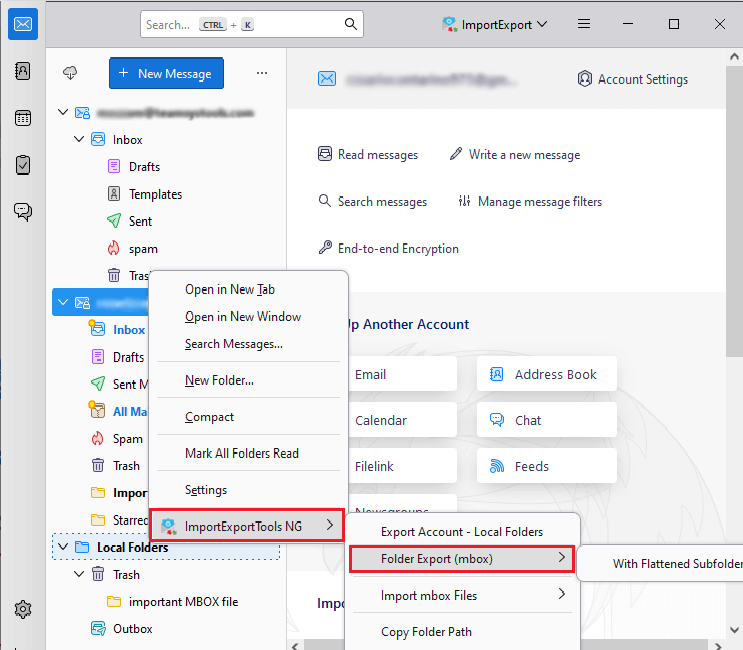
6. Then, browse a location to save the local folders on your desktop.
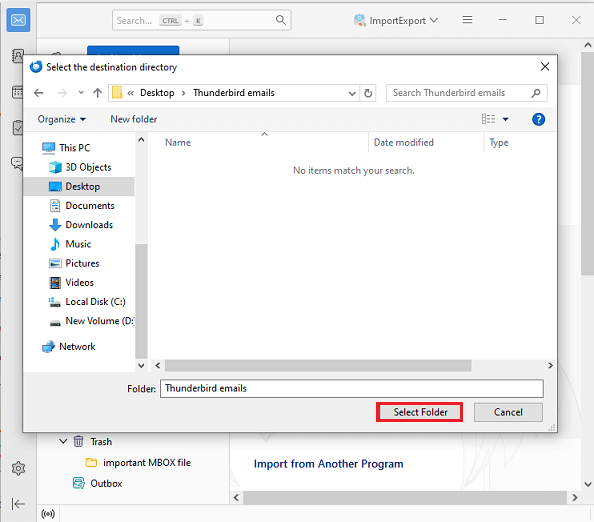
Done!! This is how one can manually export Thunderbird local folders.
Now, connect an external drive to your desktop copy it there, and transfer it to another desktop easily.
But using the manual method, multiple folders from Thunderbird are not exported. Users need to export the email folders one by one which is a time-consuming process. Also, might not work if ImportExportTools NG is not working in Thunderbird.
To overcome these limitations, the below-explained method is suggested.
How to Copy Thunderbird Local Folders to Another Drive Instantly?
Instead of doing it manually, the best alternative to move Thunderbird local folders to new computer is to use a professional application. Advik Thunderbird Converter will perform this task easily in every Thunderbird mailbox folder. The tool can easily export local folders from Thunderbird while maintaining the original hierarchy. Also, it secures data and minimizes the whole process in simple steps.
Moreover, it offers to choose selective emails in local folders based on various email filters such as To, Subject, Cc, Bcc, sender/receiver, etc. Overall, it is the best tool to move Thunderbird local folders to another desktop with an easy-to-use interface, even novice users can perform the whole process easily.
Steps to Move Thunderbird Local Folders to Another Drive
- Install and Run the suggested utility on your PC.
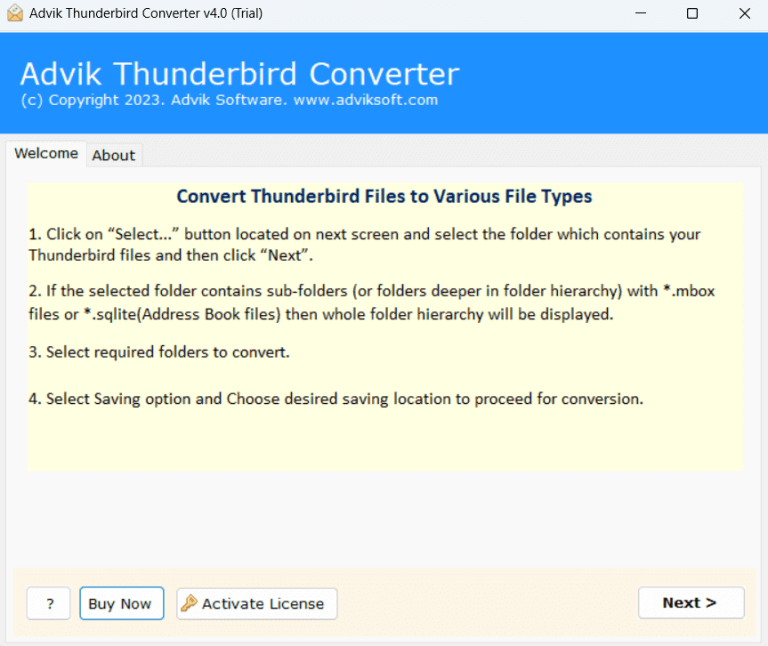
- Now, choose the Configured Thunderbird mailbox data option.
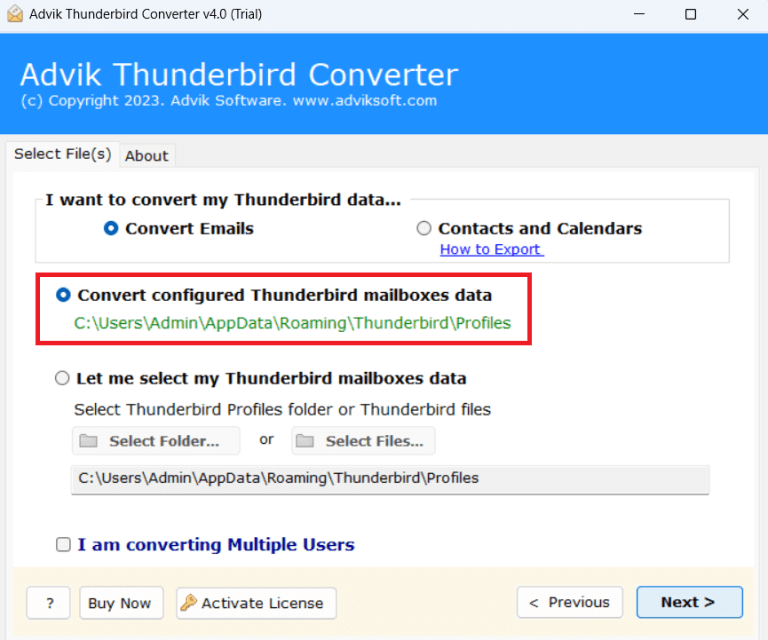
- After, select the required emails from the local mailbox folders of Thunderbird.
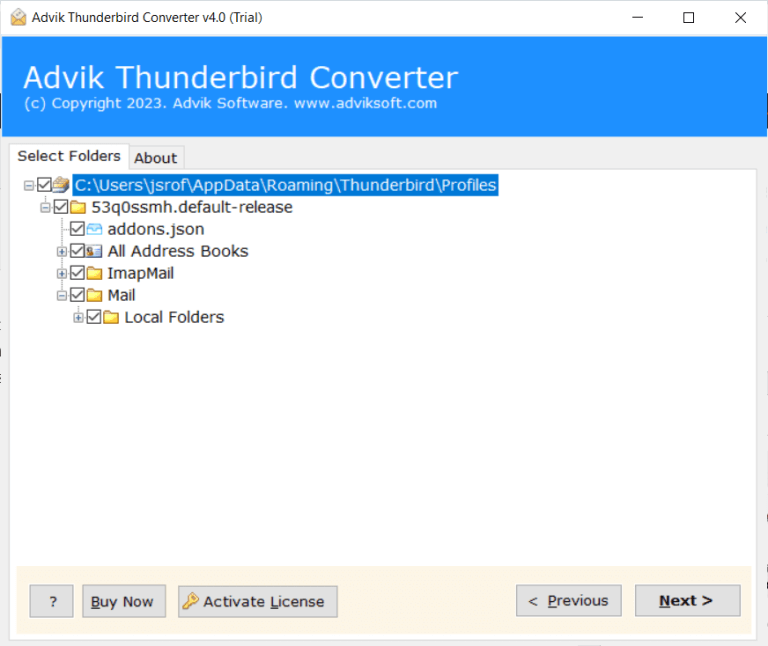
- Then, choose the desired saving options from the drop-down list.
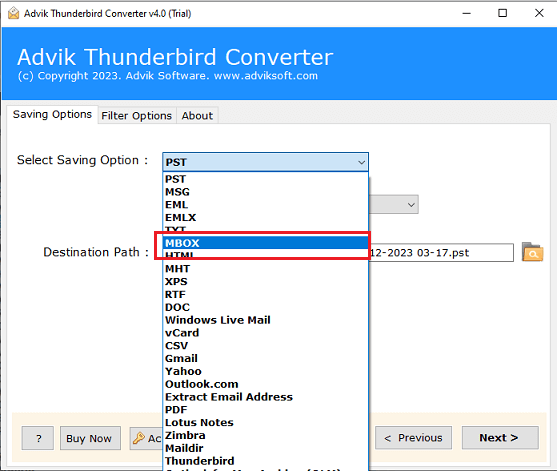
- Provide the destination path and click the Backup button to start exporting.
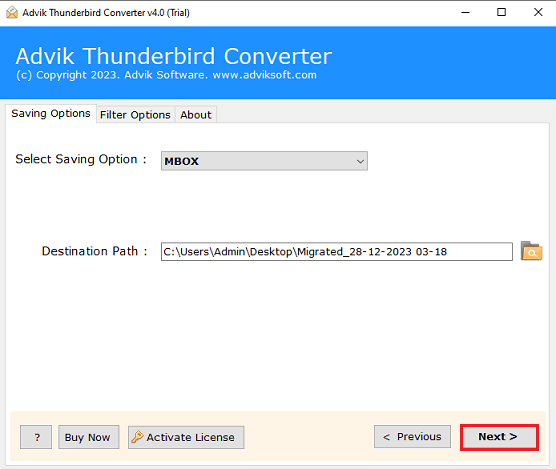
Completed!! You have successfully exported Thunderird local folders to your desktop. Now, connect that drive where you need to transfer Thunderbird local folders and copy it there.
The tool has many other benefits and exclusive features that will be helpful for other functions also;
- Dual options to load Thunderbird complete mailbox folders including local folders.
- Export Thunderbird email to PST, EML, PDF, MSG, DOC, HTML, etc.
- Different file-naming options to manage and organize data effectively.
- Maintains Thunderbird’s local folder hierarchy throughout the process.
- Easily, import Thunderbird to Outlook, Apple Mail, Gmail, Yahoo Mail, Zoho Mail, etc.
- Advanced email filters to choose selective Thunderbird local folder emails.
Watch Video Tutorial
Final Words
Therefore, we ended up providing two easy and simple solutions to move Thunderbird local folders to another drive. Whether you’re new to this or an expert, using an automated tool is recommended because it makes the whole process easy and safe.