Top 5 Most Common Outlook Issues With Solutions | Updated 2023
Jackson Strong | July 25th, 2022 | Outlook
Summary: The blog describes some common Outlook problems or issues with solutions. These issues sometimes lead to the application slowing and not running properly and may lead to the shutdown of the application. Thus, this blog also discusses solutions to solve minor issues with Outlook.
Outlook developed by Microsoft Corporation is one of the most common and core programs that are used by many users worldwide. Many professional or business users depend on it to keep their operations working but facing several issues ends up costing lots of money and causing a huge loss in their work.
Fortunately, many of the most common Outlook issues are quite easy to solve. Below, you will some common Outlook issues with solutions.
Factors Responsible for Most Common Outlook Issues
- The main cause of the majority of Outlook errors is unexpected power outages and system shutdowns.
- Outlook suffers from a number of problems, including errors that result in corruption in Outlook PST files.
- The Outlook application is impacted by virus or malware incursions, which hinder its operation and cause repeated errors.
- Each user has issues when the Outlook server’s configuration settings are off. Except when the configuration settings and port numbers are incorrectly preserved, Outlook can operate effectively and error-free.
- Outlook’s outdated edition is riddled with bugs and mistakes since it lacks the most recent Microsoft updates.
The factors responsible for the majority of Outlook issues, including various error codes, include all the aforementioned factors.
Let’s now get back to the most common issues that Outlook users experience most frequently.
Top 5 Common Outlook Problems & Solutions
Though Outlook is very simple and efficient to use, users may occasionally face some major errors and performance issues. In this segment, we will be going to discuss common Outlook errors and solutions. All the troubleshooting methods are described efficiently and descriptively. You just need to follow the solutions to get rid of these issues. Here, we will discuss some common Outlook issues you may encounter-
1. The Import and Export Option in Outlook is Unavailable
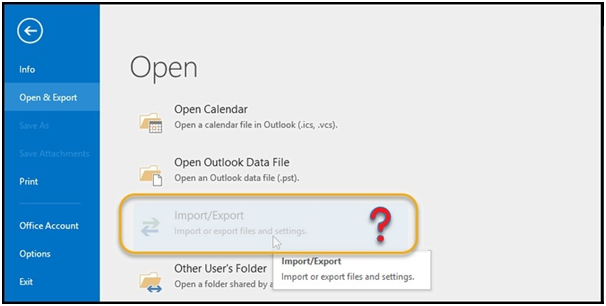
Many users sometimes face this type of issue, when they try to export emails from Outlook and fail. It is because the Outlook import export option shows greyed in color which means it is disabled. This error can occur due to the following reasons;
- You have corrupted Outlook data files.
- or you might be using the demo version of the Outlook application.
Solution – You have to update MS Outlook version, or upgrade from the trial to the full version. Alternatively, install Advik PST Converter software on your PC. You can backup or export PST directly from this software.
2. Outlook Data File Corruption
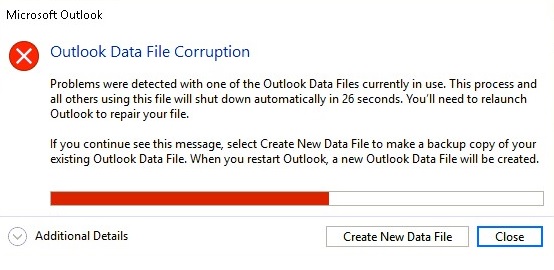
If you start encountering problems pointing out the same when starting Outlook, the PST may be corrupted. Since Outlook won’t open a corrupt PST file, all of your Outlook’s data may become inaccessible.
Solution– The best remedy to repair PST file corruption issues is to use ScanPST.exe, a built-in repair tool from Microsoft, that works well in this circumstance. You may just execute it by looking for it in your Outlook installation folder.
3. Outlook Error 0x800ccc1a
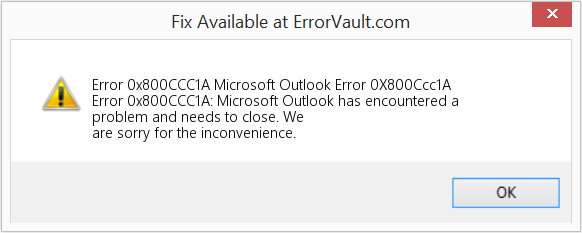
Outlook error 0x800ccc1a is caused by a Secure Socket Layer (SSL). It usually happens when POP3 or SMTP servers are configured with the incorrect port number. You are unable to use your Outlook client to send or open emails because of this issue.
Solution – To easily fix this issue, you can implement the following measures;
1. Reconfigure SSL encryption and SMTP & POP Port Number
2. Use Outlook Inbox Repair Tool
3. Run Windows System File Checker
4. Access Denied – Outlook Data File
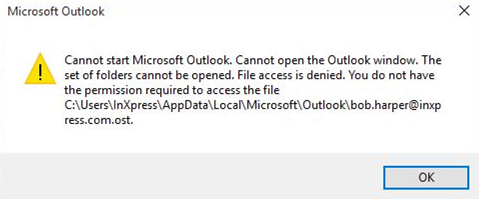
When you try to open an Outlook data file on a separate system, Outlook occasionally is unable to access the data files.
Solution – Fortunately, you may fix this problem manually using some well-known techniques like moving the Outlook data file or starting Outlook with administrative rights.
5. Outlook Inbox Repair Tool Not Responding
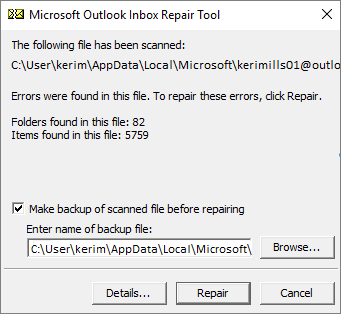
When the Inbox Repair Tool is too busy to identify the PST file corruption, it occasionally displays an “Inbox Repair Tool Not Responding”. That’s why it is actively attempting to repair the corrupted PST file.
Microsoft Outlook comes with an internal tool called Inbox Repair Tool that is used to check for faults in PST files. Early on, it checks for any issues in MS Outlook PST files. In general, it only fixes header corruptions and is effective on small corruptions. However, sometimes the inbox repair tool malfunctions and stops responding, making it possible that you are unable to fix the PST file.
Solution – However, you can manually try to fix this issue but if you are not able to fix the Inbox Repair Tool issues, install Advik PST Repair Tool on your PC. With this tool, you can repair corrupted and damaged PST files in just a few simple clicks. Also, you can export emails from Outlook to PST directly from this software.
Final Words
Microsoft Outlook application is used by organizations large and small to manage and save their daily activities. However, sometimes the most common Outlook error occurs that hinders your important work. Although there are numerous solutions to all Outlook problems, we recommend you go through this blog so that you are aware of the most common problems.
