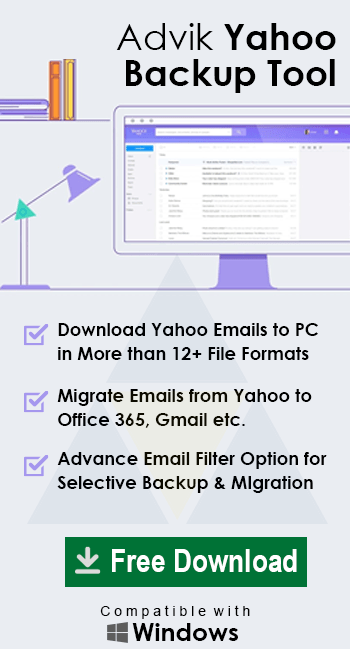How to Transfer Yahoo Small Business Emails to Gmail?
Jackson Strong | April 6th, 2025 | Email Migration
This post will guide you on how to transfer Yahoo Small Business emails to Gmail. Here, we will discuss the top two ways: manual and automated solutions to complete this task. So, go through the complete step-by-step guide and export Yahoo emails to Gmail account without any data loss.
Many users want to move from Yahoo Small Business to Gmail to grow their business. Gmail offers better integration with Google Workspace. Its advanced spam filtering and security features protect valuable data. Gmail provides more storage and flexibility with free and paid plans. Apart from this, its modern interface and easier mobile access attract users to use it.
How to Migrate from Yahoo Small Business to Gmail for Free?
1. Open your Gmail account in the browser.
2. Hit on Settings and then select Account and Import Tab
3. From the account tab click on “Import Mail and Contact”
4. Now enter your Yahoo Business mail IMAP configuration settings.
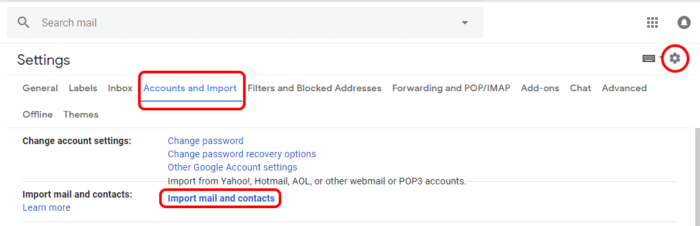
Note: Follow all the steps and fill in the correct IMAP details of your Yahoo Premium mail account. This method might take a whole day to migrate.
Major Drawback!!
The above manual solution will not transfer the complete Yahoo mailbox into Gmail account. It will export only the INBOX folder without selective migration. On the other hand, there is no email filter feature available for selective email migration. This is what makes it a time-consuming solution.
How to Transfer Yahoo Small Business Emails to Gmail Automatically?
Check out the Advik Yahoo Migration Tool for Windows. This application is a wonderful application to export Yahoo business account emails to Gmail account in a few simple steps. It will transfer complete mailbox folders from Yahoo Business Mail to Gmail account in a single attempt. Also, you can choose selective email folders of your choice. It will maintain folder hierarchy and email properties throughout the process. Thus, no data loss will take place.
Click on the Free download button and explore its working process at no cost.
Steps to Export Yahoo Small Business Emails to Gmail
Step 1. Run the software and enter your Yahoo credentials.
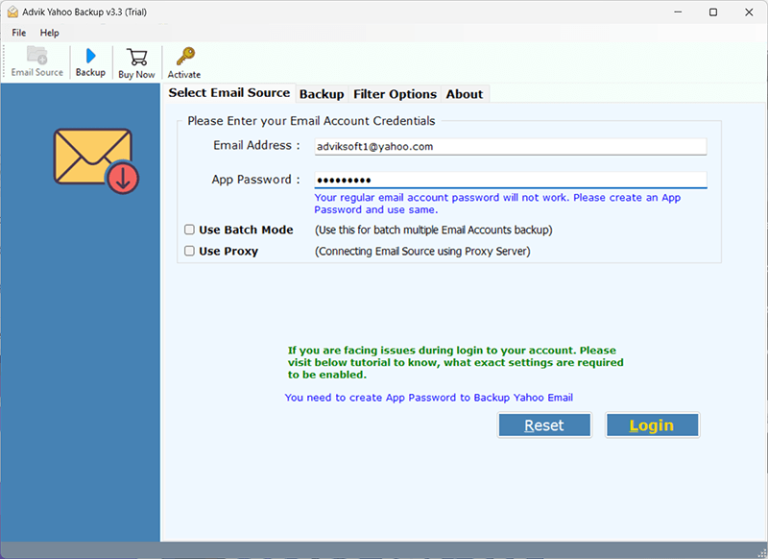
Step 3. After login, select mailbox folders to migrate as per your required.
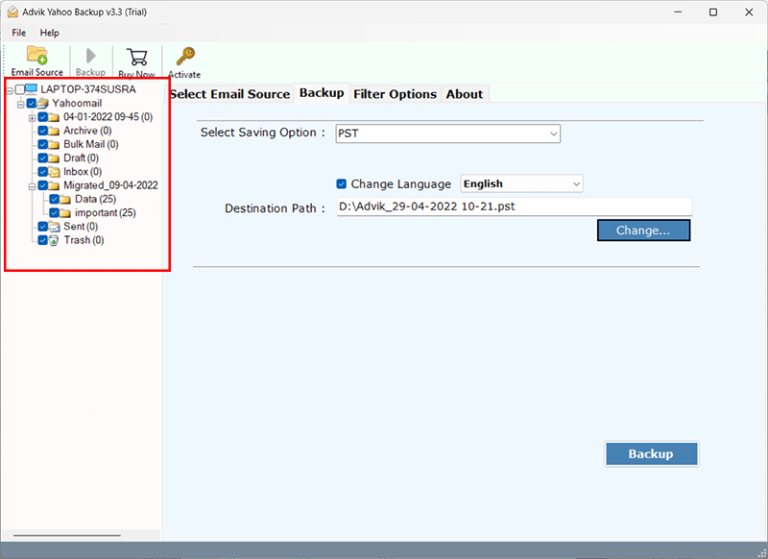
Step 4. Choose Gmail as a saving option from the list.
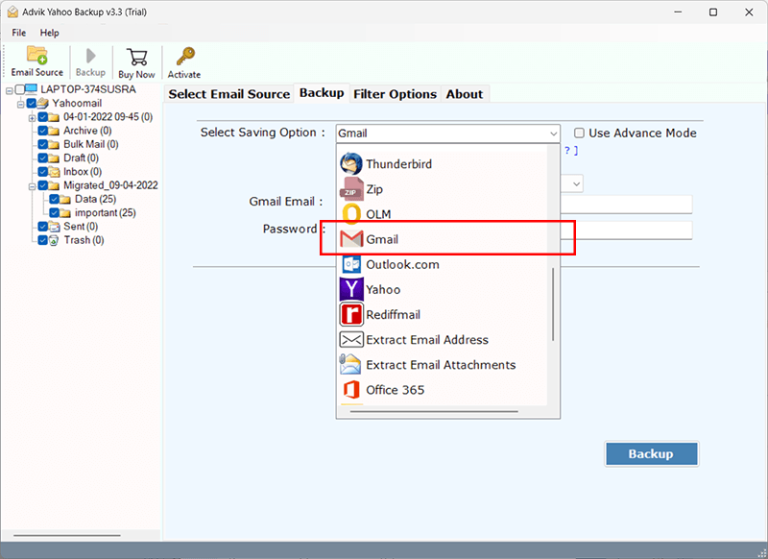
Step 5. Enter your Gmail login credentials and click Backup.
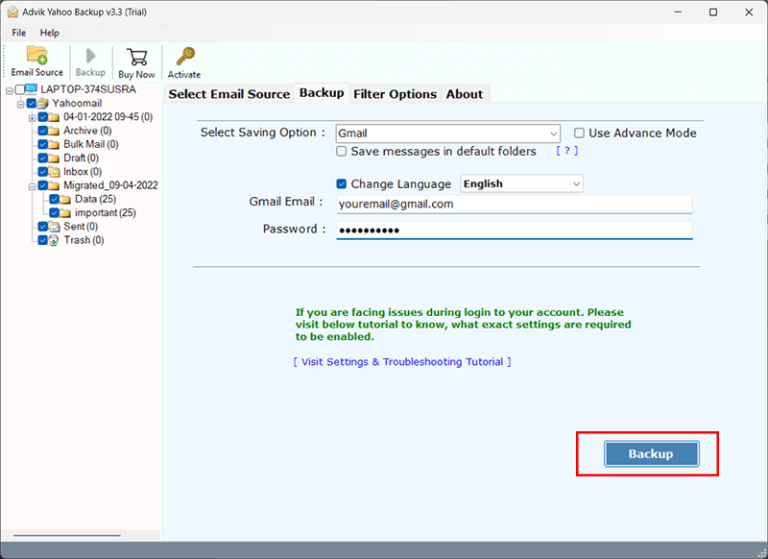
Optional: Click “Advanced Settings” to apply an Email filter for selective email backup/migration.
Watch How to Migrate Yahoo Small Business Mail to Gmail
Key Features of the Utility
This tool offers several amazing features to users. Here are some of them:
- Batch Export: Easily export multiple Yahoo small business mailboxes to Gmail concurrently.
- Data Integrity: Preserve data integrity with accurate migration.
- Direct Transfer: Directly export Yahoo small business emails to Gmail by entering your Google account login credentials.
- Folder Creation: Automatically create a folder in the output location and migrate data directly from Yahoo Small Business to Gmail in the same folder.
- User-Friendly: A very user-friendly and reliable program that requires no technical knowledge.
- Compatibility: Easily run this application on Microsoft Windows OS, including Win 10, 8.1, 8, 7, and XP.
- US-Based Support: Get 24/7 support via live chat, phone, or email from our US-based team.
Final Words
Till now, we have discussed two different methods to transfer Yahoo Small Businesss to Gmail. However, the manual method comes with a few drawbacks. So, we suggest you use the automated solution to migrate Yahoo Small Business Emails to Gmail account without any issues. you can download iits free demo version to check its working procedure.
Frequently Asked Questions
Q 1. How do I transfer all emails from my Yahoo Small Business to Gmail account?
Ans. With an automated tool, you can migrate all emails from Yahoo Small Business to Gmail at once.
Q 2. Can I export selected Yahoo Small Business emails to Gmail?
Ans. Yes, the software offers various advanced filter options to choose specfic emails for miigration.