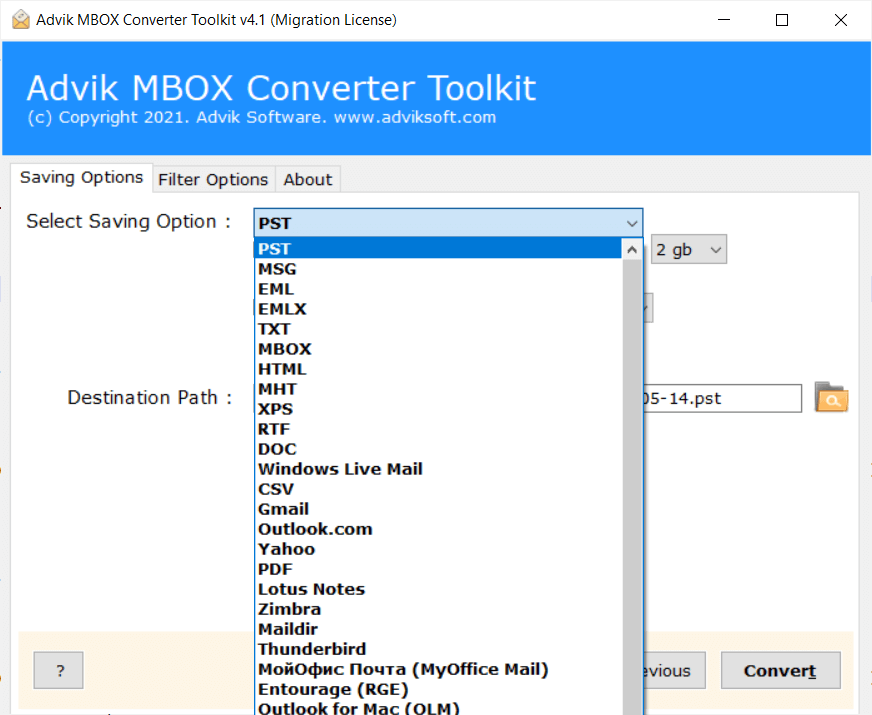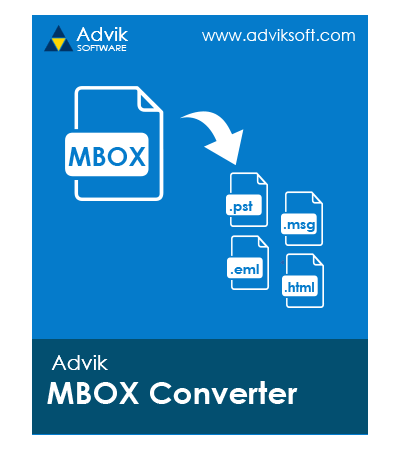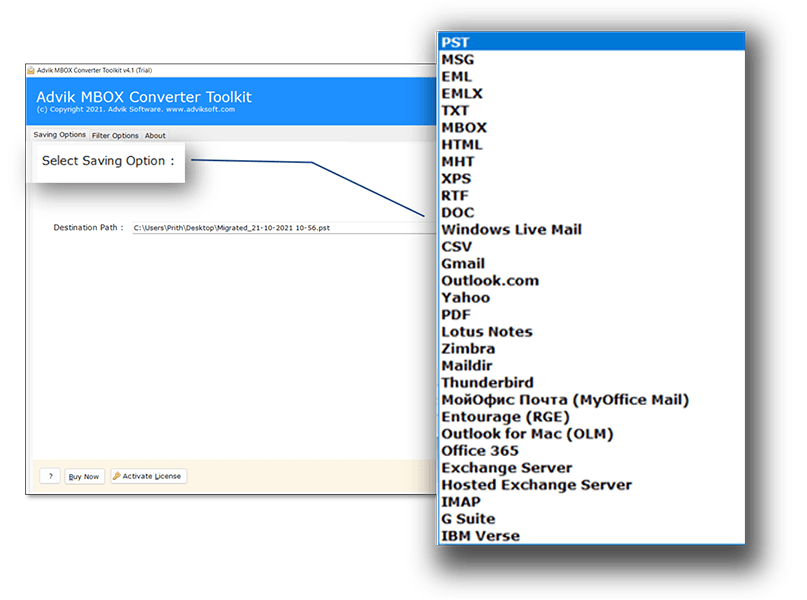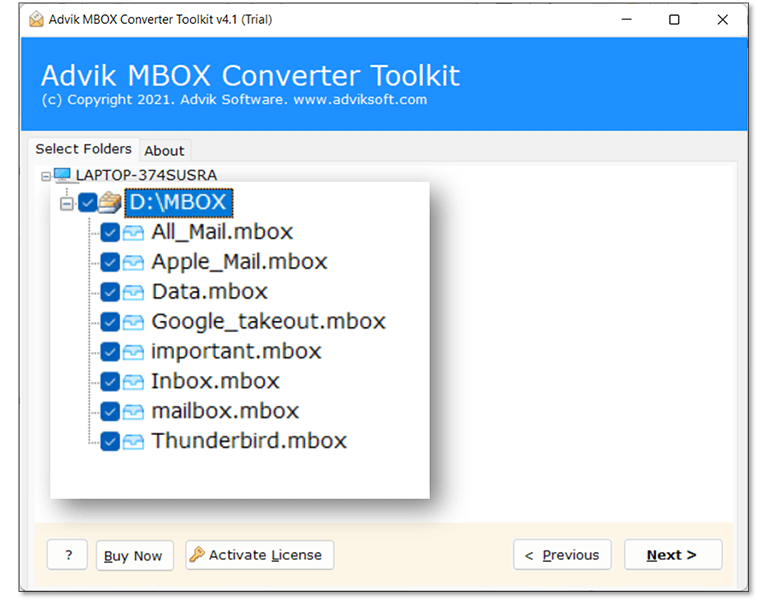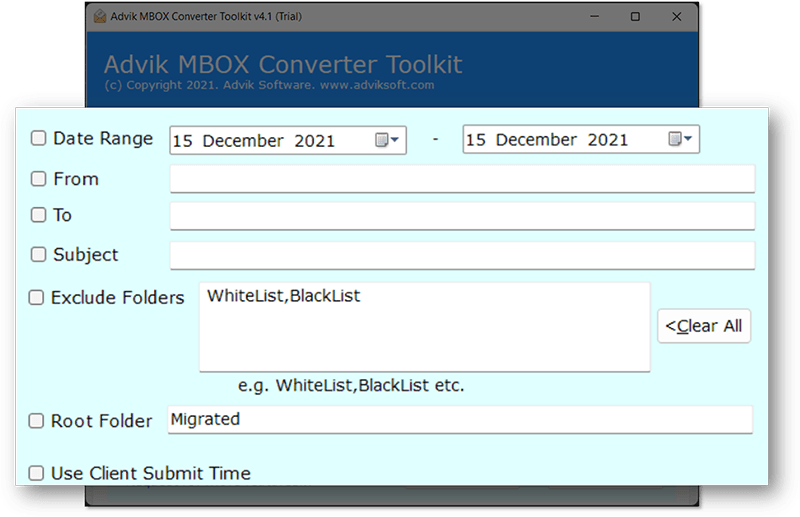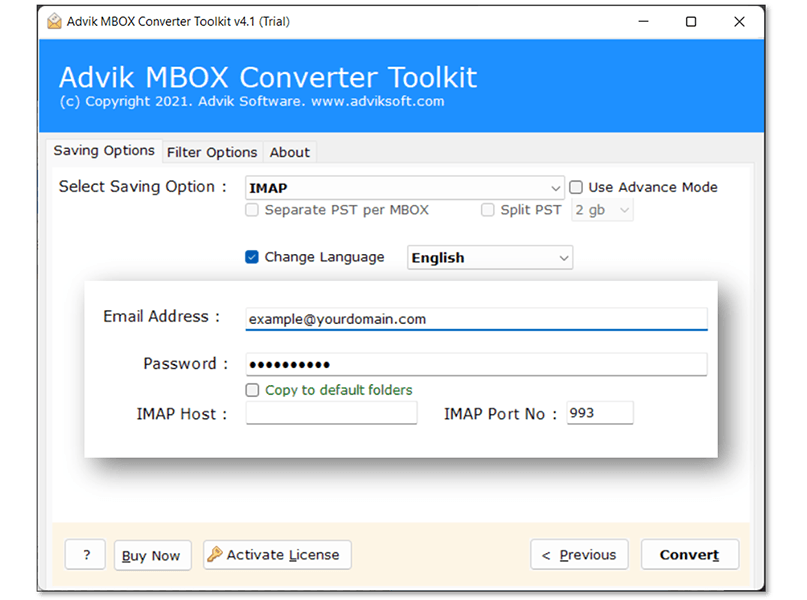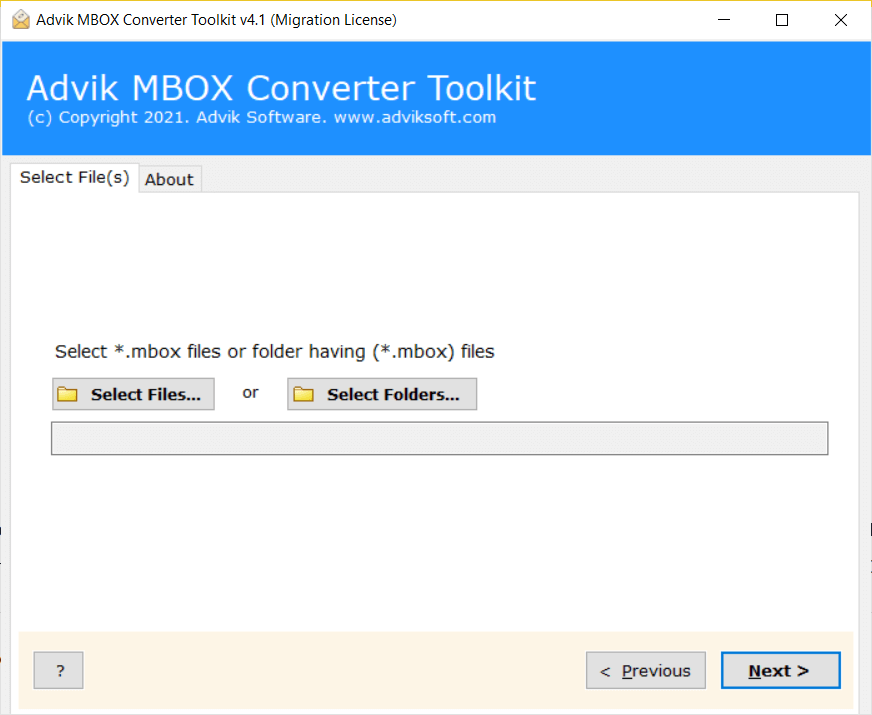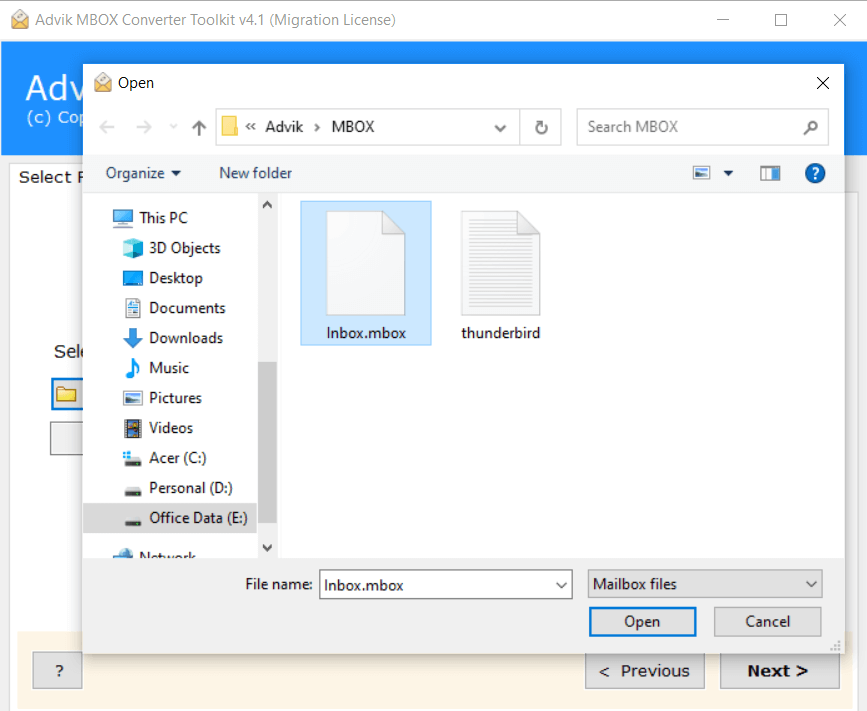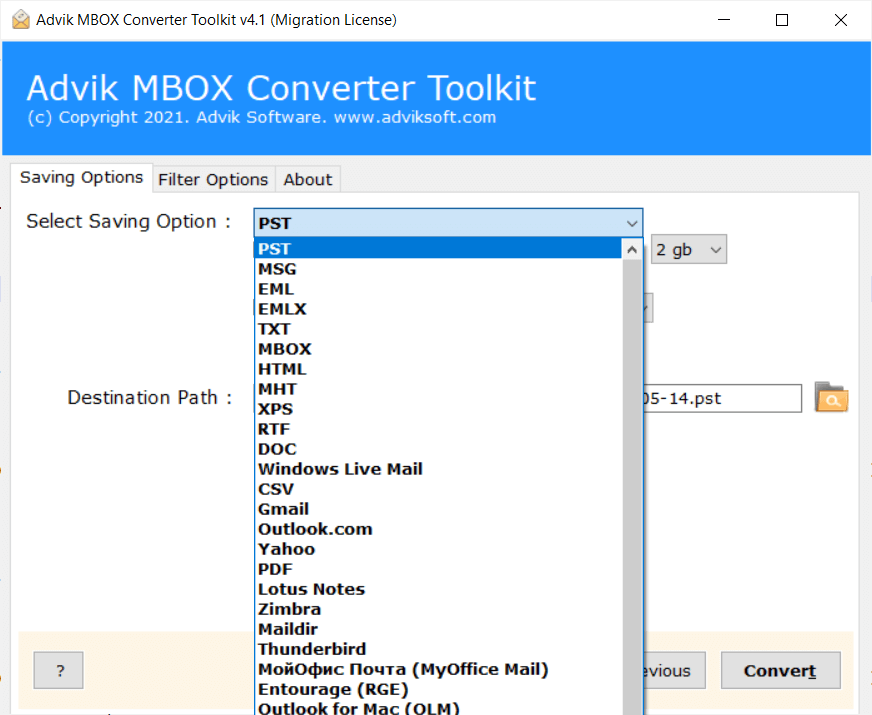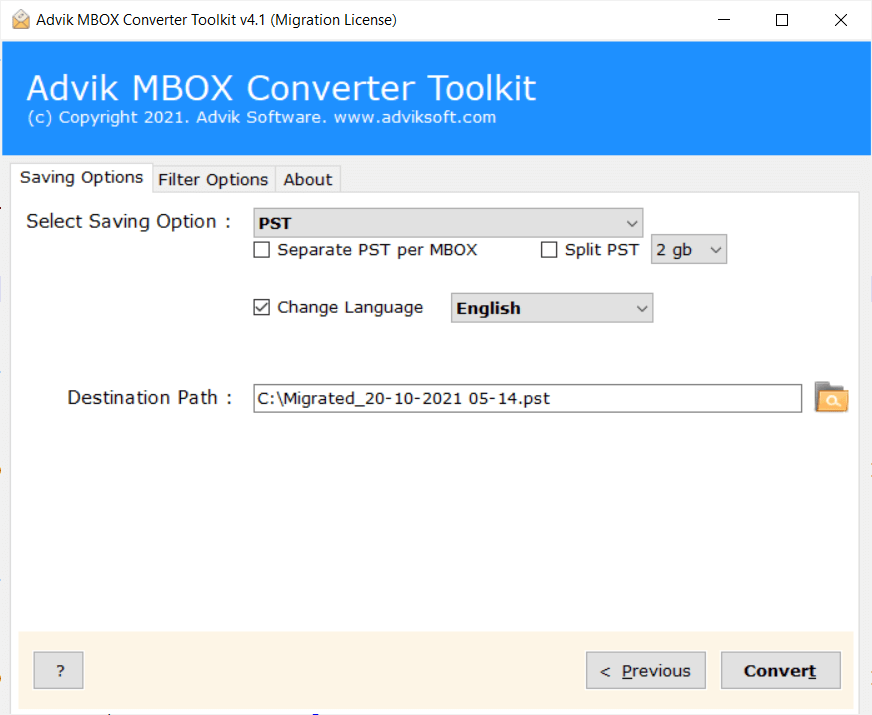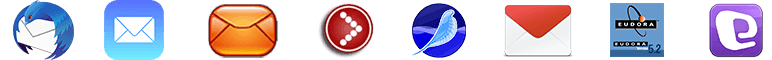Advik MBOX Converter Software for Windows
It is an easy and powerful tool that helps you convert MBOX files into more than 30 different formats like PST, PDF, and EML. You can use it to move MOX emails to Outlook, Gmail, Office 365, and many other email services. Advik MBOX Converter can also convert multiple MBOX files at once and keep all your email attachments, formatting, and folders just like the original. You can choose to convert only certain emails by date, sender, or subject. The easy-to-use interface makes the process quick and simple. Try the free version to convert 25 emails for free.
As featured on: ![]()