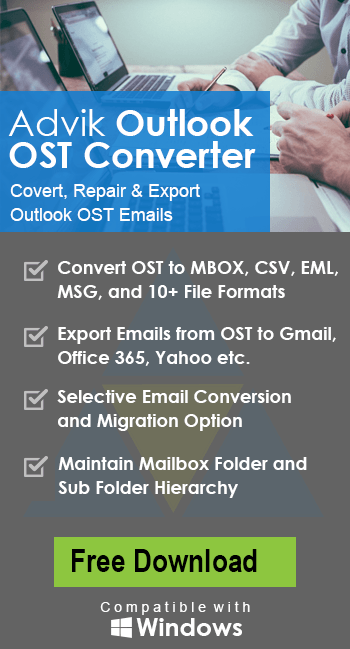How to Create PST File Without Outlook Client?
Jackson Strong | September 19th, 2023 | Data Backup, Outlook
Exporting PST file without Outlook is quite impossible and we need Exchange or MS Outlook for that. In some cases, the process gets unfinished or Outlook shows some technical errors. This is the primary reason why user looks for an alternate way to create PST file without Outlook. If you have a similar query, go through this article to find out the solution you have been looking for. In this article, we will discuss the easiest and simplest way that help users create multiple PST files without using Outlook.
Overview of PST File;
PST is file format that is created by users to save a backup copy of Outlook emails. It consists of email messages, contacts, calendar entries, and other data in a structured format. They serve as a convenient way to backup and archive email data.
Before moving to the solution, let’s understand the needs of the other users to create PST file without Outlook.
Why do users need to create PST file without Outlook? When Outlook displays 0x800ccc1a error or when the Outlook import export option greyed Out. These are some of the cases when exporting PST file without Outlook or an alternate way is searched.
Certainly, there are also some other reasons why users might need to create PST file without Outlook. The needs of the users may vary from person to person but we have gathered some common needs that may be helpful for you to understand the necessity to create PST file.
PST files allow you to access your emails and data even if you don’t have Outlook which can be easy when you are on a different computer. Users create PST files to backup their important emails and keep them safe from accidental deletion or system crashes. You might need to share email data with someone who doesn’t use Outlook. Exporting to PST makes it easier for them to access the content.
Outlook can be expensive and creating PST file without it will be helpful for those who only need occasional access to their email data PST files offer a level of privacy by keeping your email data separate from the main Outlook application.
The above-mentioned are the main needs of the users to export PST file without Outlook. If your need is also similar to the above explained, do check out the below solution to create PST files without using Outlook.
Quick Way to Create PST File Without Microsoft Outlook
Advik Outlook OST Converter is the best and most reliable utility that lets you export single and multiple PST files without Outlook easily. It enables users to convert OST to PST, EML, DOC, MSG, MBOX, CSV, VCF, vCard, and other various file formats so that you can access it without any issues. The software steps are easy to implement and don’t change the data structure.
In addition, it allows users to export PST from Outlook 2019/2021/2016 to any of the versions of Outlook. You can easily create PST file without Outlook by converting it to any of the desired file formats of your choice.
How to Create PST File Without Outlook Application?
- Install and Run the Advik OST Converter on your PC.
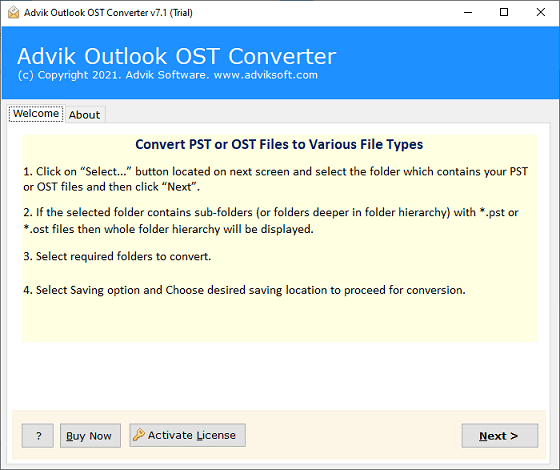
- Press the Select File button to choose OST files.
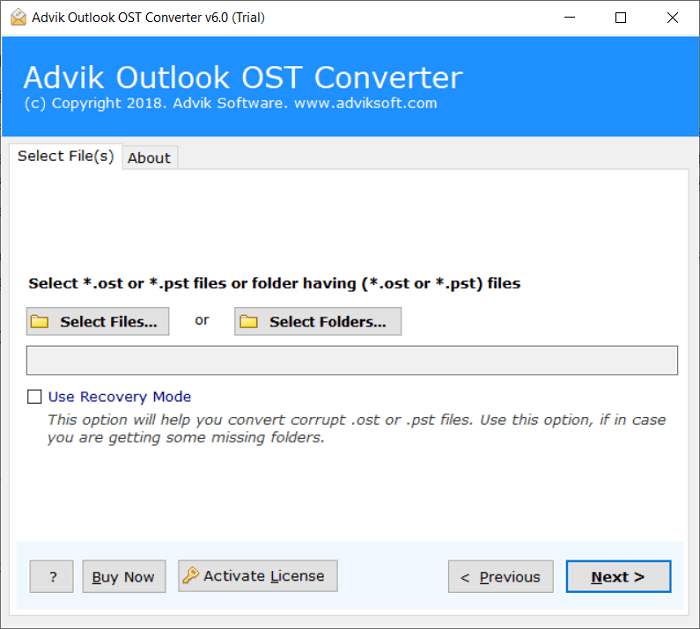
- Now, choose the required email folders.
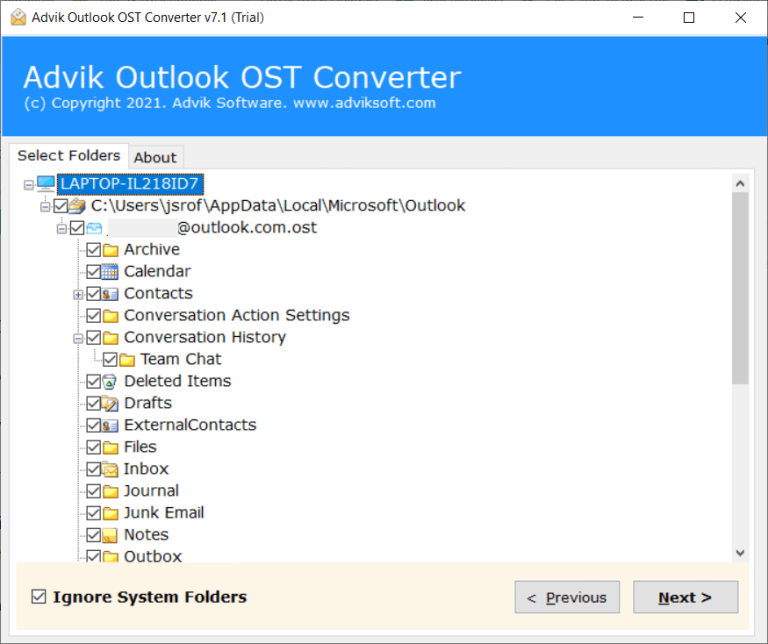
- Select PST as a saving option from the list.
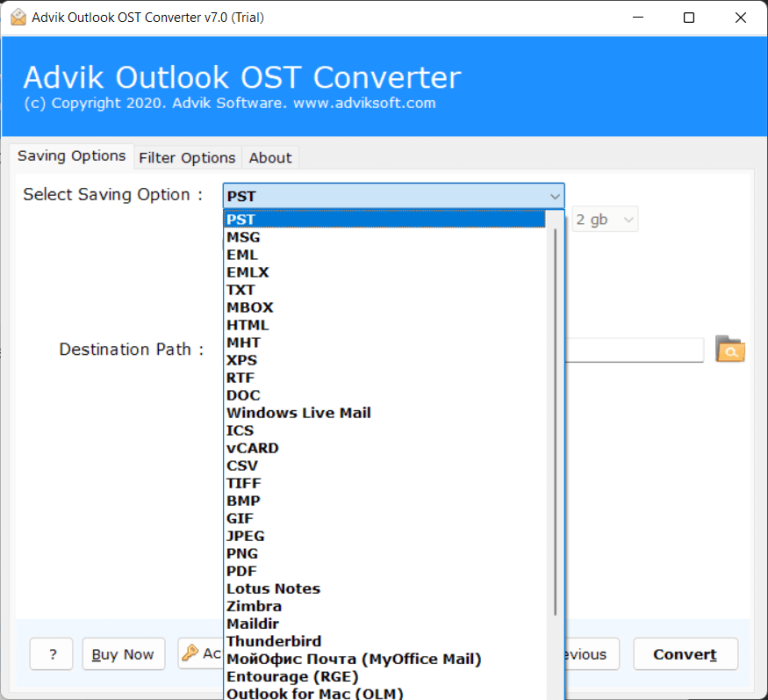
- Choose the destination path and hit the Convert button.
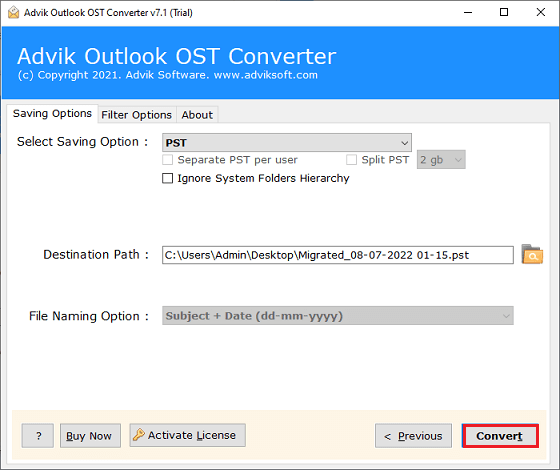
Done!! This is how you can open PST file without Outlook in just 5 simple steps only.
Advanced Features of Advik OST Converter Tool
There are several benefits to using this amazing application. Some of them are;
- Batch export OST file to any of the file formats at once.
- It also extract contacts from OST file in just a few simple steps.
- It provides more than 30+ saving options; such as that you can convert OST to PDF, MSG, EML, PDF, DOC, HTML, etc.
- Keeps the emails of OST file accurate and original throughout the conversion process.
- Also, it repair OST file, whether they it damaged or corrupted is handled by the tool itself.
- With this tool, users can also import OST to Gmail, Outlook.com, Office 365, Zoho Mail, Rackspace, Yandex Mail, etc.
- Offers a simple GUI that is accessible by all professional and non-professional users.
- You can also reduce PST file size without Outlook with this handy application.
Final Words
In this blog, we have discussed the best and simplest way to create PST file without Outlook. Along with that, we have explained the needs of the other users to export PST file without Outlook. Try the mentioned solution to solve your query which also offers 30+ file saving options.