How to Export Yahoo Mail to MBOX Format? (Manual & Automatic Ways)
Jim Backus | June 2nd, 2025 | Export Emails, Yahoo Mail
Are you trying to export Yahoo Mail to MBOX format? You’re not alone. Many people want to convert Yahoo emails to MBOX file but can’t find a simple and reliable method. Don’t worry! In this blog, we’ll guide you through two effective methods: a manual and an automated solution, to help you solve your query without losing any data.
Let’s get started.
Why Convert Emails from Yahoo to MBOX?
Here are a few common reasons users want to save Yahoo emails in MBOX format:
- Switching to email clients like Thunderbird, Apple Mail, or Opera Mail
- Creating a local backup of Yahoo Mail on your computer
- Protecting your emails from accidental deletion or hacking
- Moving business communication to another email platform
- Avoiding storage limits in Yahoo Mail
Unfortunately, Yahoo Mail does not offer a built-in MBOX export option. But don’t worry! Below are two ways to complete the process.
How to Export Yahoo to MBOX Manually?
Follow the steps to convert messages from Yahoo Mail into .mbox file, including Attachments.
1. Open the Mozilla Thunderbird client on your PC.
2. Click Tools and select Account Settings.
3. A pop-up window will appear, click Add Account.
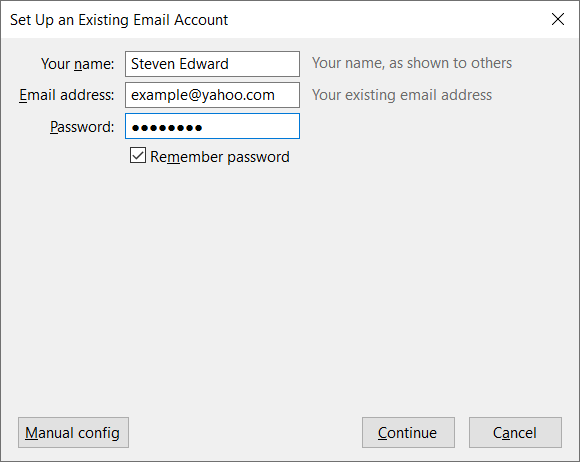
4. Enter your Yahoo mail login credentials and click Continue.
5. Thunderbird will now add your Yahoo mail account and load its folders.
6. Now, go to Add-ons and install the Import/Export plugin.
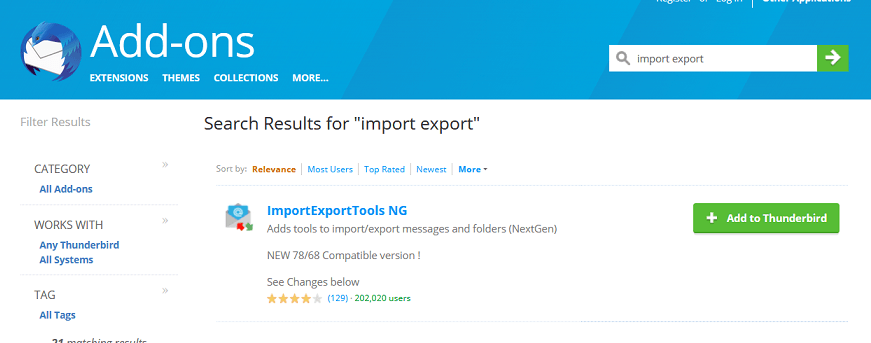
7. After installing the plugin, enable it.
8. Now right-click the folder that you want to export to .mbox file.
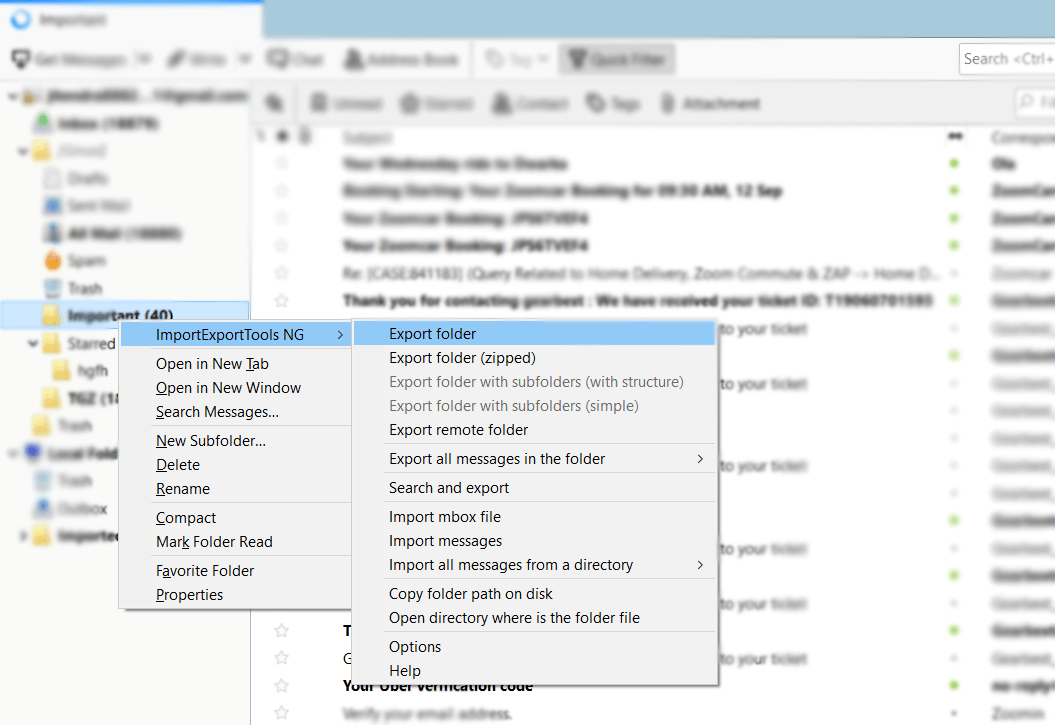
9. Select ImportExportTools NG >> Export folder.
10. Choose where you want to save the resultant MBOX file and click Save.
Done! That’s how you can easily save Yahoo emails as MBOX format.
Limitations of the Manual Method
- Thunderbird must be installed.
- Lengthy and time-consuming process.
- Export only one folder at a time.
How to Export Yahoo Mail to MBOX Instantly?
Check out Advik Yahoo Backup Tool to export Yahoo emails to MBOX file quickly. The software is specially designed to export the complete Yahoo mailbox at once. It also offers advanced email filter options to convert emails based on date range, to, from, subject, etc. It preserves all email attributes and folder hierarchy during the process.
Click on the link below to download it for FREE.
Note: Use Yahoo’s One-Time Password to Sign in. Click Here to learn how to create OTP from Yahoo Mail.
Steps to Export Yahoo Folders to MBOX File
Step 1. Launch the Tool and log in with your Yahoo email ID and App Password.
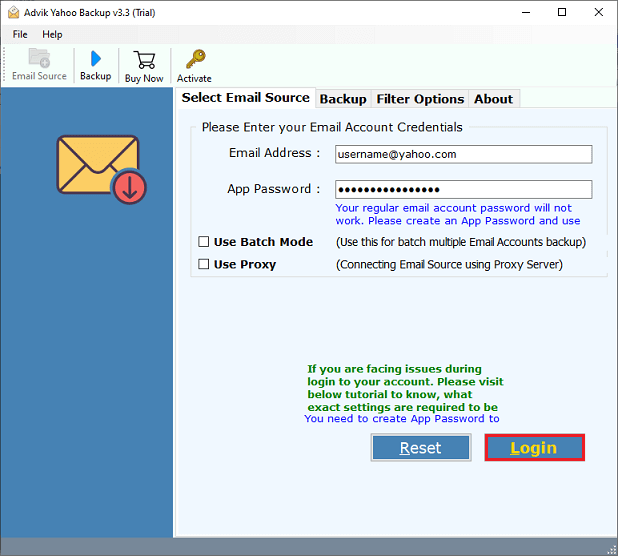
Step 2. Select the folders you want to export.
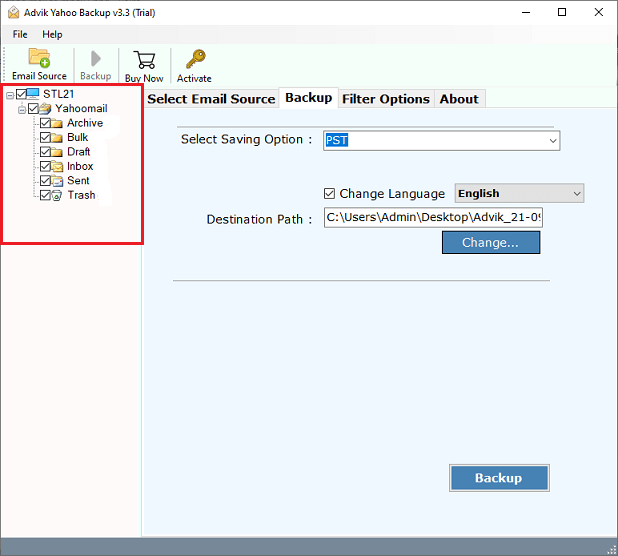
Step 3. Choose MBOX from the saving options.
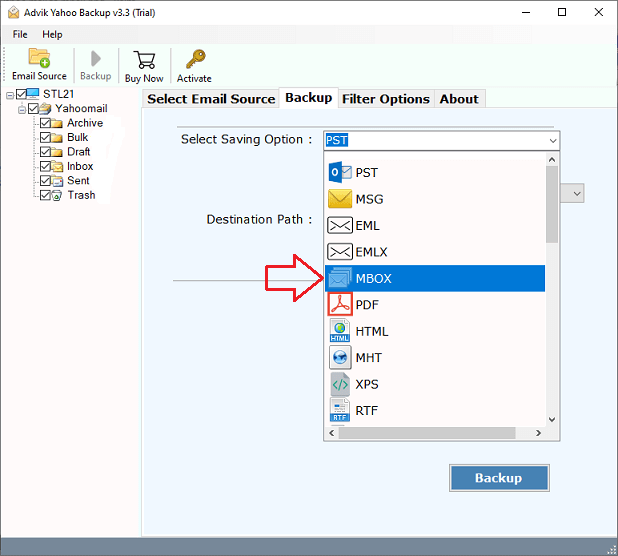
Step 4. Apply email filters like date, sender, or subject (optional).
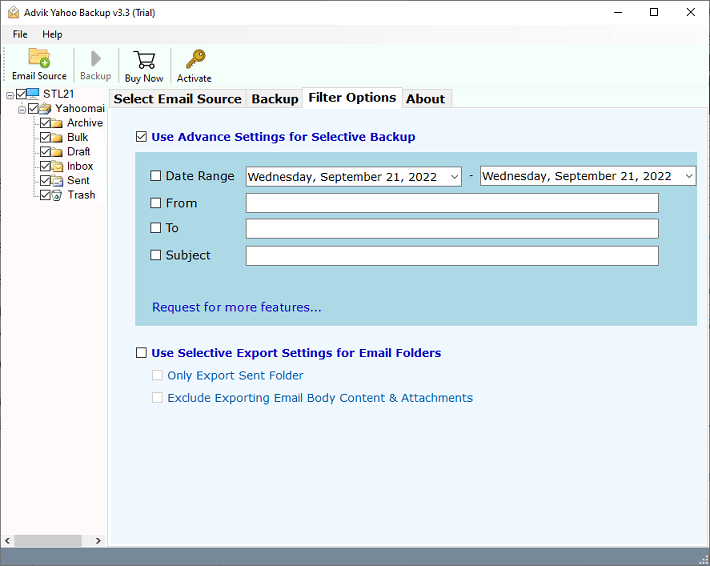
Step 5. Choose the destination location & click Backup to begin the process.
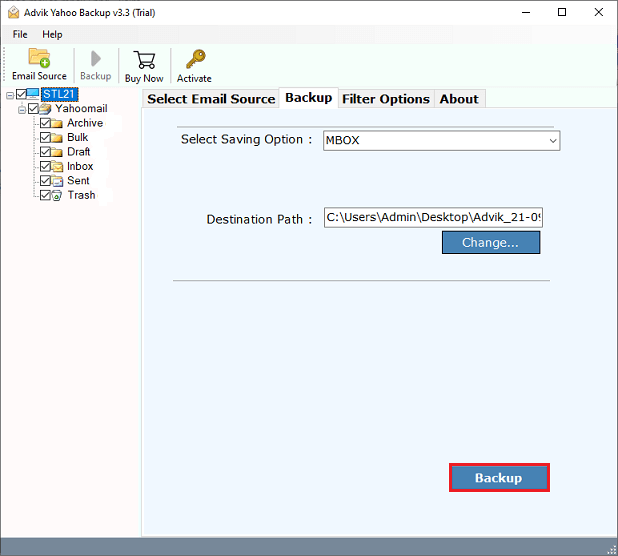
That’s it! Your Yahoo emails will be saved in .mbox format with complete data protection.
Watch How to Export Emails from Yahoo to MBOX
Why Choose an Automated Tool?
- Export multiple emails from Yahoo to MBOX at once.
- Multiple saving options to export Yahoo Mail to PST, PDF, and many more.
- Preserves all email attributes and properties while exporting.
- Maintains the original folder hierarchy even after the process.
- No need to install any other application to export emails to MBOX.
- Advanced email filter options for selective email conversion.
- Simplified user graphical interface for all types of users.
- A free demo version to check its working procedure.
- Supports batch email backup from multiple folders at the same time.
- Ensures 100% data accuracy with no risk of loss or corruption.
- Compatible with all versions of Windows, including 11, 10, 8, and 7.
- Provides progress logs and reports to track the backup process.
- Allows you to set a custom destination to save your MBOX files.
- offers a lifetime license with free updates and dedicated customer support.
Final Words
In this article, we explained how to export Yahoo Mail to MBOX format using both a manual method and an automated solution. While the manual way is free, it can be time-consuming and requires extra setup. If you want a fast, secure, and hassle-free experience, we recommend using the Advik software.
Try the free version to test it out—no credit card required!
Helpful FAQs
Q1. Can I export all Yahoo emails to MBOX at once?
Ans. Yes, with Advik Software, you can export complete Yahoo mailbox to MBOX in one go, including all folders and attachments.
Q2. Does Yahoo Mail have a built-in option to save emails as MBOX?
Ans. No, Yahoo Mail doesn’t provide a direct option to download emails in MBOX format. You’ll need to use Advik software or any email client that supports MBOX file.
Q3. Is my Yahoo account safe during the process?
Ans. Yes, as long as you use secure and verified software. Just make sure to use an app password (Yahoo recommends this for third-party apps).
Q4. I’m not tech-savvy. Can I still export my emails myself?
Ans. Absolutely. Advik Software is made for beginners with a simple interface. You just need to log in and follow a few basic steps.
Q5. Can I test the export process before buying a tool?
Ans. Yes, Advik software offers a free trial or demo version so you can test it before purchasing.


