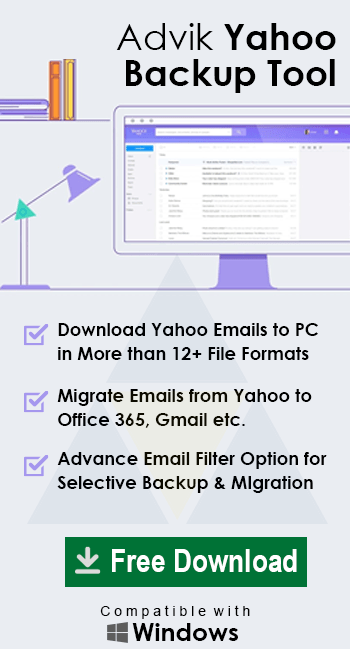How to Extract Emails from Yahoo Inbox? Complete Guide
Jenny Lowrence | January 9th, 2026 | Export Emails, Yahoo Mail
Learn how to extract emails from Yahoo inbox. Here, you will receive a detailed guide to export all emails from Yahoo Mail in a few easy steps.
Today, Yahoo Mail is still a popular email service that many people use for personal and work communication. We all have some important emails stored in our Yahoo accounts that we don’t want to lose.
By extracting your emails, you can save copies to any of your storage devices. This way, you can keep your messages safe, read them anytime without the internet, and even move them to another email service if you decide to switch from Yahoo Mail. It gives you more control over your email data and makes it easier to manage large inboxes. This article will show you simple and reliable techniques to extract Yahoo emails without any data loss.
Let’s get started!
Method 1. How to Extract Emails from Yahoo Inbox Manually?
One of the easiest ways to export emails from Yahoo Mail is to connect it to a desktop email client. Choose any email client as per it’s availability to you and download your entire inbox.
Follow these steps:
Step 1. Sign in to your Yahoo Mail account.
Step 2. Click the Settings icon and choose More Settings.
Step 3. Go to Mailboxes and make sure IMAP access is enabled.
Step 4. Now, open any email client and follow the account configuration.
Step 5. Choose Add Account or New Account.
Step 6. Enter your Yahoo email address and password.
Step 7. Enter Server Settings and other details.
Once connected, the client will sync and download all emails from your Yahoo inbox.
You can then save emails locally or export them as files.
Tip: IMAP keeps emails in sync with Yahoo Mail. POP downloads them and can delete them from the server if you choose.
Method 2. How to Export All Emails from Yahoo Mail Automatically?
If you want to extract all Yahoo emails in bulk, you can use the Advik Yahoo Backup Tool, a professional and easy-to-use solution. This software lets you export your complete Yahoo mailbox quickly and securely. You can save emails in 30+ different file formats, so you can easily access your messages offline or move them to another email platform whenever you need.
You only need to enter your Yahoo login details, choose the folders you want to export, select the output format, and start the process with just a few clicks. The tool will also maintain the original folder hierarchy, ensuring your emails stay organized throughout the process.
Click on the free download button and check its working process.
Steps to Extract Emails from Yahoo Inbox
Step 1. Launch the software and enter your Yahoo account details to log in.
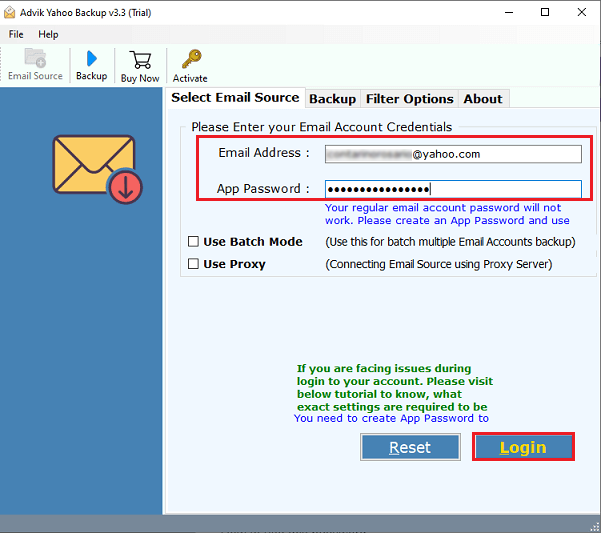
Step 2. From the list, select the folders you want to export (like Inbox, Sent, etc.).
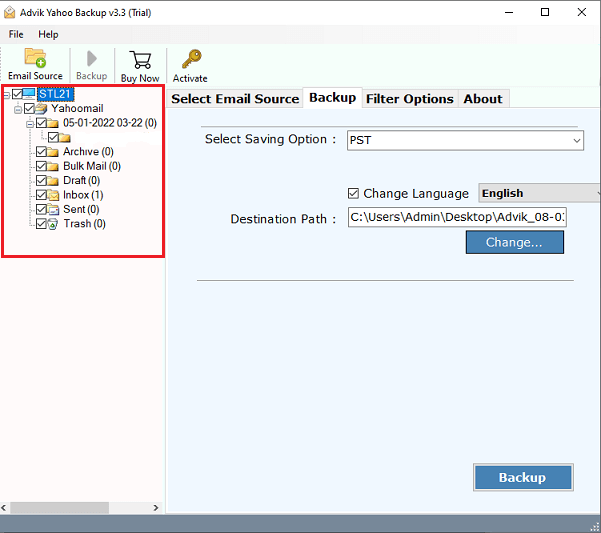
Step 3. Choose the file format you want to save your emails in.
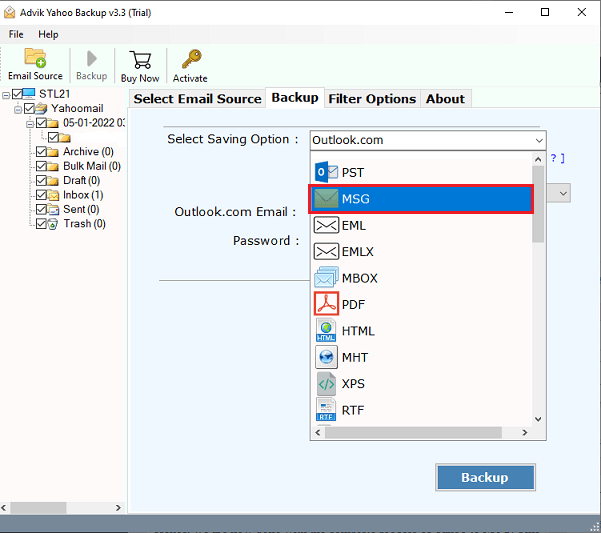
Step 4. Set the destination path and click Backup to begin the process.
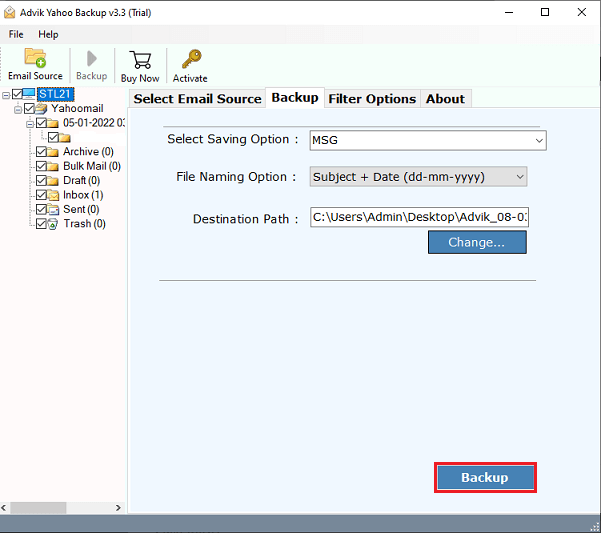
That’s it! The tool will download and save your emails automatically.
Benefits of Choosing an Automated Solution Over Manual Methods
- It allows you to extract emails from Yahoo Mail to PST, MBOX, etc.
- Keeps your original folder structure intact during the process
- Allows bulk email backup of thousands of messages at once
- Ensures no data loss or corruption during export
- Has a user-friendly interface that anyone can use without technical skills
- Allows to backup multiple Yahoo emails in a single attempt
- Offers a selective folder option, so you can choose only what you need
- Works smoothly on all Windows versions, including Windows 11
- Provides a log report after export completion for your records
- Supports date-range filters to download emails from a specific time
- Keeps email properties and metadata (like To, From, Subject) intact
- Allows you to set your destination path to save emails wherever you want
- Uses secure login authentication to protect your Yahoo account
- Helps you migrate emails to other email services easily
- Comes with free updates and dedicated support
Final Words
So, we are done with this query now. You must have understood that extracting your Yahoo emails is easier than you might think. No matter which way you choose, taking the time to extract emails from Yahoo inbox helps you protect your important messages and stay organized.
Now that you know how to export emails from Yahoo Mail, you can pick the method that fits your needs best.
Frequently Asked Questions
Q1. How do I extract emails from Yahoo inbox?
Ans. There are two different methods, including a manual method and an automated solution, that you can use these solutions to extract Yahoo emails.
Q2. Can I export all emails from Yahoo Mail at once?
Ans. Yes, you can extract all emails from Yahoo ibox using an automated tool.