How to Convert PST to DOC (Word Format)?
Jackson Strong | June 8th, 2025 | Outlook
PST files are used by Microsoft Outlook to store emails and other mailbox data. However, if you don’t have Outlook, you won’t be able to open a PST file. Many users want to convert PST to DOC files because it is easy to share, universally compatible, and accessible across all platforms. In this write-up, we will explore three different ways to export PST file to word document format.
Let’s explore why converting PST file to DOC is a better option.
Reasons to Convert PST to Word Doc
Converting emails from PST format to Word (.DOC or .DOCX) is useful for several reasons:
- Better Readability: Word documents are easier to read and format.
- Easy Sharing & Printing: Word files can be shared and printed without needing Outlook.
- Legal & Documentation Purposes: Also helpful for keeping records, legal cases, or archiving important emails.
- Editing Flexibility: Word allows users to edit, highlight, and format email content as needed.
How to Export PST to DOC Format Manually?
There are two manual ways to convert PST emails into Word document format.
Method 1. Using Outlook and MS Word
In this method, first you need to convert PST to TXT with Outlook and then open the exported .txt file in MS Word to complete the conversion process.
- Open Outlook
- Go to File tab and click on Save AS.
- Select .txt as the saving file format.
- Choose destination path and click Save button.
- Now, go to the location where you save .txt file.
- Right click on this file and select Open with >> Microsoft Word.
- Click on File and select Save AS option.
- Choose .doc or .docx from the dropdown menu and click Save.
Method 2. Export with Copy & Paste Option
- Open Outlook on your system.
- Now, open the PST emails that you want to convert.
- Press Ctrl + A to select the entire text and copy it.
- Next, open MS Word and Paste the copied content.
- Go to File tab and click Save As.
- Choose .doc as the saving format and click Save button.
Downsides of Manual Solution
- Outlook must be installed on your system.
- Can’t convert PST files in batch.
- Takes a lot of time to convert large files.
How to Convert PST to DOC Files Without Outlook?
Check out the Advik PST Converter to export PST emails to DOC along with attachments. You can use this software to extract emails from PST file and save them in a DOC readable format without requiring Microsoft Outlook. This tool supports batch conversion, preserves email formatting, and works with PST files from all Outlook versions. Simply add the PST file, select DOC as the output format, and start the conversion. In just a few clicks, you can open and edit your emails in Microsoft Word easily.
Download the software and explore it right away.
Steps to Convert PST Emails to DOC Format
Step 1. Run the software and click Select Files” to add .pst file into the software.
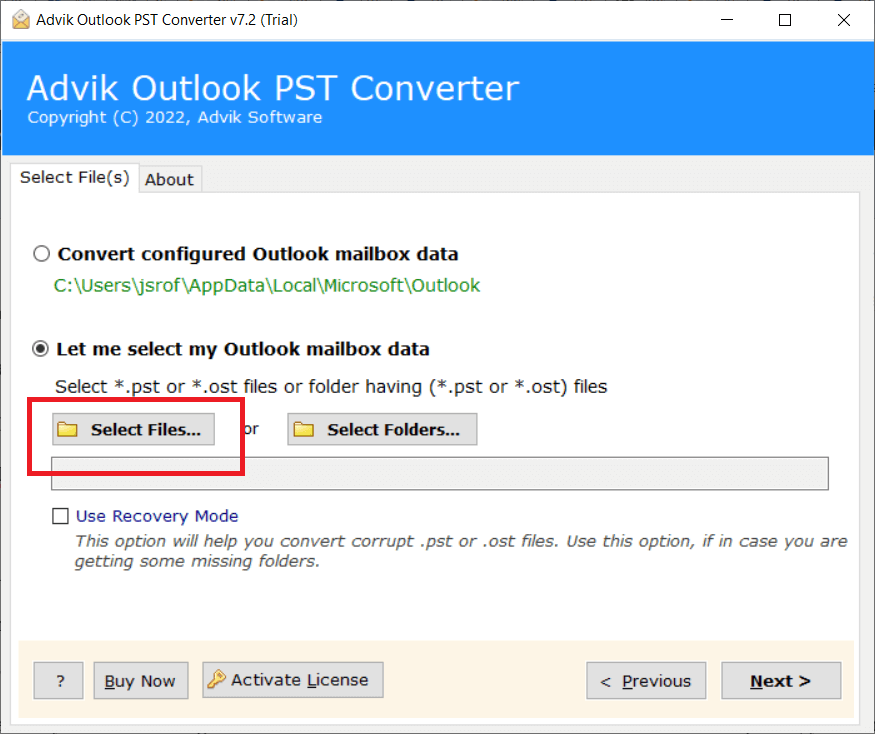
Step 2. After adding the PST file, select required email folders.
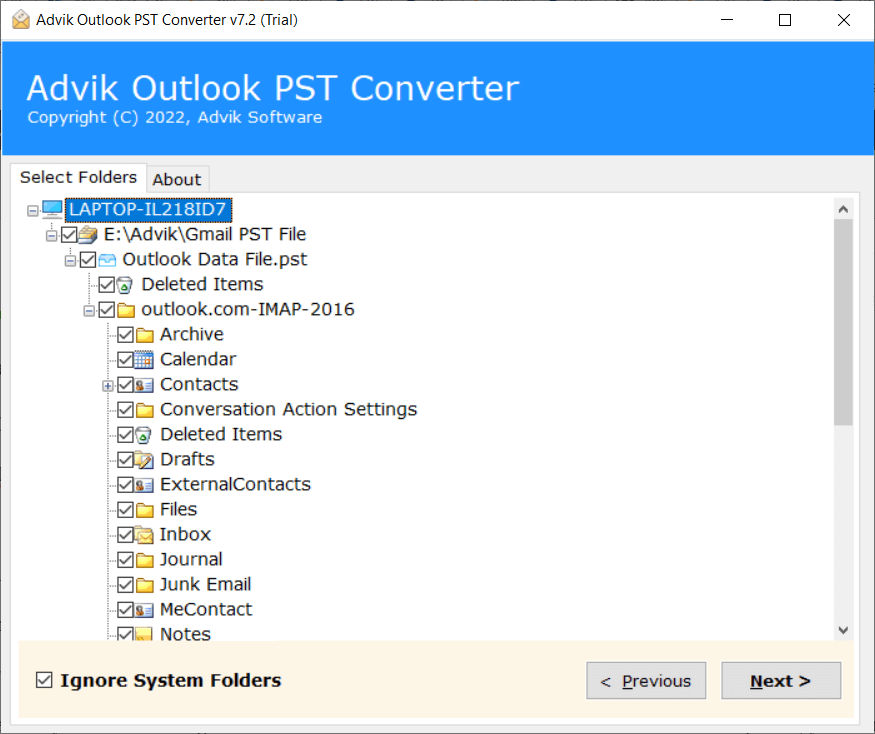
Step 3. Now select DOC file format from the Saving Option list.
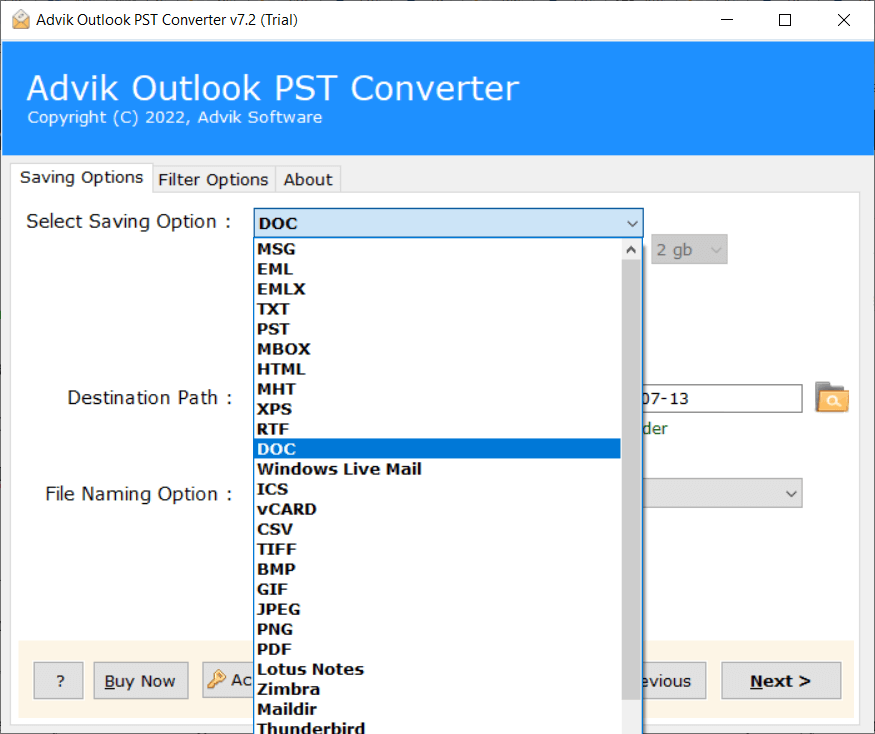
Step 4. Click on the Filter option and apply filters to convert specific emails only (if required).
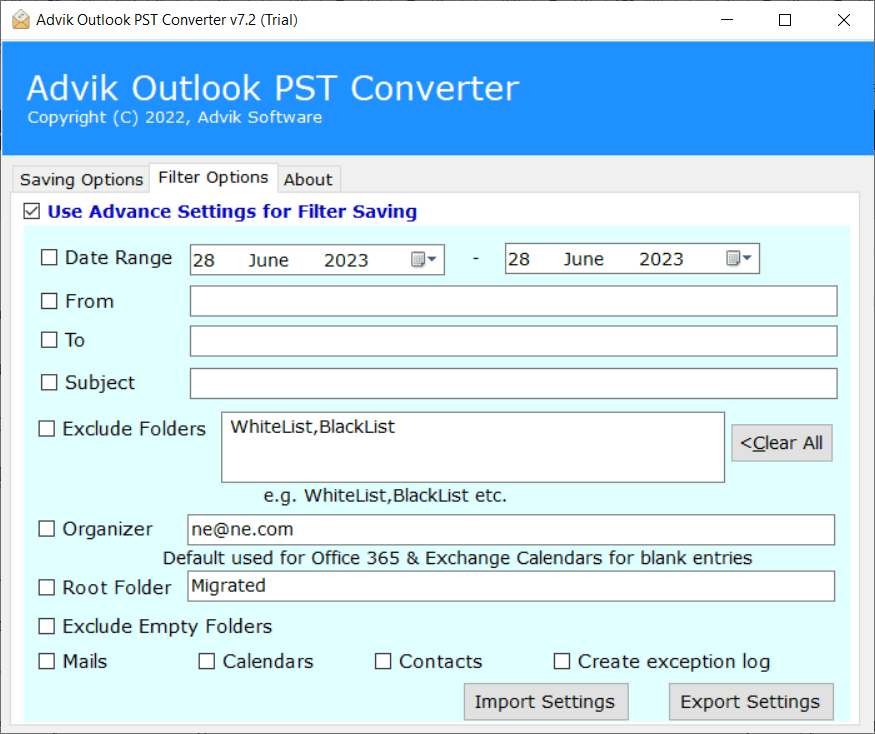
Step 5. Lastly, select a target location and click the Convert button.
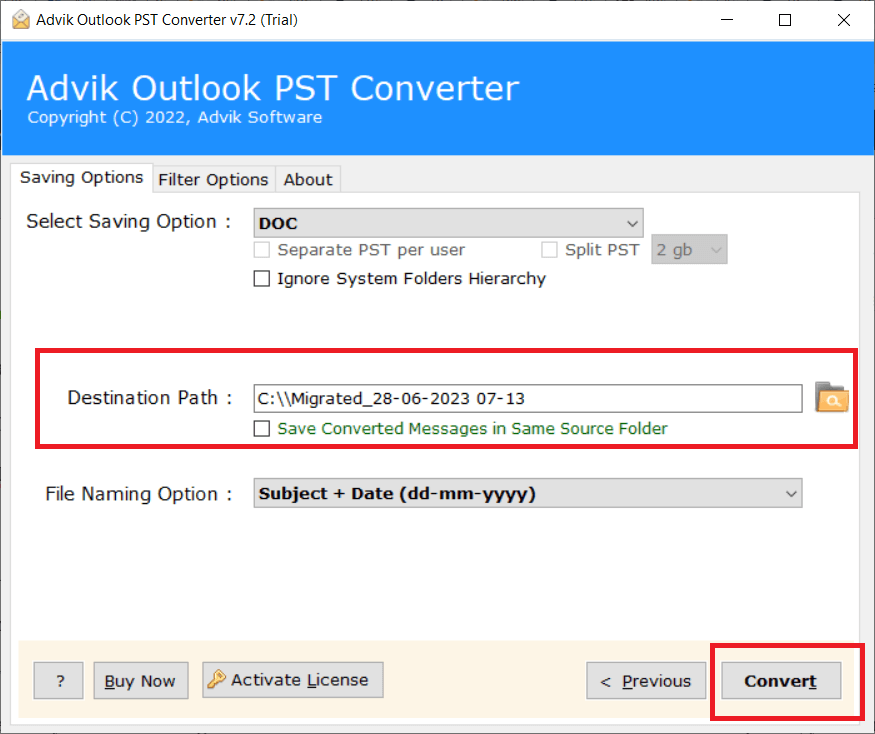
The software immediately starts converting emails from PST to Word files.
Once the conversion is completed, you can open the target folder to see your emails in .doc files.
Watch How to Convert PST File to Word Document
Why Choose Advik PST to DOC Converter?
There are many reasons why one should choose Advik PST File Converter software to export emails from PST to DOC files. Some of the key highlights of the software;
- The software has a very simple and easy-to-understand user interface.
- advanced email filter 0ptions available to convert only specific emails
- Mailbox folder selection is available
- Batch Convert PST to PDF, HTML, DOC, MBOX, EML, MSG, and many popular file formats
- Easily extract attachments from PST file in a single attempt
- You can extract contacts from PST file and extract calendar from PST file trouble-free
- Support PST file created from Outlook 2021/209/2016/2013/2010
- Migrate emails from PST file to almost any cloud server account
- Compatible with Windows 11/10 and older versions.
Final Words
In this guide, we have discussed how to convert PST to DOC (Word format). Here, we have explained three different ways to export PST emails to Word document format. The manual methods are free and easy to use, but can be slow for a large number of files. On the other hand, the automated tool offers a quick solution to perform PST to DOC conversion.


