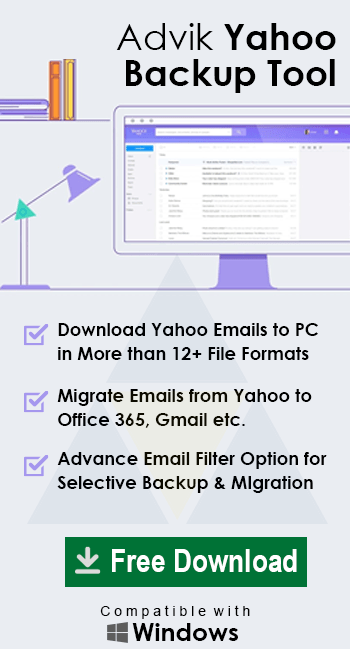How to Export Yahoo Email to PDF Documents?
Jackson Strong | May 5th, 2025 | Data Backup, Data Conversion, Yahoo Mail
This post will guide you on how to export Yahoo email to PDF file format. Here, we will discuss the two different methods to convert Yahoo email to PDF Documents. Read this article till the end to understand the methods in detail to save Yahoo email as PDF.
Yahoo Mail is a cloud-based platform that enables you to send and receive emails with others. It offers several advanced features such as formatting email messages, handling attachments, etc. Despite having so many features, many users want to export Yahoo Mail to PDF. It is a portable file format that can be accessed through any device. It can be secured through a password and many more.
Why Convert Yahoo Emails to PDF?
There are various benefits of converting Yahoo emails to PDF.
- Email archiving for legal or business use.
- Easy sharing of email content in a universally accepted format.
- Access emails without an internet connection.
- Preserve original formatting and attachments.
Let’s start the process without any further delay.
How to Export Yahoo Email to PDF for Free?
1. Open your Yahoo mail account in the browser.
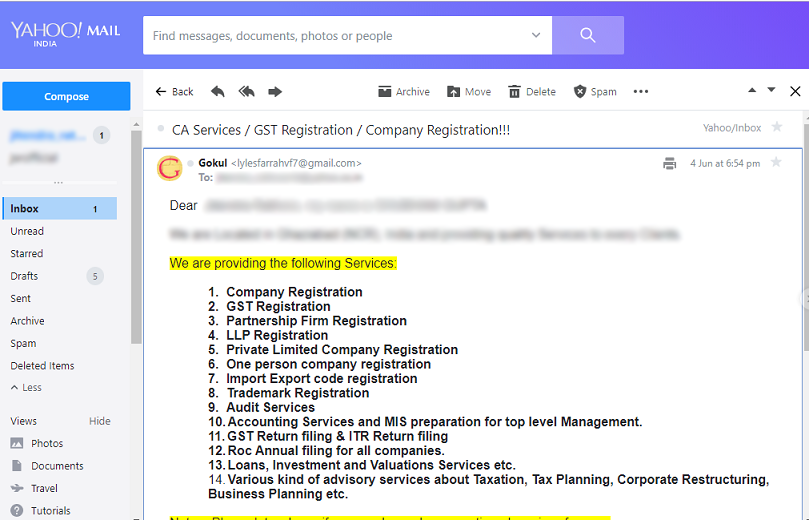
2. Open any email that you want to save as a PDF file. Press and hold Ctrl+P.
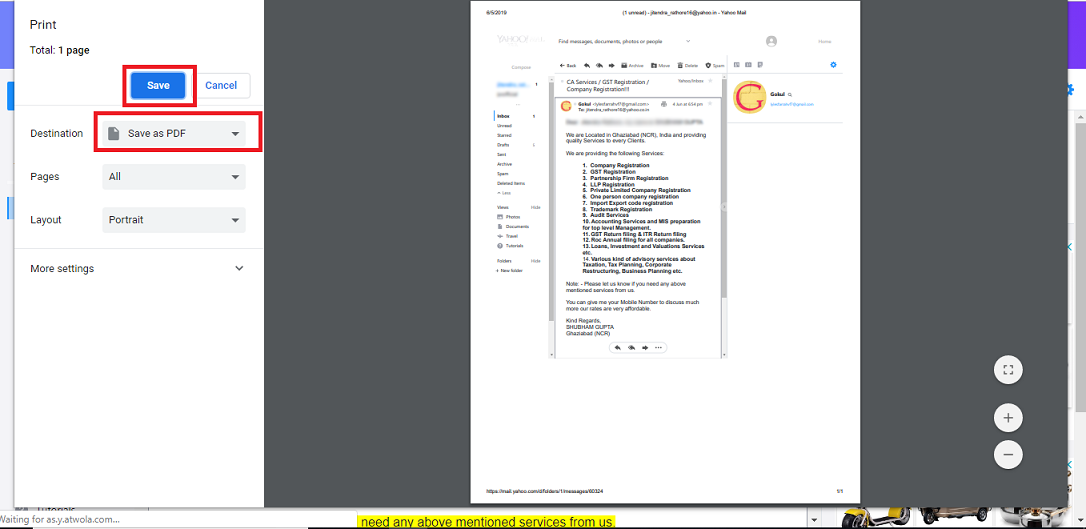
3. A pop-up tab/window will appear, choose the destination and click Save.
Done! This is how you can save Yahoo email as PDF instantly.
Limitations:
- With this approach, you can save one email at a time.
- This is very time-consuming if you’re undergoing the same process again and again.
- No attachments will be saved i.e. you will lose your attached file for that particular email.
How to Save Multiple Yahoo Email as PDF Files?
To export Yahoo email to PDF in batches, you can use the Advik Yahoo Mail Backup Tool. It can help you quickly convert multiple Yahoo emails to PDF at once. Apart from this, you can also export selected emails based on date range, to, from, subject, etc. With this utility, you can also easily backup multiple Yahoo email accounts to PDF file format using Batch Mode feature. The best part of this utility is that it maintains the Yahoo mailbox folder hierarchy through the Yahoo to PDF conversion process.
Just tap on the download button below and export 25 emails from Yahoo Mail to PDF for FREE!
Steps to Convert Yahoo Email to PDF
- Run the software and sign in.
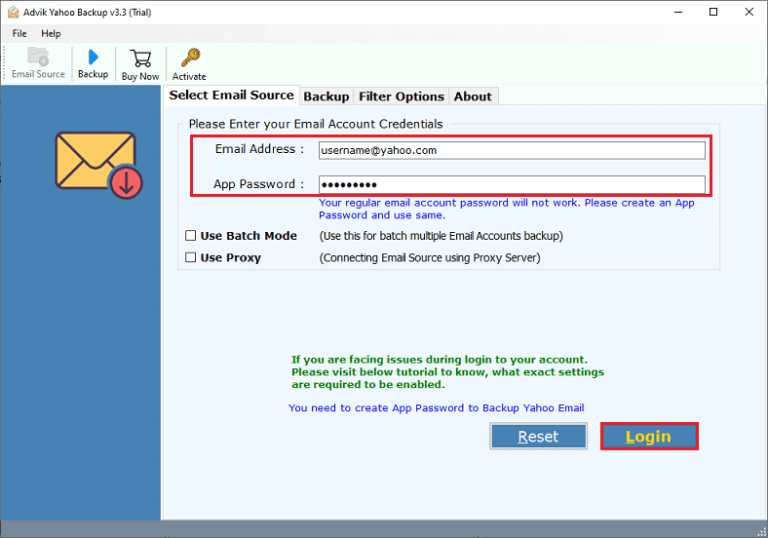
- Select the mailbox folders that you want to export.
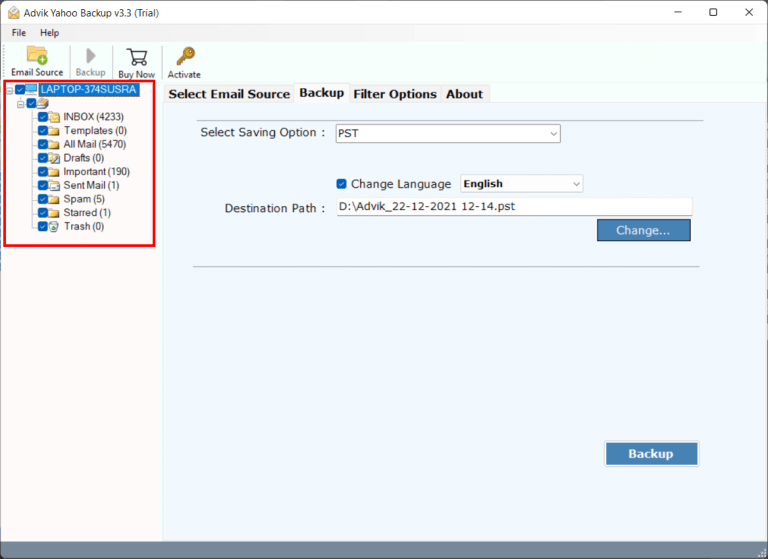
- Choose PDF as a saving option from the list.
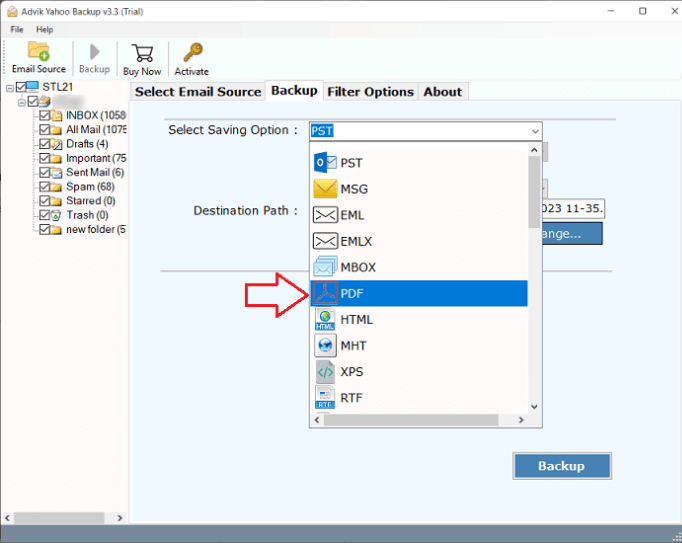
- Click Backup and analyze the export process.
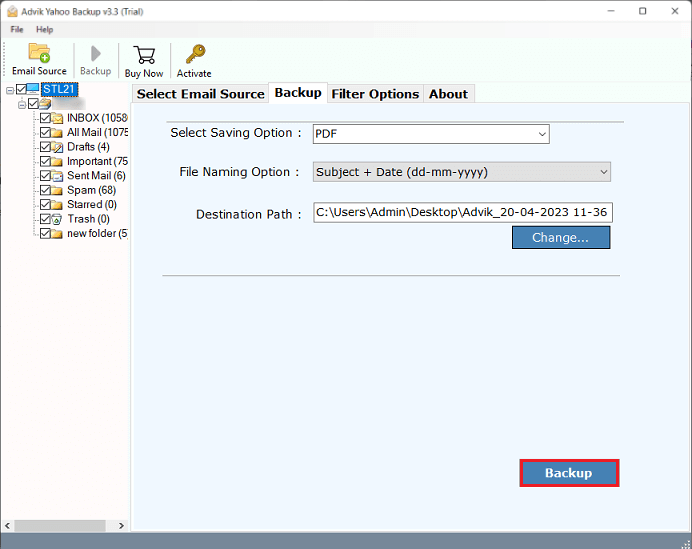
Optional: For selective email conversion, choose Advance Settings to apply filters. So that you can export Yahoo emails to PDF as per your requirement.
You can sit back and relax, the rest will do the program.
Video Tutorial – How to Export Yahoo Emails to PDF?
Advanced Features of Yahoo Mail to PDF Converter
- Batch Convert Yahoo Emails: The tool can convert Yahoo emails to PDF in bulk. With this utility, you can export multiple Yahoo email accounts to PDF file at once. There is no restriction on it; you can do it just by uploading a CSV file of the respective Yahoo email addresses along with their passwords.
- Multiple Saving Options: Along with PDF, the application also offers more than 30+ saving options to export Yahoo emails. It can export Yahoo to MBOX, EML, PDF, DOC, HTML, PST, OLM, CSV, etc. It is an all-in-one solution for all Yahoo Mail conversion-related queries.
- Simple and User-friendly GUI: With its easy-to-use interface, the software can be used by any person be it technical or non-technical. It is loaded with simple and easy algorithms that are not a big challenge to use. You can complete the whole process in just 4 simple steps.
- Cloud-to-Cloud Migration: Additionally, this tool also allows users to perform the Yahoo Mail migration process. Such as that you can transfer Yahoo emails to any IMAP-based webmail service in an easy way. E.g., you can export Yahoo emails to Gmail, Office 365, Zoho Mail, AWS Workmail, Outlook.com, Yandex Mail, AOL Mail, iCloud, Roundcube, etc.
- Email Filter Option: If you need to export selective Yahoo emails to PDF file then it is possible with its Advanced email filter feature. Such as that you can choose Yahoo emails based on specific date range, To/From, Subject, Cc, Bcc, exclude/include folders, etc.
- Maintain Folder Hierarchy: The wizard will not only save multiple Yahoo emails as PDF files but also preserve its mailbox folder hierarchy. The originality of Yahoo emails will be maintained throughout the Yahoo to PDF conversion process.
Final Words
In this post, we have discussed how to save Yahoo email as PDF documents. Here, we have mentioned both manual and automated solutions to complete this task. Hence, I would like to recommend you use a third-party solution to save manual efforts and time. With this utility, you can export Yahoo email to PDF in bulk without facing any errors.
Frequently Asked Questions
Q1. How do I save Yahoo email as PDF?
Ans. You can easily export Yahoo emails to PDF by just choosing the required email in your Yahoo mailbox and pressing Ctrl + P to save it as a PDF file. It is a manual approach that lets you convert a single Yahoo email to PDF file. If you want to save multiple Yahoo emails as PDF files, then try an automated solution only.
Q2. How do I print Yahoo email for free?
Ans. It’s easy! Just log in to your Yahoo Mail account >> Select the email that you want to convert >> press Ctrl + P and it will be saved as PDF.
Q3. Is there any way to save multiple Yahoo emails as PDF at once?
Ans. Manually isn’t possible but you can use Advik Software to export multiple Yahoo emails to PDF in a few simple clicks. You can choose complete mailbox folders or any specific email folders as well.