How Do I Retrieve Gmail Emails Not Received Due to Storage Full?
Jackson Strong | August 20th, 2025 | Gmail Errors
How Do I Retrieve Gmail Emails Not Received Due to Storage Full? This is the most widely searched query on the internet. If you are also facing the Gmail storage full not receiving emails issue and finding the solution to retrieve them, then stop searching. In this post, we’ll discuss some practical solutions to recover the bounced emails due to overflowing Gmail storage.
Gmail is the most popular email service that provides 15GB of free storage space to every user. It is shared with other Google applications such as Gmail, Google Drive, and Google Photos. When your Gmail storage is full, you can’t send or receive new emails. Also, Gmail stopped working due to storage. If someone tries to send you an email, they don’t get delivered. The incoming emails bounce back to the sender with a delivery error. To receive these emails, you need to clear the space and ask the sender to resend the email.
How to Retrieve Gmail Emails Not Received Due to Storage Full?
Unfortunately, Gmail does not automatically retrieve emails when your storage is full. However, you can still recover them using the following methods:
1. Free Up Gmail Storage
You can clear your Gmail storage to retrieve emails by following steps:
- Delete Large Emails: Search large emails in your Gmail account and delete them.
- Clear Google Photos and Drive Files: Delete large or unnecessary photos and files to free up space.
- Empty Trash Folder: When you delete emails, they are simply moved to the trash folder. To permanently delete them, empty the Trash folder.
2. Ask the Sender to resend Emails
When your Gmail storage is full then emails sent to you will bounce. After freeing up space, contact the sender and request them to resend the emails.
3. Upgrade Google Storage
You can increase Gmail storage space by upgrading to Google One. There are various plans, such as 100GB, 200GB, or 2TB, available at affordable monthly or yearly rates.
4. Transfer Emails to Another Gmail Account
To retrieve Gmail emails not received due to storage, you can use Gmail’s email forwarding feature. With this feature, you can forward Gmail data to another Gmail account or other email account and free up space in your account to receive new emails without any hassle.
5. Download Gmail Folders to Your System
If your mailbox is frequently full, backing up older emails to your system is the best way to free up space in your Gmail account. You can download Gmail emails to hard drive/computer using Google’s built-in feature, i.e., Google Takeout. It enables you to export Gmail emails locally. However, it takes up to 2-3 days to download your data.
To do it easily, you can take the help of the Advik Gmail Backup Tool. With this tool, you can back up the entire Gmail mailbox at once and then delete all your data from your account. In this way, you can quickly free up space and help you retrieve Gmail emails not received due to storage.
This software allows you to:
- Export Gmail to PST, PDF. MBOX, and many other formats
- Preserves data integrity and original folder structure
- Download Gmail emails in bulk
- Advanced filter options to download specific emails
Click on the free download button and try it.
Steps to Retrieve Gmail Emails Not Received Due to Storage Full
1. Run the tool and enter your Gmail account login details to sign in.
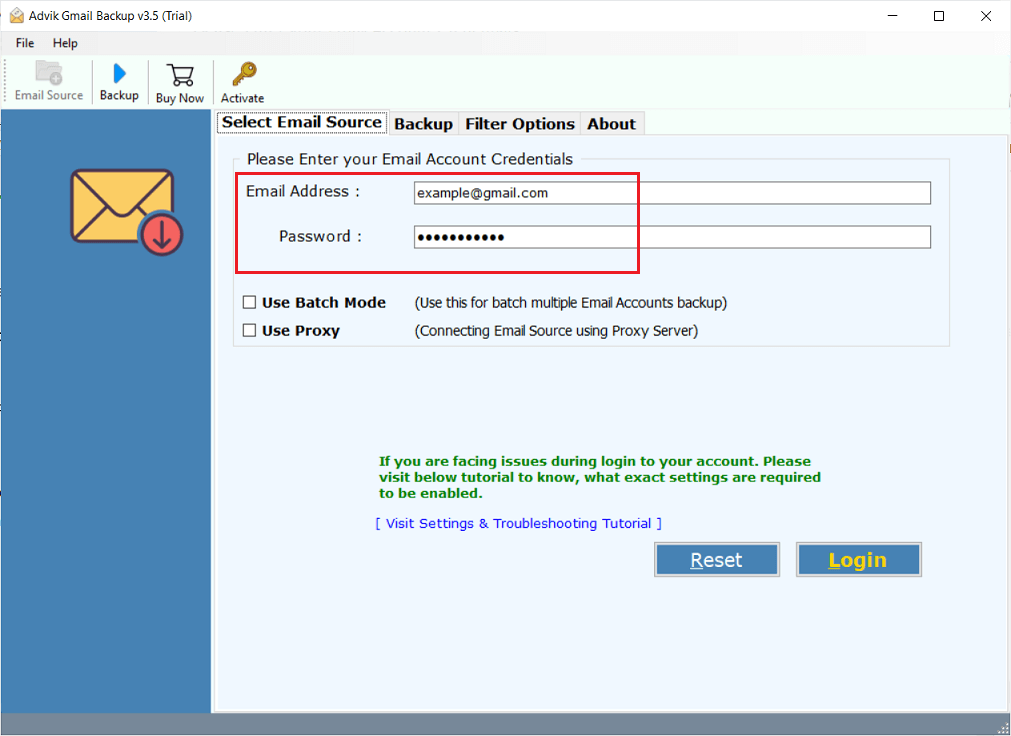
2. Choose the required mailbox folders.
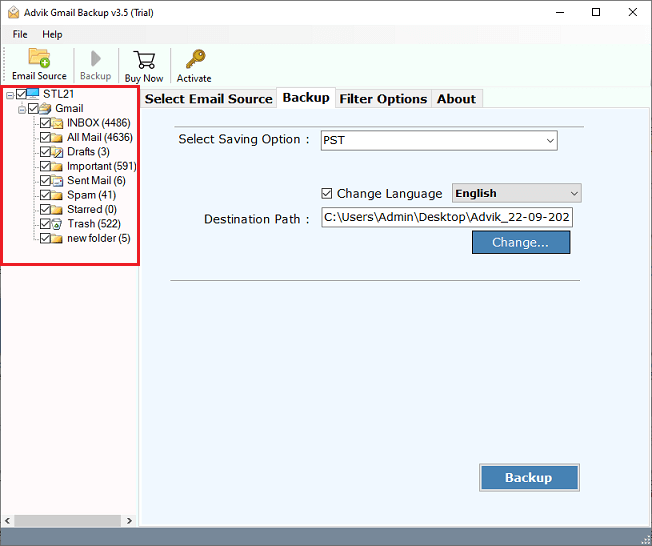
3. Select a saving option from the given list.
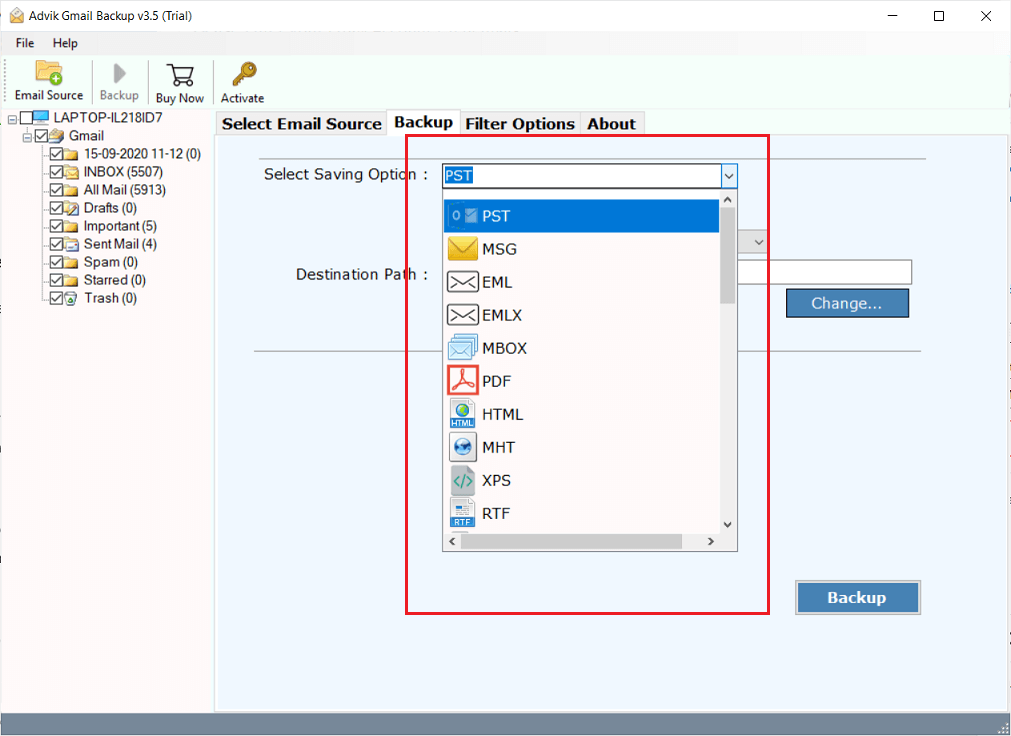
4. Choose the destination path and click Backup.
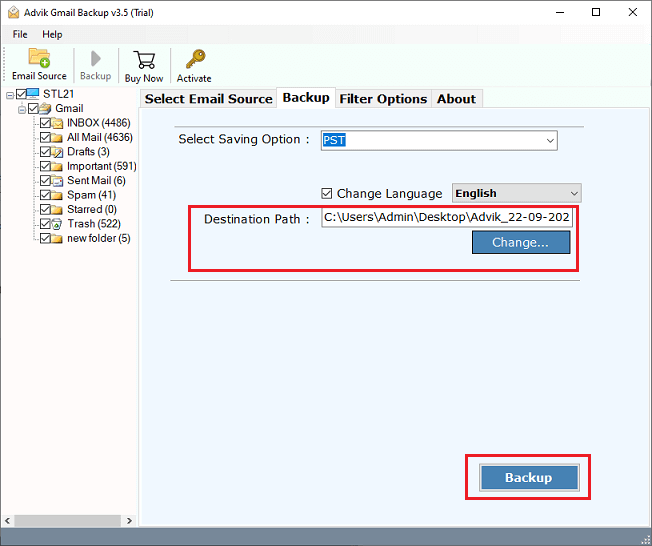
The software will start downloading emails from Gmail mailbox to your system. Once the process is complete, you can delete data from the server and free up space to retrieve emails not received due to storage full on Gmail.
Conclusion
When Gmail storage is full, new emails are not delivered until you clear space. However, these emails don’t automatically appear later. In this post, we have discussed the methods to retrieve Gmail emails not received due to storage full. We recommend that you free up storage regularly and keep backups of important emails to ensure smooth communication. By managing your Gmail storage, you’ll never miss emails due to a full mailbox.

