How to Fix Gmail Virus Scanners are Temporarily Unavailable?
Jackson Strong | October 20th, 2023 | Data Backup, Gmail
If you are receiving this message, Gmail virus scanners are temporarily unavailable, then there can be many reasons associated with it. This can be a frustrating experience if you need to open an important email or attachment. In this blog post, we’ll explore what this message means and provide you with a step-by-step guide on how to resolve the issue and regain access to your emails.
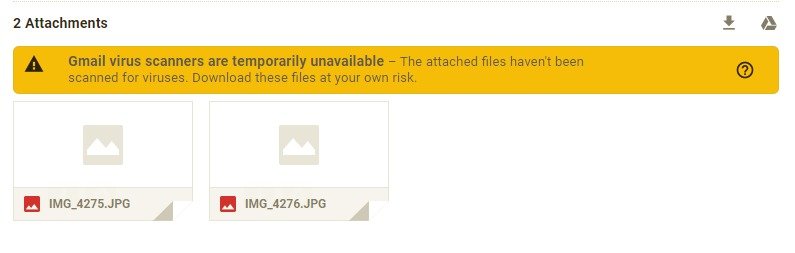
What is Gmail virus scanner?
As, when Gmail sees a harmful virus in an email someone sent you, it will not let that email go through and will also inform the person who sent it.
Does Gmail scan links for viruses? Whenever you open a Gmail from your inbox, Gmail first scans all those links. If Gmail finds a virus in a file attached to an email that’s already in your inbox, you won’t be able to open or download that file.
How do I fix Gmail virus scanners are temporarily unavailable? You can either resolve this issue manually or contact the Gmail support service. These Gmail virus scanners are treated as a protector to save you from unauthorized access to your Gmail inbox. So, whenever you see this warning message, you need to be careful with this message in Gmail. Also, we suggest you not download the content of that email. And, if it’s really important for you then, please ask the sender to send it again by proper scanning while maintaining precautionary measures.
When you see this error message, it means that Gmail’s built-in virus scanning and security checks are not working at that moment. This can occur for various reasons, such as temporary server issues, maintenance, or other technical glitches. It’s important to note that while the scanners are unavailable, your emails and attachments won’t be scanned for potential threats, and unable to open attachments in Gmail. Then, it can be a security risk that is crucial to address promptly.
Methods to Fix Gmail Virus Scanners are Temporarily Unavailable Issue
There are some effective solutions to help you out of this issue. You can try them one after another until the problem you are facing gets resolved. Go through each one of them and decide which suits best to your situation.
- Check your Internet Connection: A stable and reliable Internet connection is essential for Gmail to function properly. Ensure that your internet connection is working smoothly.
- Gmail Service Status: Now, another thing that you can do to resolve this issue is to check if it’s a major problem that is affecting many users. You can go to the Gmail status dashboard to see if there are any reported outages or known issues.
- Clear Browser Cache and Cookies: Sometimes, some minor issues with Gmail can be resolved by clearing your browser’s cache and cookies. This can help eliminate any temporary data that might be causing the problem.
- Try a Different Browser: If you are experiencing this issue in one browser, try to access Gmail using a different web browser. Sometimes, the issue may be browser-specific due to outdated or update issues.
- Contact Gmail Support: If none of the above solutions work, it’s suggested to contact Gmail support for assistance. You can reach out to them through the Gmail Help Center or by reporting the issue on their official forums.
Therefore, these were the some manual fixes that you can attempt in order to solve your query.
Bonus: Best Gmail Backup Tool for PC | Hard Drive | Computer
If you are still unable to download attachments associated with your Gmail account, then try the reliable and advance Advik Gmail Backup Tool which lets you download all attachments in Gmail at once. Also, if you are continuously receiving spam emails due to which you are always getting Gmail virus scanners are temporarily unavailable? Then, it’s a sign that someone is illegally trying to access your Gmail account. Try to backup Gmail emails with attachments with a safe and secure solution to avoid any issues in the future. Creating a backup is a good practice to safeguard yourself if any mishappening happens in your Gmail account. For instance, you can use this utility to export Gmail inbox folder to PC/Hard Drive/Computer, etc.

Watch Video Tutorial
Final Words
Gmail virus scanners are temporarily unavailable and are quite common and many users experience it. We have explained some workable fixes to resolve this issue. As a precautionary measure, it is always suggested to use a safe and secure solution. You will see that we have mentioned an automated tool that can easily download all Gmail attachments. So, make use of an advance utility to avoid any data loss.
