How to Recover Permanently Deleted Emails from GoDaddy?
Jackson Strong | July 5th, 2023 | Data Backup
Hello, Can I recover permanently deleted emails from GoDaddy as I tried to look up some important emails in my GoDaddy email account. Unfortunately, I can’t as while deleting some unusual GoDaddy emails from my account I forgot that I have accidentally deleted some important emails. Now, I wish to recover deleted emails from GoDaddy account, can anyone suggest a better solution for it?
The worst thing that can happen in anyone’s professional life is if they end up permanently deleting all their crucial emails and not being able to recover them. Often, we accidentally clear our inbox or junk emails but we forget that it might delete all our important emails also.
Thankfully, there are ways that you can restore deleted emails from GoDaddy account. This blog includes an explanation of different techniques and each solution is well-explained and will be helpful for the users seeking it. Read on to find out how you can quickly and easily recover permanently deleted GoDaddy emails.
Ways to Recover Permanently Deleted Emails from GoDaddy
The deletion of GoDaddy emails relies on users’ actions, such as using the “Empty Deleted Items folder” option in GoDaddy mailbox settings or manually deleting the Deleted Items folder.
Emails can be deleted either permanently or temporarily, whether intentionally or accidentally. However, there are many tried and tested solutions available to recover deleted emails from GoDaddy, so there is no need to be concerned.
How to Restore Deleted Emails from GoDaddy through “Trash Folder”?
If you have deleted an email from your Trash folder, you still have the option to retrieve it and return it to your inbox.
To proceed, please follow these steps;
Step 1. First of all, access your GoDaddy webmail account by signing in.
Step 2. On the left side, navigate and select the Trash folder.
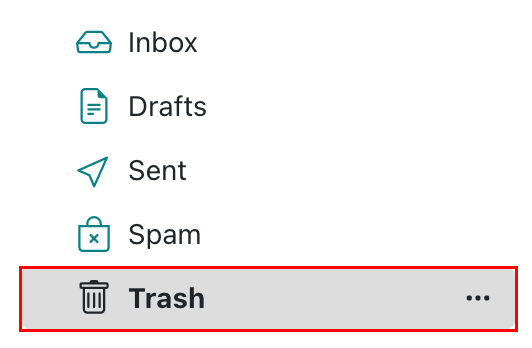
Step 3. Click on the menu icon, and then choose the option “Recover Deleted Items.”
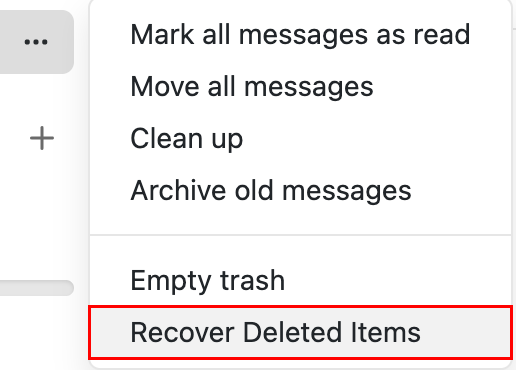
Step 4. Select the emails you wish to recover, and then click on “Move Selected Items.”
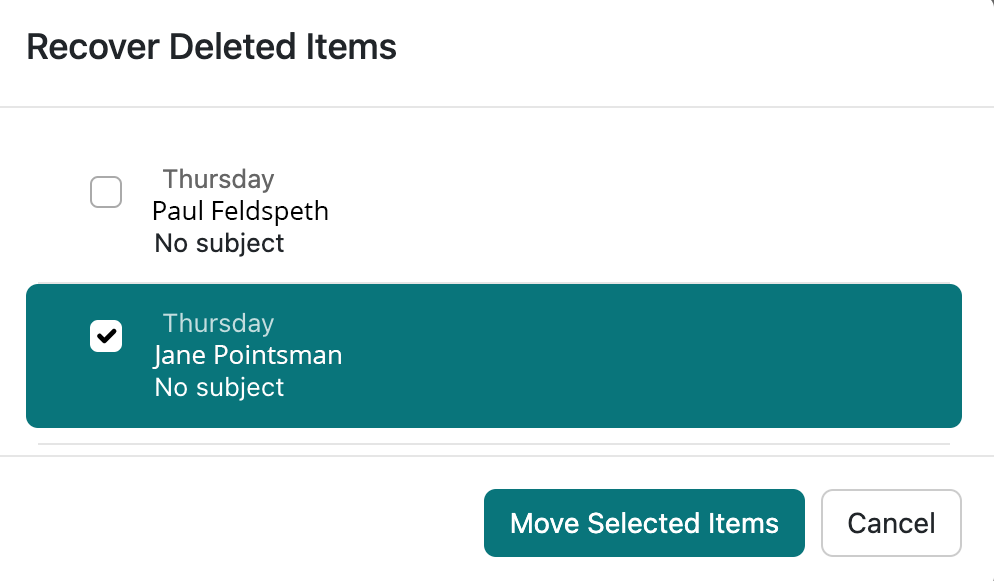
Step 5. Choose the destination folder where you want to save your recovered GoDaddy emails, and then click on “Move”.
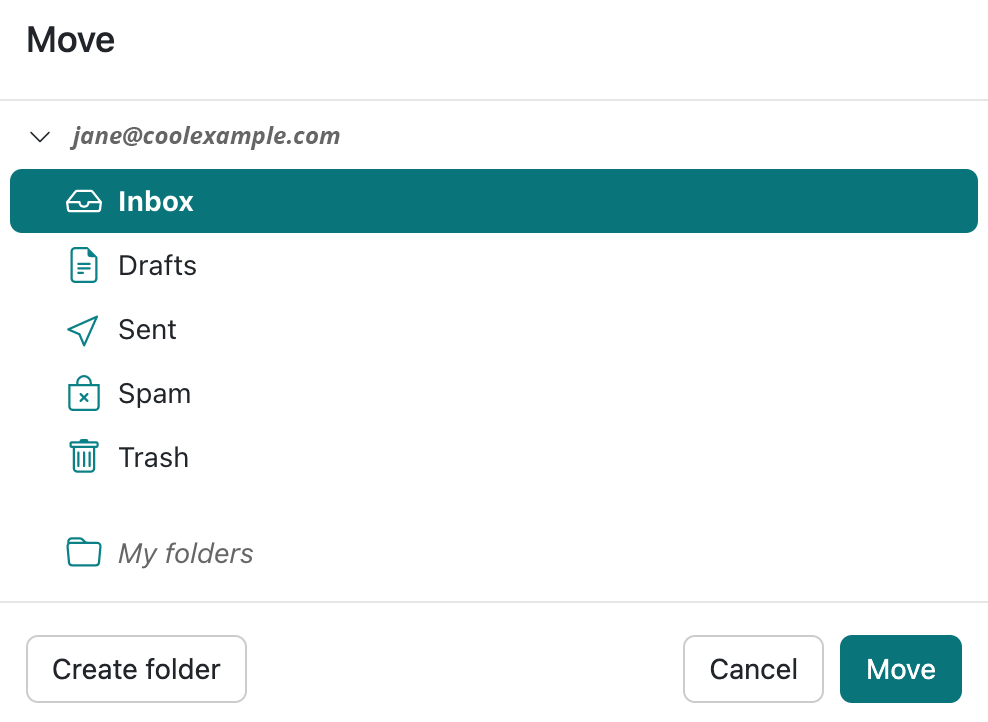
Now, you will receive a confirmation message that indicates that recovery has been successfully completed.
Smart Tips to Download GoDaddy Emails to PC | Computer | Hard Drive
Try Advik GoDaddy Email Backup Tool to easily save a mirror copy of your crucial emails for your future reference. As, if someday you lose your GoDaddy emails completely then you can easily recover permanently deleted emails from GoDaddy and other data items as well. It is a completely standalone solution that easily backup GoDaddy emails in multiple file formats as you can export GoDaddy email to PST, EML, PDF, MSG, DOC, HTML, CSV, OLM, etc. The best part of this application is that your GoDaddy email data will safe and secure throughout the email backup process.
In addition, this utility can effectively be used to transfer GoDaddy email to Gmail, Yahoo Mail, Office 365, Zoho Mail, Yandex Mail, AWS Workmail, Thunderbird, Zimbra Webmail, Roundcube, AOL Mail, etc. It also maintains the hierarchy of the complete GoDaddy email box folders even after the completion of the process.
Here are the simple steps on how you can easily save GoDaddy emails locally;
Step 1. Run the Email Backup Wizard on your system.
Step 2. Now, choose GoDaddy as an email source from the given options and enter your email account credentials and press the Login button.
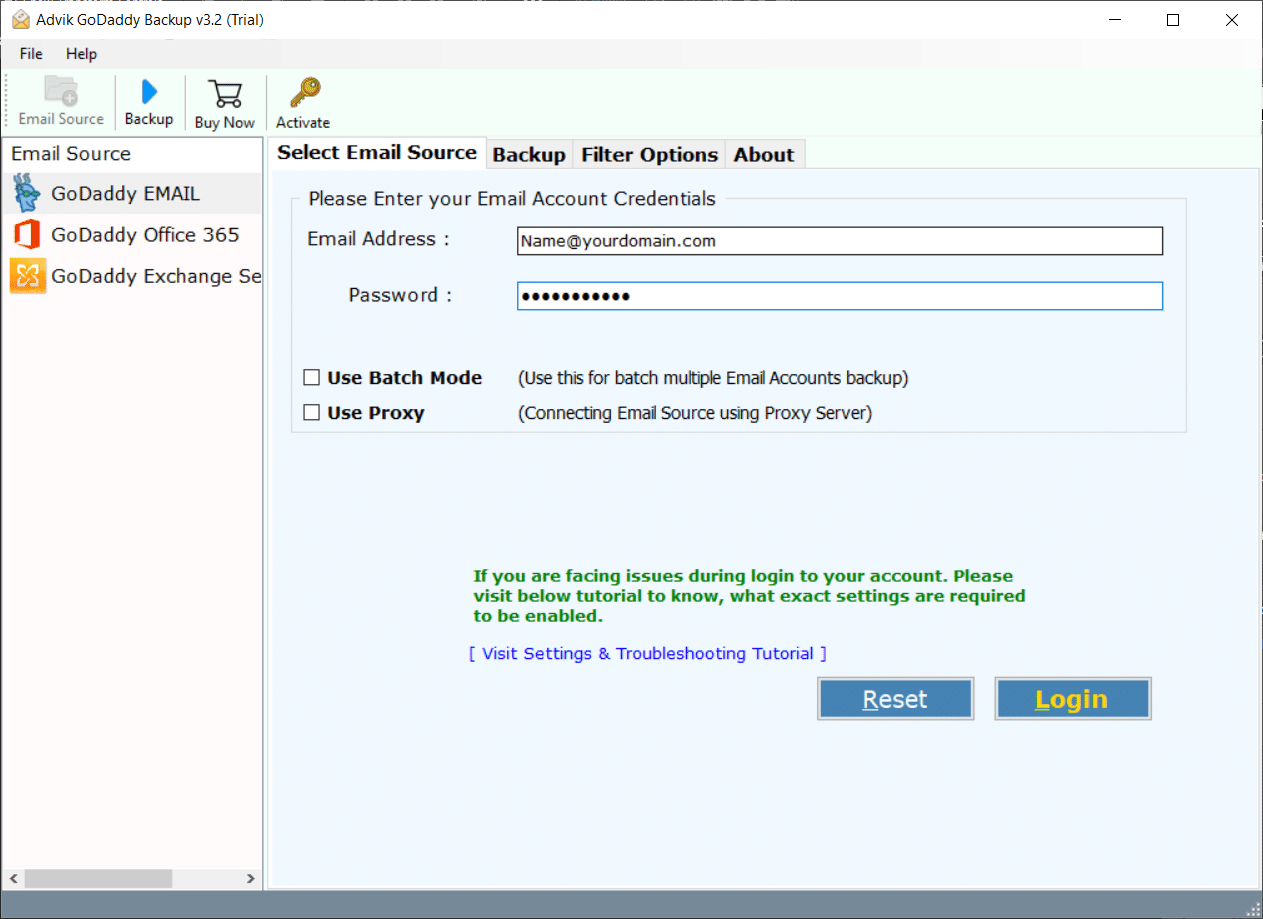
Step 3. After that, choose the required email folders from the GoDaddy mailbox that you wish to backup.
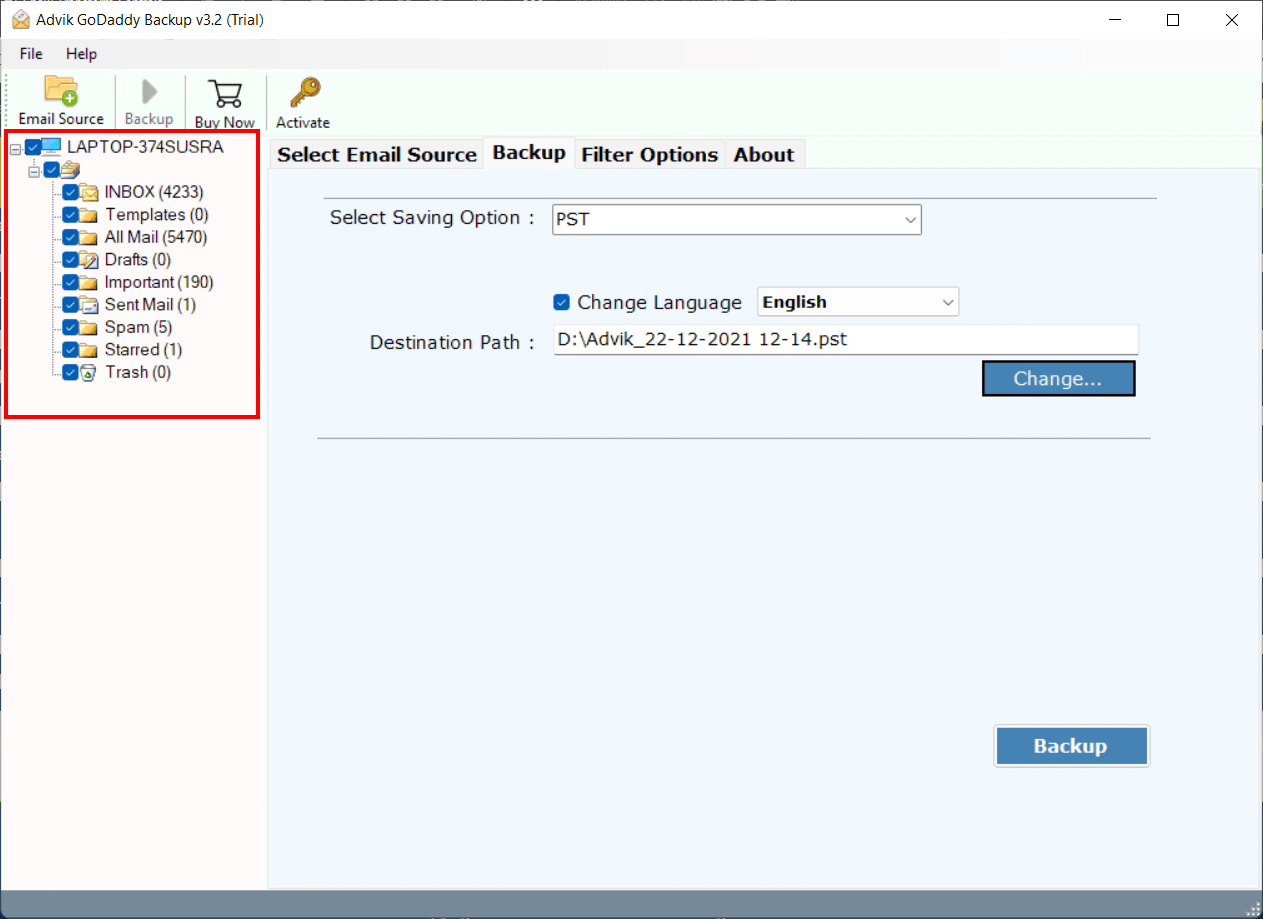
Step 4. Then, select the file format from the 30+ saving options.
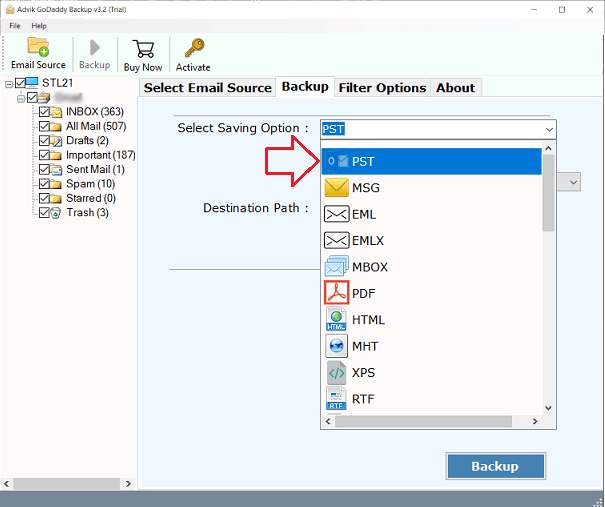
Step 5. Thereafter, choose a destination to save the resultant data file and press the Backup button to start the process.
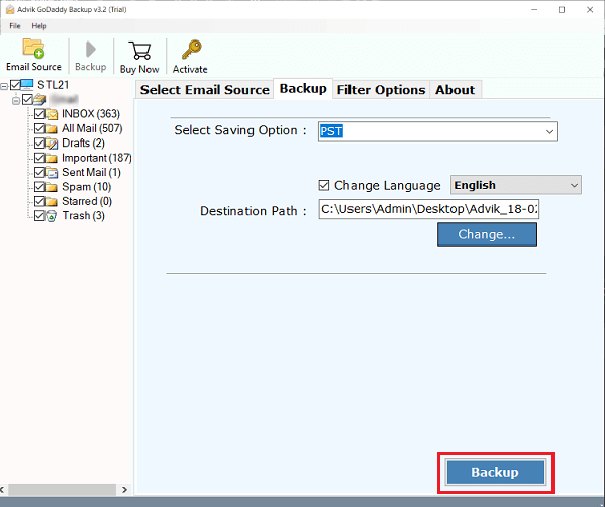
Done!! You can see now that by following the above easy and simple steps, users can easily download multiple GoDaddy emails to computer.
Why Choose Advik GoDaddy Email Backup Tool?
- Complete Solution: This software provides a comprehensive solution to migrate GoDaddy emails to various destinations such as other webmail services, cloud platforms, web servers, and email servers. Thus, you can migrate GoDaddy to Yahoo Mail, Gmail, Office 365, Zoho Mail, cPanel, Yandex Mail, Google Workspace, etc.
- Export GoDaddy Emails with 15+ Saving Options: With this application, you can easily convert GoDaddy email to PDF, MSG, DOC, MHT, HTML, OLM, CSV, MBOX, PST, IMAP, Thunderbird, Gmail, G Suite, Office 365 and more.
- Flexible Naming Options: This feature enhances file management and facilitates easy accessibility of the resulting files in the correct order. Naming options include combinations of subject, date, and sender, such as date + subject + sender, sender + date + subject, and more.
- Advanced Filters: The software offers advanced filters which enable users to download emails from GoDaddy to PC along with their attachments. You can set filters based on date range, subject, sender, and recipient which allows you to perform a selective migration of GoDaddy emails as per your requirements.
- Preserves Folder Hierarchy: This tool is developed by experts using advanced algorithms, this application ensures a seamless email migration process for all users. It easily preserves the folder hierarchy structure of entire GoDaddy mailboxes which enables access to desired files without any inconvenience.
- Windows Compatibility: The tool supports and functions smoothly on all editions of Windows OS. Users can effortlessly download and save GoDaddy emails with attachments on Windows 11, 10, 8, 8.1, 7, XP, Vista, and other versions without any compatibility issues.
Final Words
That’s it!! we hope that after following this guide on how to recover permanently deleted emails from GoDaddy, you would be able to get backup of all your lost or deleted GoDaddy emails. Though you can recover deleted emails from GoDaddy, you might have to take some risks for it. Because it’s not always possible that your emails will only go to the trash folder. To avoid these situations in the near future, make a habit of regularly backing up your crucial GoDaddy emails through the Advik GoDaddy email backup tool. As, it is a professional approach that will help you to get back lost, deleted email data in every possible scenario.


