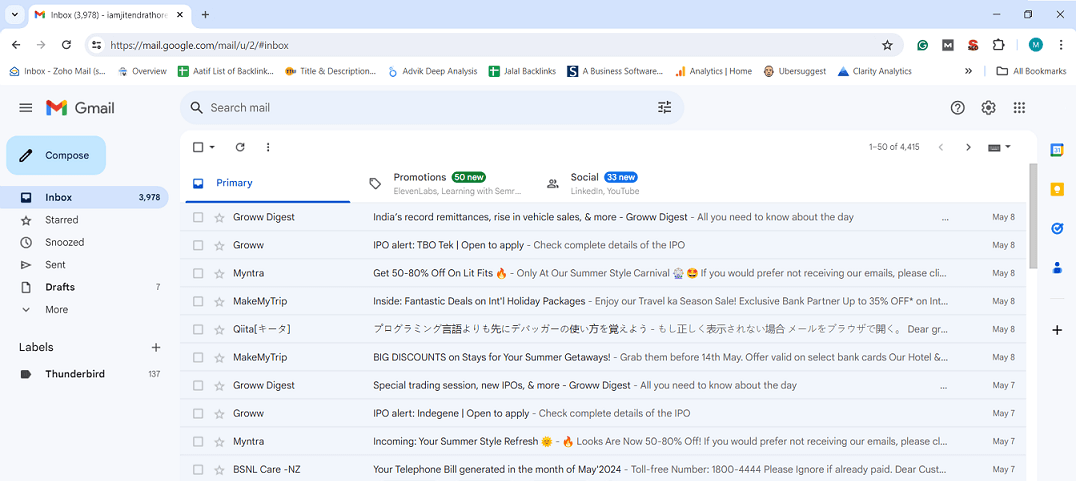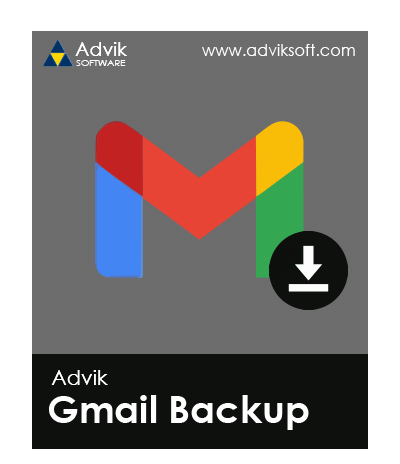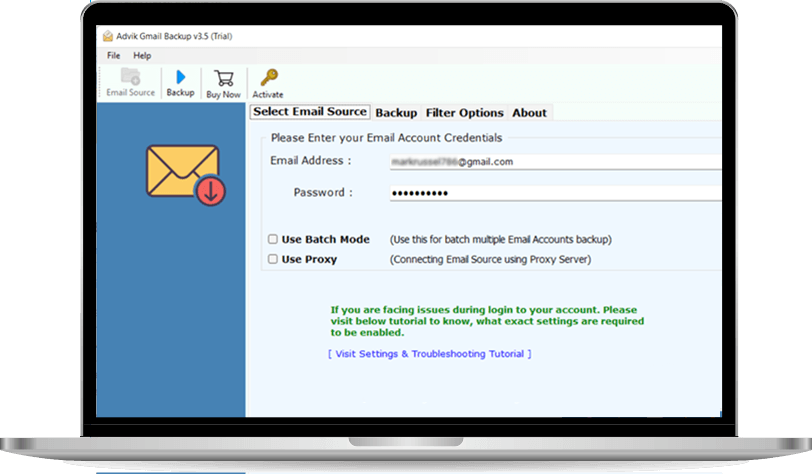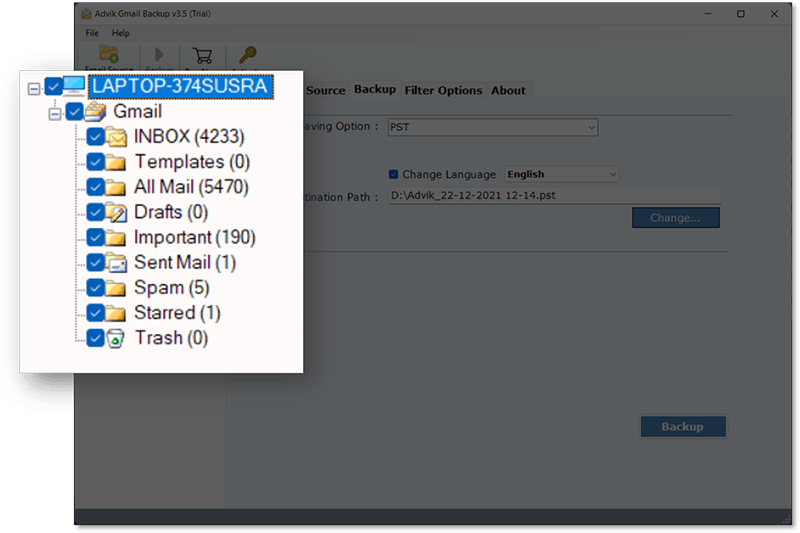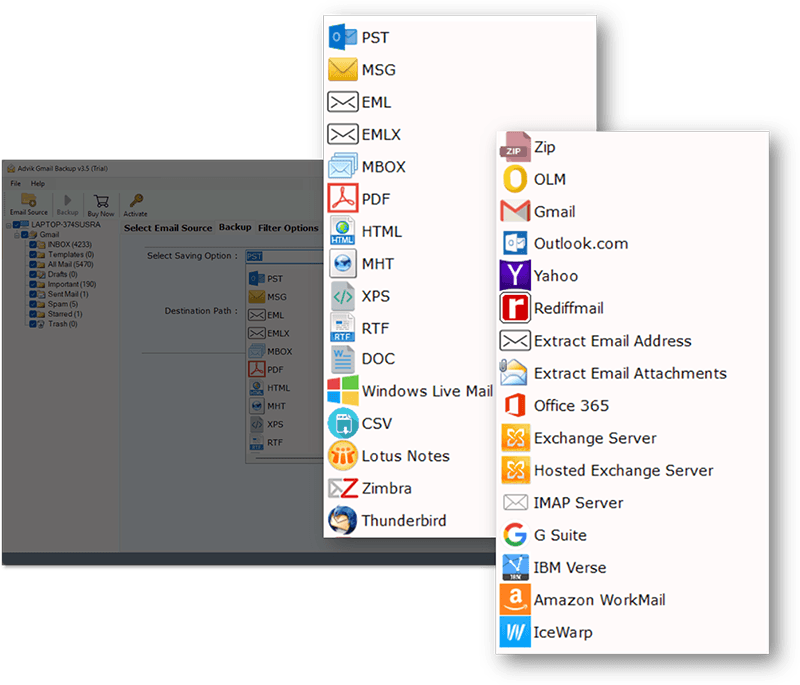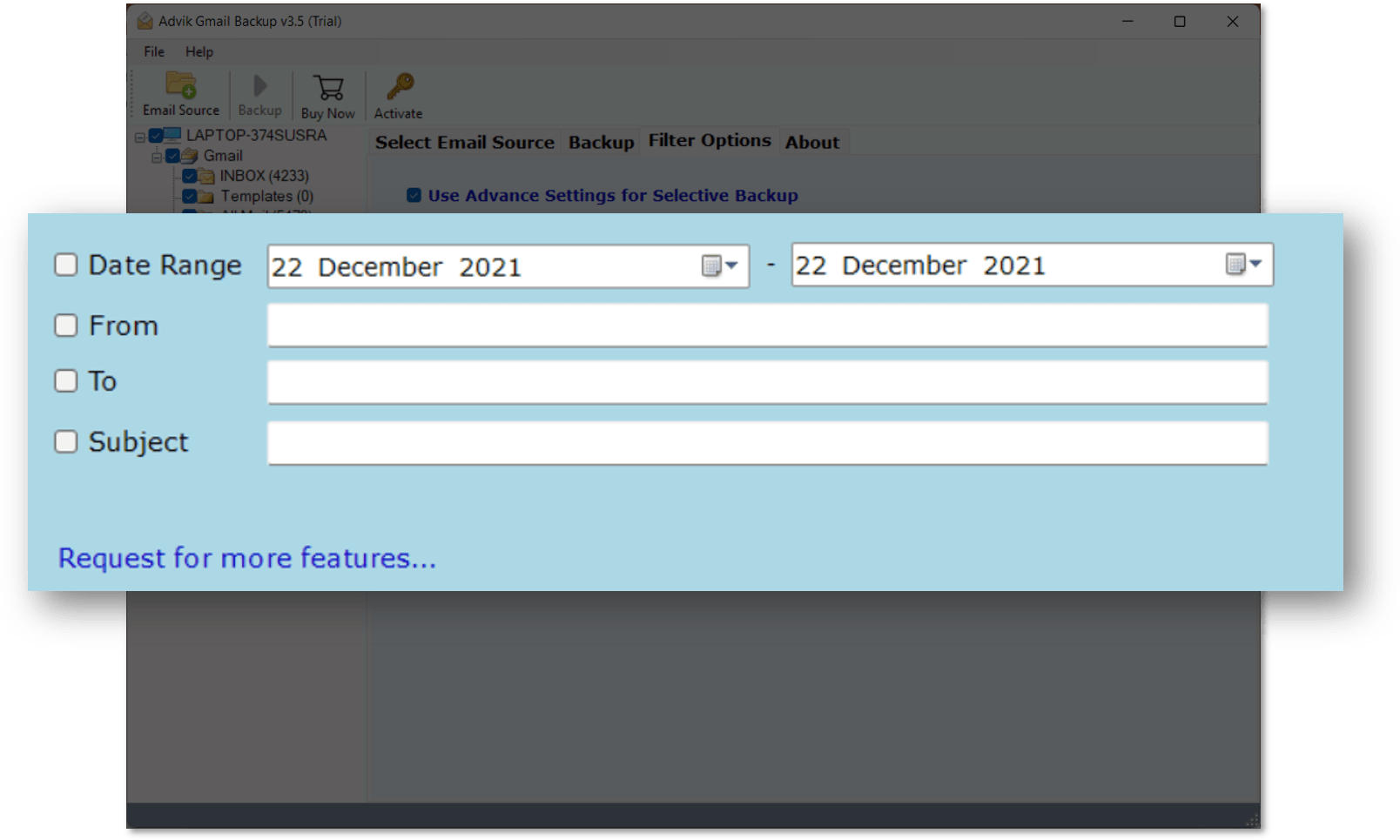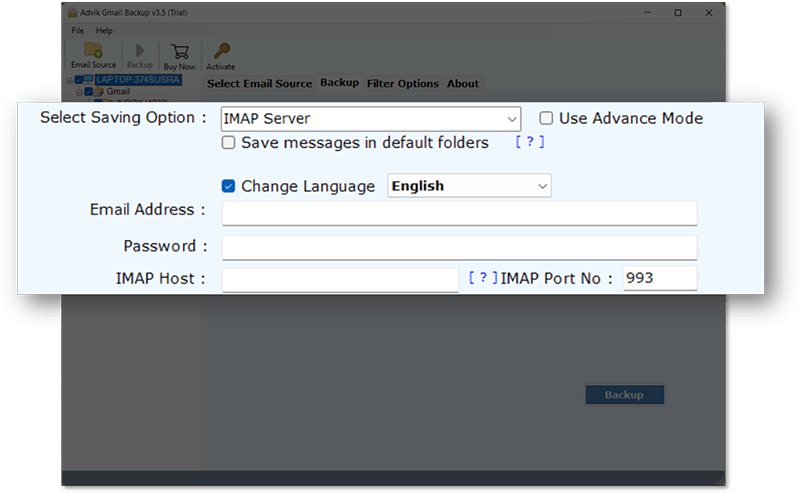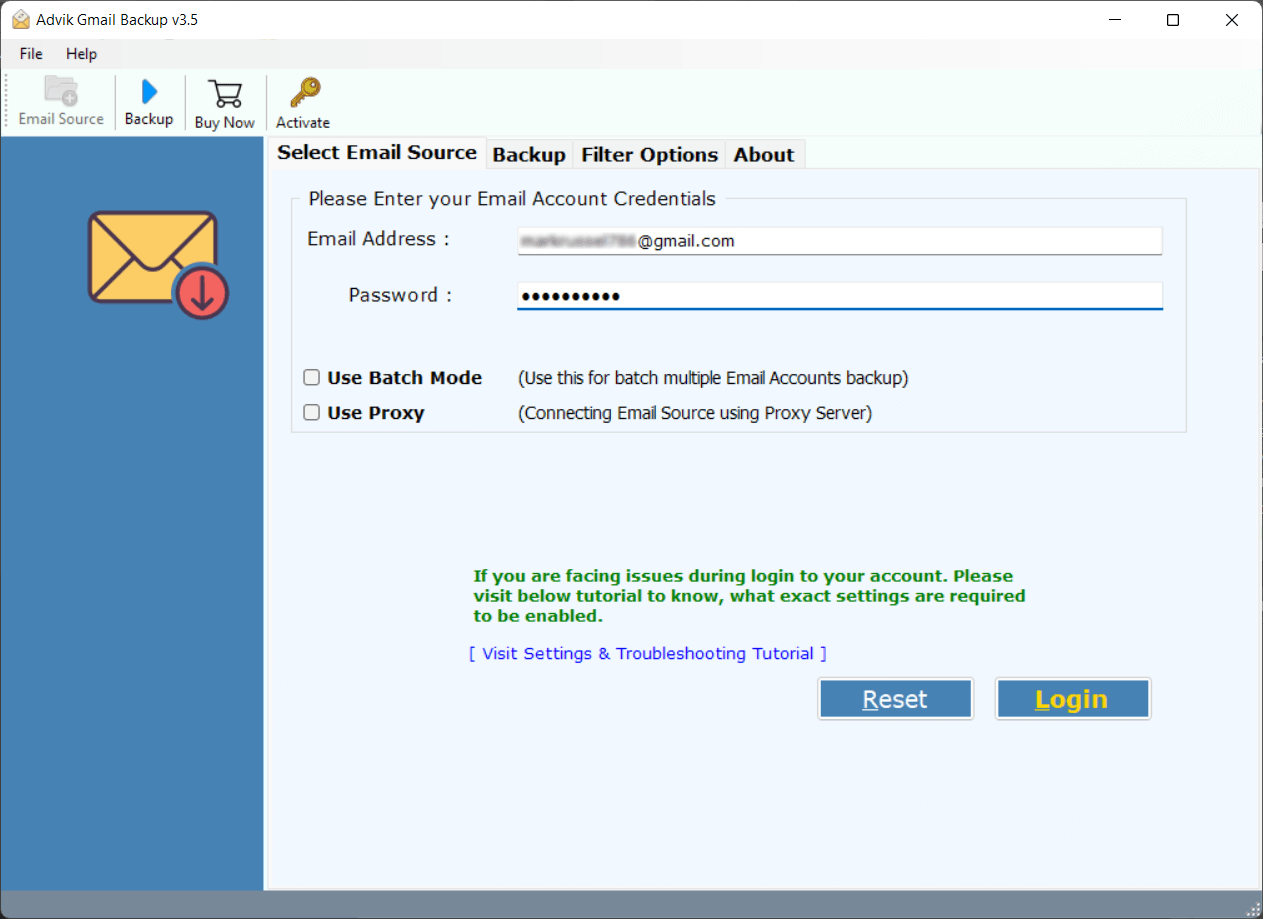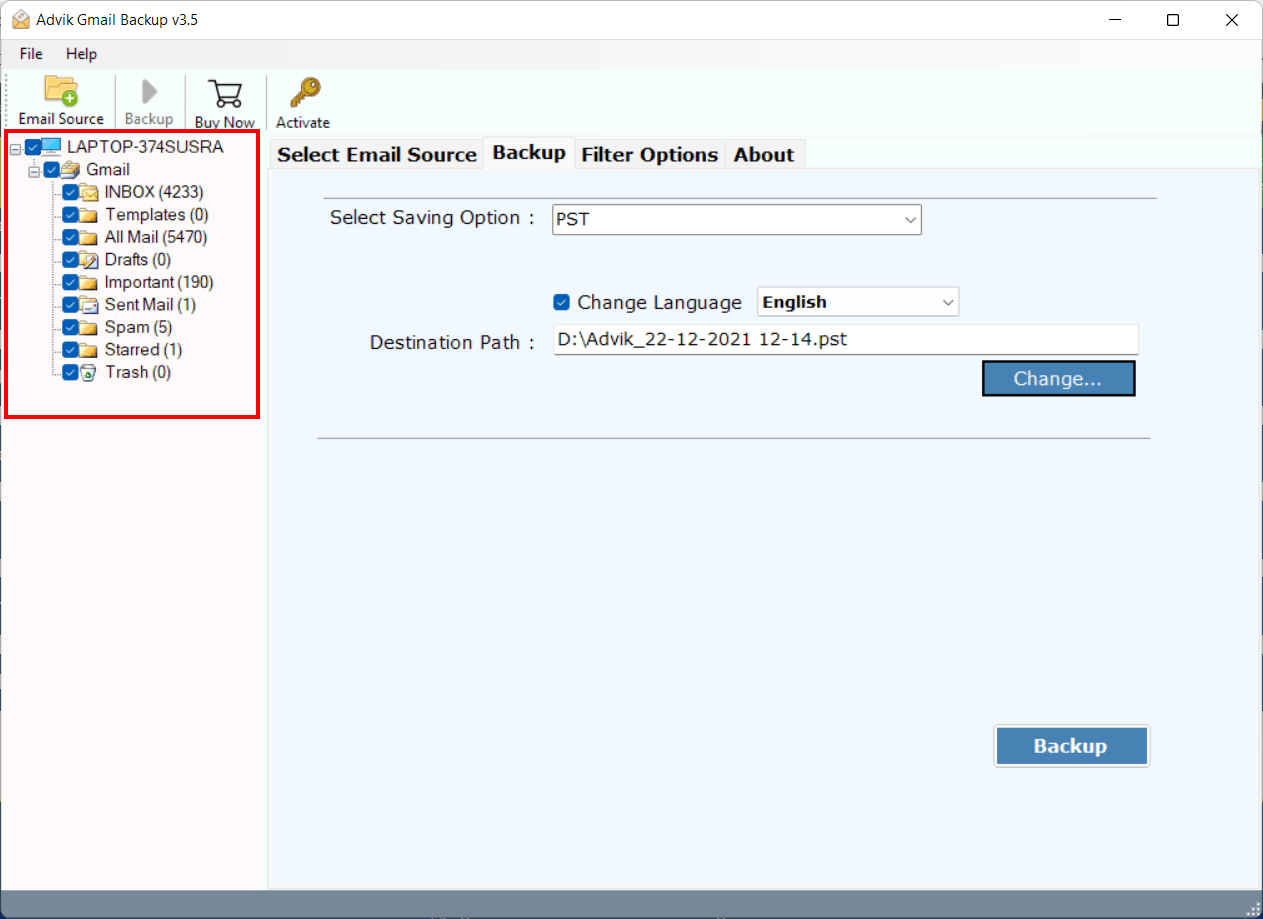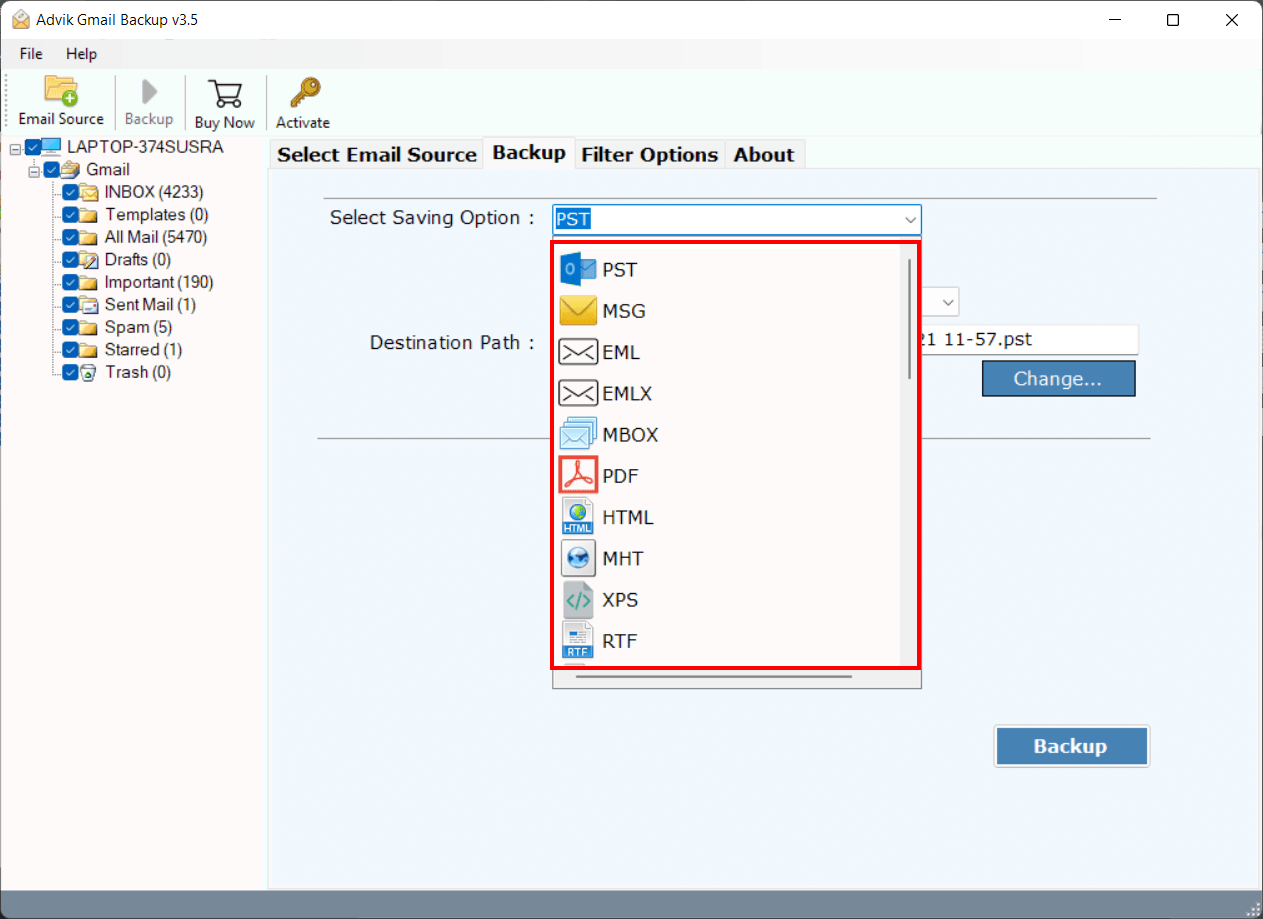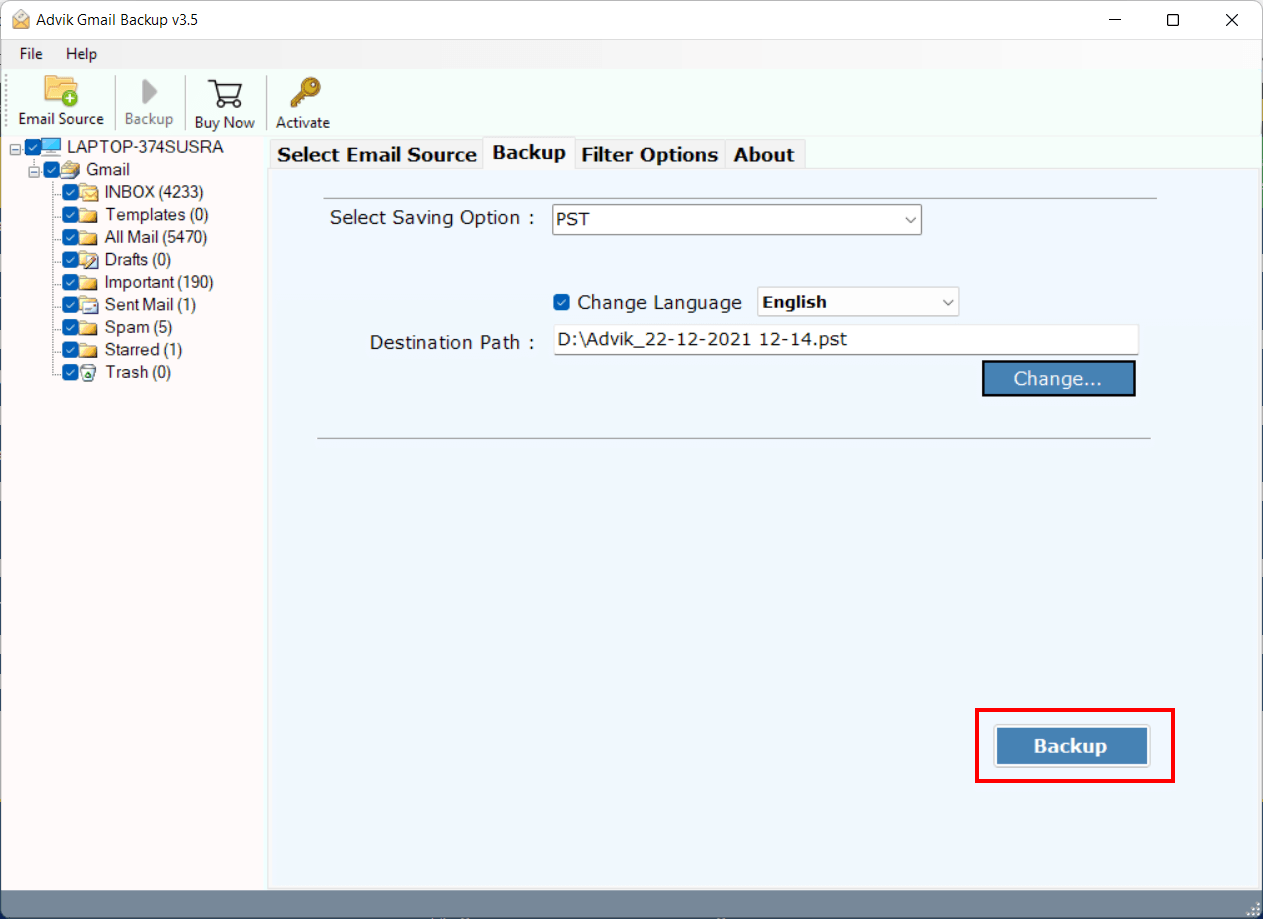Gmail Backup Tool Free Download
Advik Gmail Backup Software is the best way to download emails from Gmail to computer. You can Backup Gmail emails to multiple file formats. Gmail Backup Tool download messages with email header, text body, hyperlinks, signature, attachments, and other email elements. Download the #1 best Gmail Backup Software for FREE. The demo version will download 25 emails from each folder to PC.
As featured on: ![]()